- Wet Filament: Prevention, Symptoms & Drying - July 18, 2024
- Sovol SV08 – Best PrusaSlicer Settings & Profile - June 26, 2024
- Sovol SV08 – Best Orca Slicer Settings & Profile - June 26, 2024
Disclosure: Links marked with * are Affiliate Links. I earn from qualifying purchases if you decide to make a purchase through these links – at no additional cost for you!
The Creality Ender 5 Pro* is a 3D printer designed for hobbyists and home users. It offers a build volume of 220 x 220 x 300 mm, making it a good choice for small to medium-sized prints. The Ender 5 Pro also features a heated bed that allows printing with a variety of materials including ABS, PLA, PETG, TPU and wood filament. In this article, we will take a closer look at the features of the Ender 5 Pro and test them in practice.
Check Price at:
Table of Contents:
- 1 Key Takeaways
- 2 Who Should Buy the Ender 5 Pro?
- 3 Advantages & Disadvantages > Ender 5 Pro Review
- 4 Technical Specifications > Ender 5 Pro Review
- 5 Scope of Delivery > Ender 5 Pro Review
- 6 Setup > Ender 5 Pro Review
- 7 Features > Ender 5 Pro Review
- 8 Heating Times > Ender 5 Pro Review
- 9 Noise Level > Ender 5 Pro Review
- 10 Power Consumption > Ender 5 Pro Review
- 11 Print Speed > Ender 5 Pro Review
- 12 Operation > Ender 5 Pro Review
- 13 Slicer > Ender 5 Pro Review
- 14 Print Quality > Ender 5 Pro Review
- 15 Ender 5 Pro vs. Ender 5 Plus
- 16 Is the Ender 5 Pro Worth It?
- 17 Similar 3D Printers
Key Takeaways
- The Ender 5 Pro is a reliable 3D printer that delivers high-quality prints.
- It has a large build volume and is suitable for small to medium-sized prints.
- The heated bed allows printing with a variety of materials, including ABS, PLA, PETG, TPU and wood filament.
- The Ender 5 Pro is easy to use and has a variety of features that make it suitable for hobbyists and home users.
- It is a cost-effective 3D printer that offers good value for money.
- It is not suitable for large prints.
- The heated bed may not be suitable for all materials.
Who Should Buy the Ender 5 Pro?
The Creality Ender 5 Pro is a great 3D printer for anyone looking to get into 3D printing. It is relatively easy to set up and use, and produces high-quality prints. It’s also affordable, which makes it a good option for budget-conscious buyers. The only downside is that it doesn’t have a lot of bells and whistles. If you’re looking for a 3D printer with a lot of “quality of life features”, you should look elsewhere. But if you’re just getting started with 3D printing, the Creality Ender 5 Pro is a good choice.
Advantages & Disadvantages
> Ender 5 Pro Review
PRO:
- Good print quality
- Cheap
- Very quiet
- Partially preassembled
- Stable construction
CON:
- Relatively complex assembly
- Chaotic cable management
- No touchscreen
Technical Specifications
> Ender 5 Pro Review
DEVICE
- Technology: FDM (Fused Deposition Modeling)
- Assembly: Partially pre-assembled
- Size: 552 x 485 x 510 mm
- Weight: 11.8 kg
- Print volume: 220 x 220 x 300 mm
- Layer thickness: 0.1 – 0.3 mm
- Max. nozzle temperature: 260 °C
- Max. print bed temperature: 135 °C
- Extruder: Bowden
- Nozzle quantity: 1
- Nozzle diameter: 0.4 mm
- Filament diameter: 1.75 mm
- Filaments: PLA, ABS, PETG, TPU, etc.
- Print bed: Magnetic and removable
- Print bed leveling: Manuel
- Print speed: max. 100 mm/s, standard 50 mm/s
- Resume Print: Yes
SOFTWARE
- Slicer: Cura, Simplify3D, Repetier-HOST
- File types: STL, OBJ, AMF
- Connectivity: microSD
Check Price at:
Scope of Delivery
> Ender 5 Pro Review



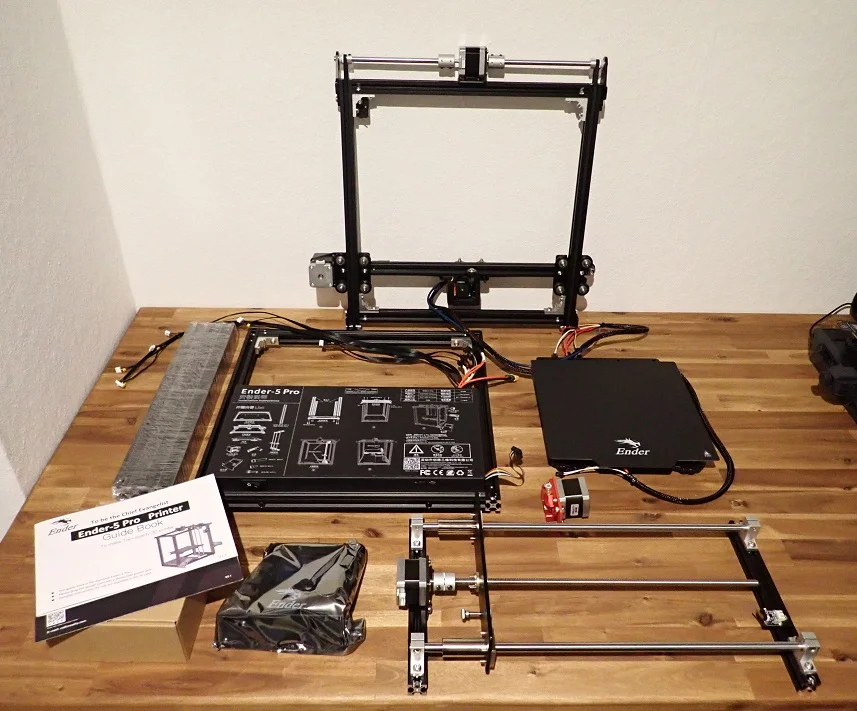
The Creality Ender 5 Pro comes with all the necessary components to start printing right away. This includes the printer itself, a magnetic removable print bed, an upgraded power supply, some filament and a user manual. All you need is a computer with an Internet connection and you’re ready to start creating 3D prints.
However, the filament is a bit sparse. You only get about 200 grams of filament, which is enough for a few small prints. If you plan on printing a lot, then you’ll need to buy more filament. I tested your Ender 5 Pro mainly with PLA filament from Anycubic and Eryone and got good results as you will see below.
The scope of delivery also includes all the tools you need for assembly.
Setup
> Ender 5 Pro Review
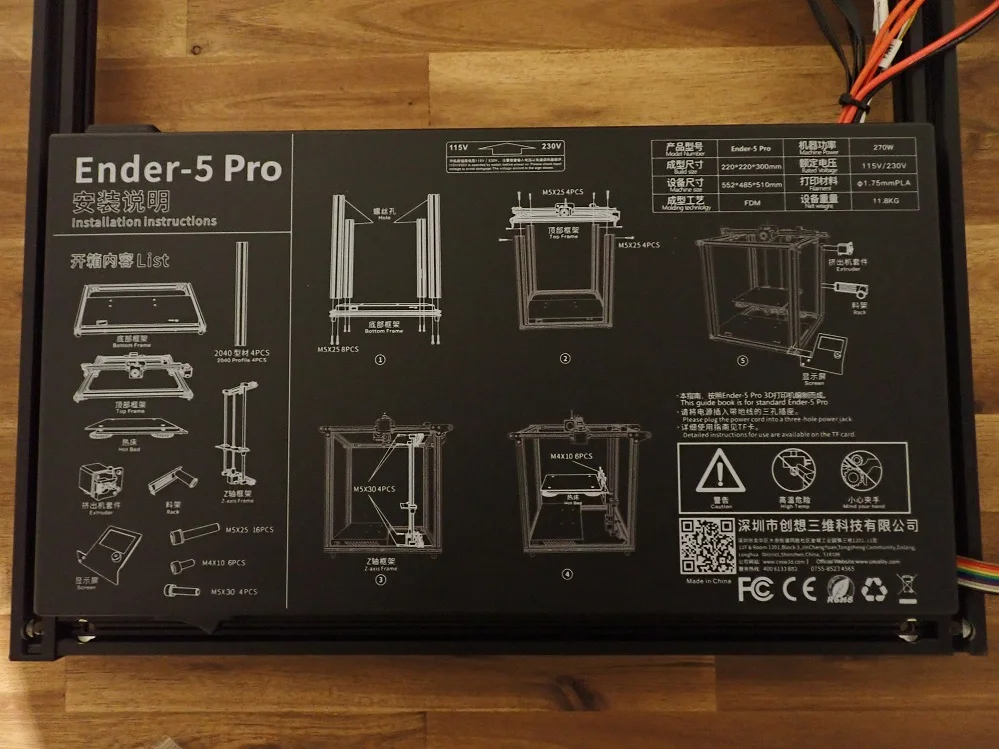
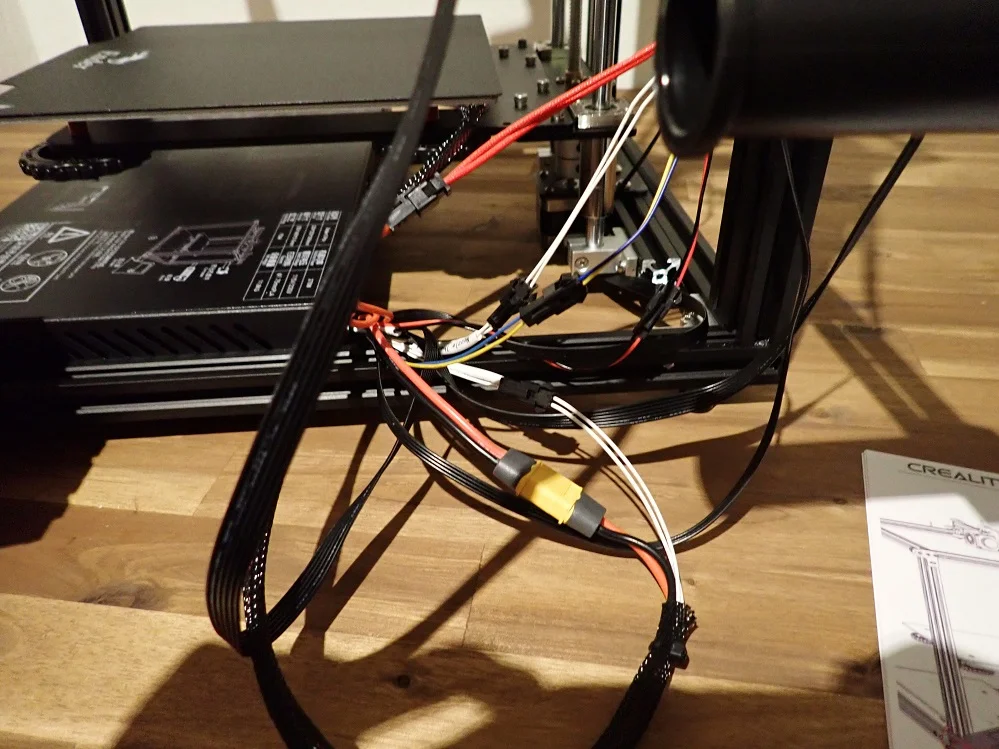
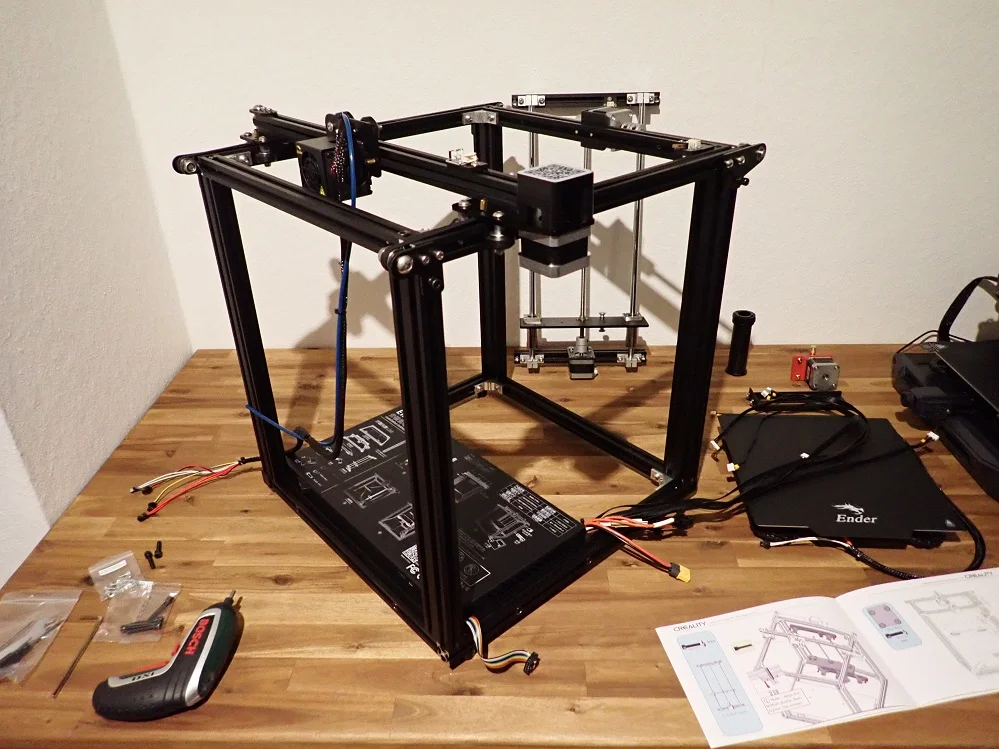
Assembling the Ender 5 Pro is a bit more complicated than other 3D printers, but if you’re reasonably skilled, it’s still doable. Overall, assembly takes about 30-60 minutes.
You’ll need a few tools before you get started. While all the tools you need for assembly are included, I recommend using a small cordless screwdriver with a matching bit to shorten the process considerably.
During assembly, you must first attach the base plate to the frame. Then you have to connect the stepper motors and position the heating bed. Finally, you need to connect all the cables. If you follow these steps, your Ender 5 Pro will quickly be properly assembled and ready for use.
The print bed of the Ender 5 Pro must be leveled manually using the paper method. To do this, place a sheet of paper on the bed and move the print head until the nozzle creates some friction on the paper – at all 4 corners. Once you find the right position, you can adjust the leveling screws until the bed is level. This process may take a little trial and error, but generally isn’t too difficult. Once your bed is leveled, you can print with your Ender 5 Pro without worry.
Check Price at:
Features
> Ender 5 Pro Review
The Ender 5 Pro is the perfect 3D printer for anyone looking to get into 3D printing. It’s easy to use and offers a wide range of features that make it suitable for beginners and experienced users alike. You can print with PLA, ABS, PETG, TPU, and wood filament with this machine, so you’ll never run out of options! Below you’ll learn all about its key features.
Magnetic Print Bed
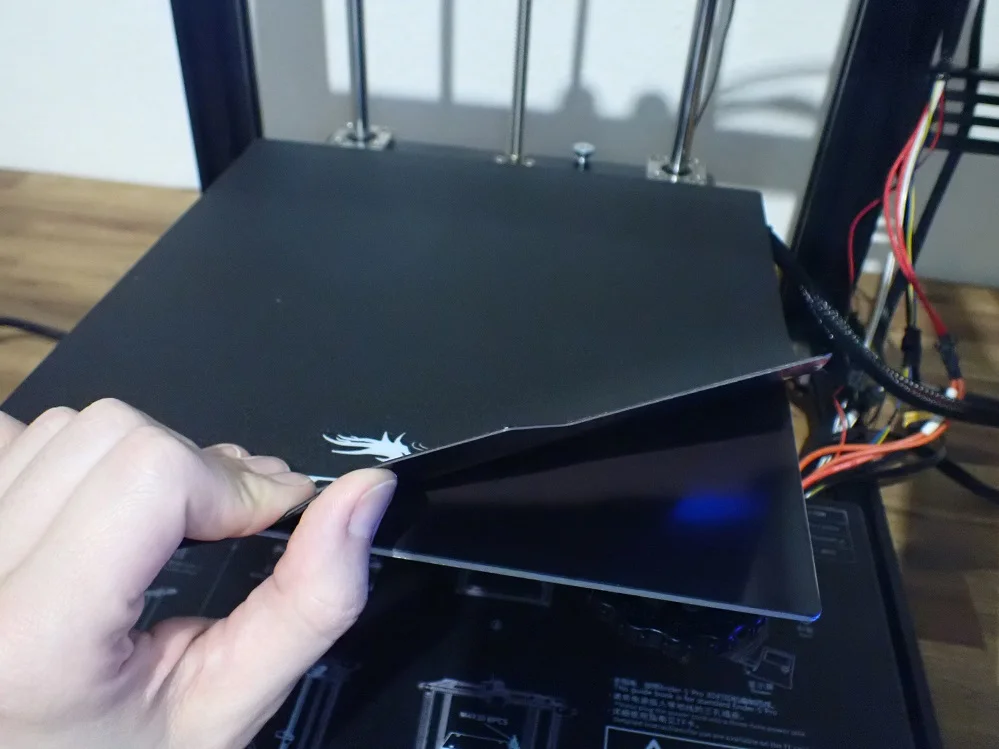
One of the best features of the Ender 5 Pro is its magnetic print bed. This gives the Ender 5 Pro very good adhesion, which means that your print object will adhere better to the bed and will not come off as easily during the printing process.
The Ender 5 Pro’s magnetic print bed also makes it very easy to remove your print object after printing. You no longer have to worry about the hassle of removing your prints or damaging them in the process.
All in all, the Ender 5 Pro’s magnetic print bed is a great feature that makes it a great choice for 3D printing.
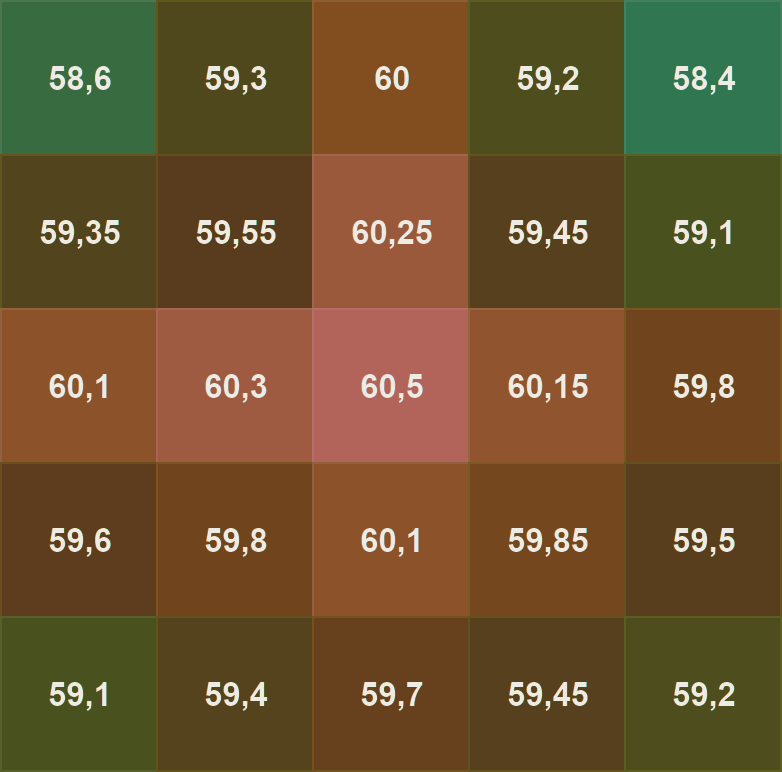

The only disadvantage of the print bed is the not quite homogeneous temperature distribution. I measured it with a pyrometer. The biggest deviation on the print bed is almost 2 °C. For standard filaments like PLA this is not a big problem, but for very sensitive filaments like ABS or PETG this could sometimes lead to poor print bed adhesion. If you have this problem, it can be solved quickly with tools like Magigoo.
Large Print Volume
The Ender 5 Pro is a great choice for anyone looking for a 3D printer with a medium print volume. With a print volume of 220 x 220 x 300 mm, it’s large enough to print medium-sized objects in one piece, but not so large that it’s bulky or difficult to transport. This makes it the perfect printer for those looking for a good mix of size and portability.
Low Noise
The Ender 5 Pro is a 3D printer that is relatively quiet thanks to the TMC2208 stepper motor drivers and ultra-quiet mainboard. That means you can print with it without worrying about annoying everyone in your home or office. It also means you can print at any time of the day or night without disturbing anyone.
However, it is still so loud that it is difficult to concentrate in the same room. Due to the sometimes harmful fumes that 3D printers can produce, it’s best not to be in the same room as the Ender 5 Pro anyway.
Metal Frame for the Extruder
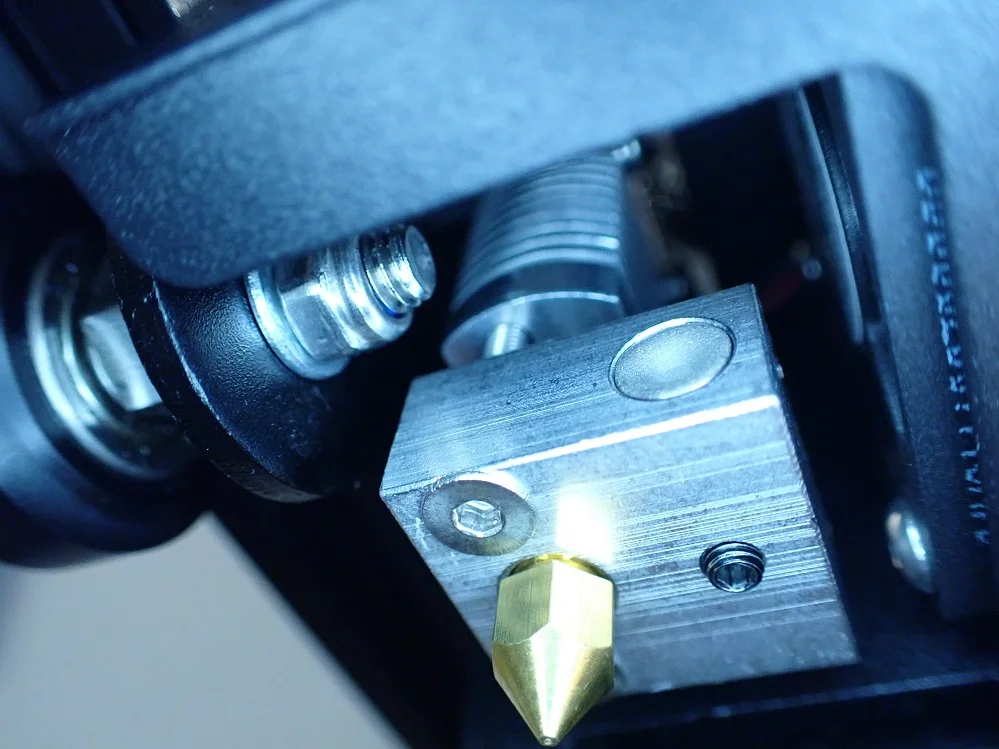
The Ender 5 Pro is equipped with a metal extruder. This allows for more precise printing and a smoother surface. In addition, very high temperatures of 260 °C are possible with the Ender 5 Pro’s metal extruder, making it a good choice for those who want to print with higher temperature materials such as ABS and PETG. Unlike extruders with PTFE linings, the Ender 5 Pro’s metal extruder does not wear out quickly over time.
However, if you are thinking of printing filaments like ABS with the Enter 5 Pro, you will still need a 3D printer enclosure. There is a suitable enclosure from Creality, which I have tested in detail in this article.
Improved Filament Tube
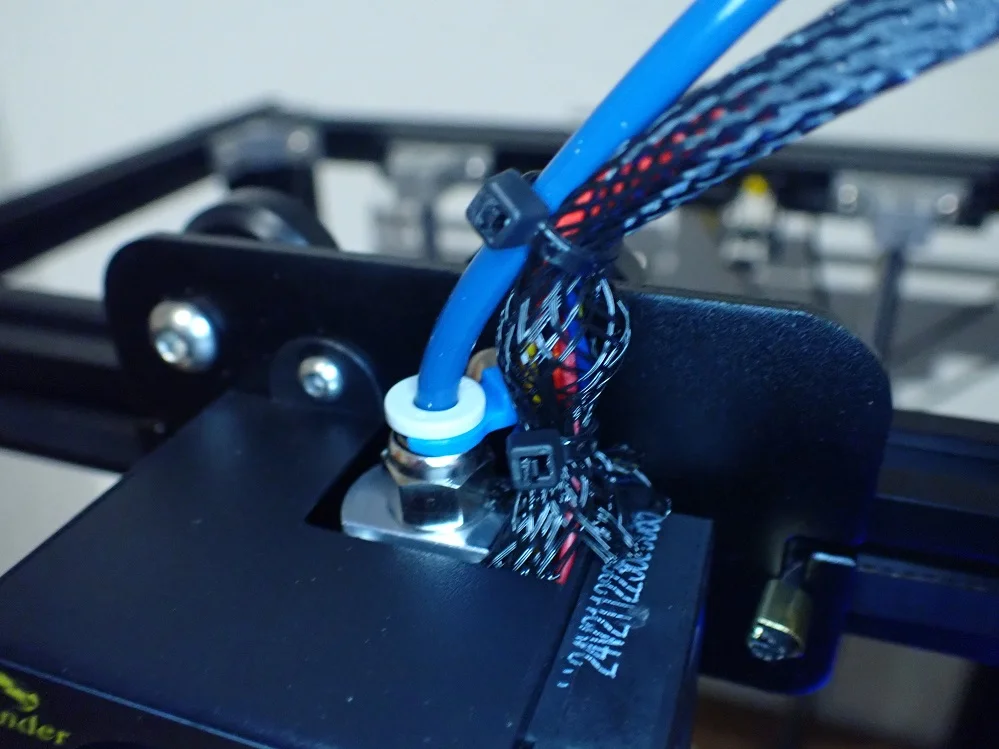
One of the things that sets the Ender 5 Pro apart from many other printers with Bowden extruders is the fact that it uses Capricorn Bowden PTFE tubing for the filament. This has several advantages.
Firstly, the small inner diameter of the hose significantly reduces the possibility of flexible filaments becoming tangled. Second, the smooth surface of the tubing ensures that the filament is drawn into the print head smoothly and evenly. Third, the PTFE material is very durable and resilient, so your Ender 5 Pro can produce years of high-quality prints.
V-Slot Profile
The Ender 5 Pro is equipped with a V-Slot profile frame. This design provides quieter printing, wears less over time, and extends the overall life of the Ender 5 Pro. This allows you to use your Ender 5 Pro much longer before individual parts need to be replaced.
And because the Ender 5 Pro’s frame is made of high-quality materials, you can be sure that it won’t wear out quickly, even with years of intensive use. The V-slot profiles are also replaceable if something should be at some point. But before that, it would be the wheels of the axles.
Double Y-axis

The Ender 5 Pro is a 3D printer that features a new and improved Z-axis and dual Y-axis control system. The biggest advantage of the Ender 5 Pro over its predecessor is that it has much more stable printing and smoother movements thanks to the Y-axis motor running on both sides of the frame. This makes the Ender 5 Pro vibration-free during long printing sessions, allowing for fewer printing errors.
Unfortunately, the Ender 5 Pro only has a simple Z-axis. Although it is guided on two struts, it is only driven by a stepper motor. However, this is sufficient for the medium-sized print bed to achieve a good print quality.
Easy Print Bed Leveling
As with any 3D printer, the first thing you need to do with the Ender 5 Pro is to level the print bed. This can seem like a daunting task, but it is actually quite simple.
First, you have to deactivate the stepper motors via the menu. Then you can move the print head to all four corners of the bed. In each corner, you need to adjust the distance between the nozzle and the bed so that there is only a small amount of friction when you push a piece of paper between them. Once all four corners are adjusted, your print bed should be level and ready to use.
Meanwell Power Supply
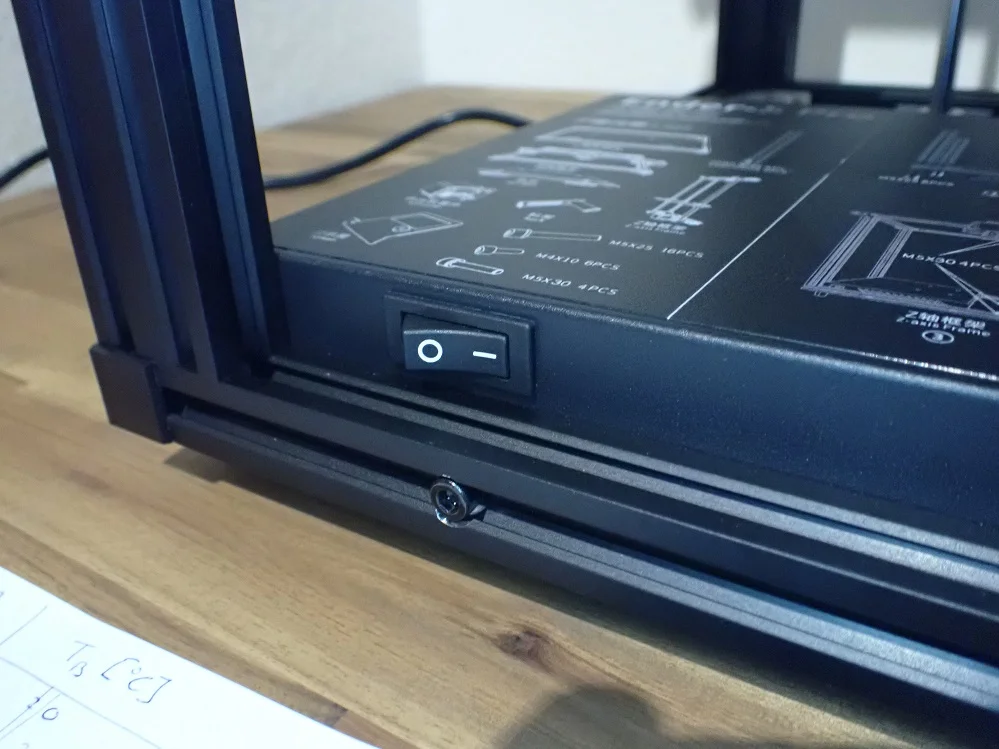
The Ender 5 Pro comes with a high-quality Meanwell power supply. Meanwell is a world-renowned manufacturer of power supplies and their products are used in a variety of industries. This power supply allows the Ender 5 Pro to heat up relatively quickly.
Check Price at:
Heating Times
> Ender 5 Pro Review
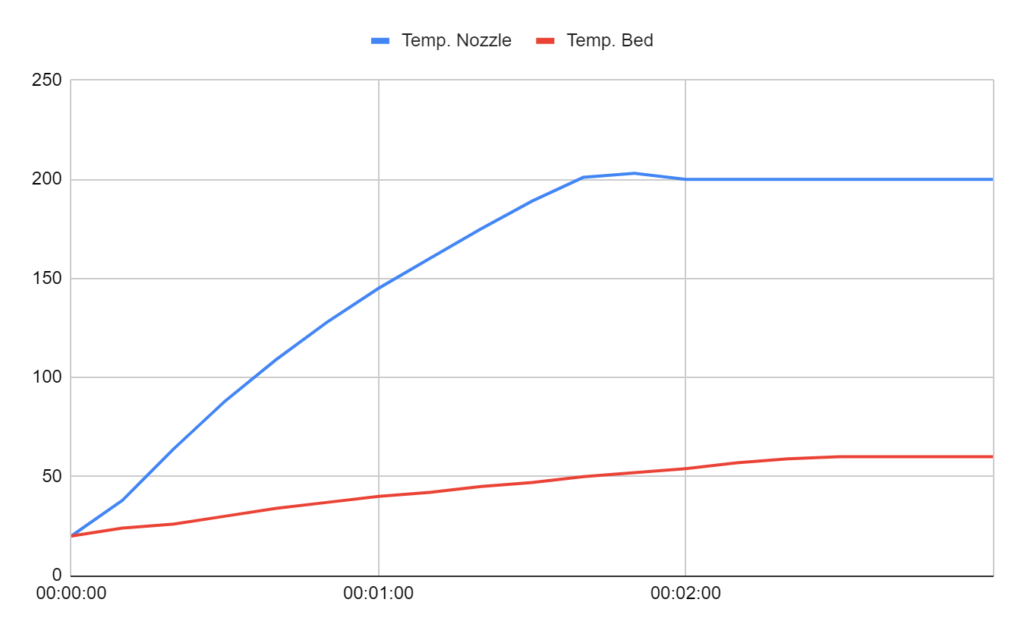
The Ender 5 Pro has good heat-up times for the nozzle and the print bed. It takes about 2.5 minutes for it to reach the standard temperatures for PLA (200 °C for the nozzle and 60 °C for the print bed). This is a decent time and comparable to most other 3D printers in this price range.
However, once the printer has reached the set temperature, you should wait a few minutes so that the temperature can be distributed as evenly as possible. This will help you avoid errors in the printing process and ensure that your final product is of the highest quality.
Noise Level
> Ender 5 Pro Review
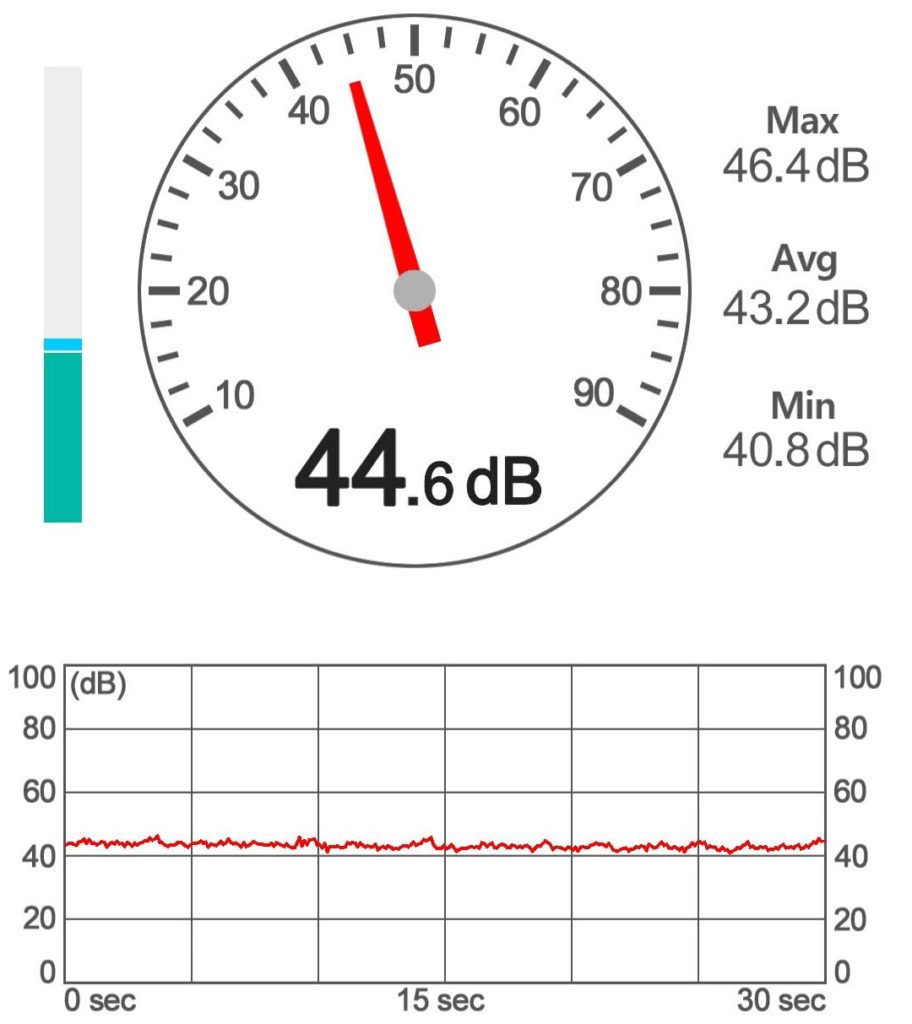
The Ender 5 Pro is a great printer for those looking for a quiet device. It has an average volume of 43 decibels during printing, making it much quieter than most other printers on the market. However, the Ender 5 Pro won’t wake up sleeping family members or roommates in another room. This makes it ideal for anyone who wants to print late at night or early in the morning without disturbing others.
For comparison, the Artillery Sidewinder X2 and Creality Ender 3 S1 are both much quieter than the Ender 5 Pro, at around 30 dB.
Power Consumption
> Ender 5 Pro Review




The power consumption of the Ender 5 Pro is up to 300 watts during printing with heated nozzle and print bed. This is quite normal for 3D printers and varies with the set temperatures and whether the stepper motors are all moving or not.
In any case, it is very reassuring that the power consumption is 0 when it is turned off. So there are no hidden power costs like with some other devices that only go into standby and are not completely turned off.
- Switched off: 0 W
- Switched on, but with cold nozzle and print bed: 7.9 W
- During printing: 280-300 W
Print Speed
> Ender 5 Pro Review
Print speed is an important aspect in 3D printing. The Ender 5 Pro is a popular 3D printer, and one of the reasons it is so popular is its high print speed while maintaining good print quality.
For PLA, its printing speed is 40 – 60 mm/s. That means it can print relatively quickly, which is ideal for anyone who needs to create a large number of prints. And because the Ender 5 Pro is such a high-quality printer, you can be sure that your prints will look good even at high print speeds.
Operation
> Ender 5 Pro Review

UI: The operation of the Ender 5 Pro via the relatively small screen and the rotary knob is simple. The menus are intuitive and you can quickly get to the settings you want. All in all, operating the printer is a breeze. A touchscreen or at least some color and a bit more screen diagonal would still be nice.
Print bed: The print bed of the Ender 5 Pro is 220 x 220 mm. The surface of the print bed is also slightly textured, which helps your prints stick better. Because the print bed is magnetic and removable, it is extremely easy to remove finished 3D prints from it.
Printing: Starting a print with the Ender 5 Pro is relatively easy. After you have prepared the file in the slicer, you just have to select it in the 3D printer and start it. Some 3D printers have small preview images in the menu for the different files. Unfortunately, this is not the case with the Ender 5 Pro and only the file names are displayed.
Slicer
> Ender 5 Pro Review
While the Ender 5 Pro can be used with most slicers for FDM 3D printers, the included USB stick includes Creality Slicer, which is basically a clone of Cura.
Creality Slicer is easy to use and offers a wide range of features, making it a good choice for both beginners and experts. However, if you’re looking for more advanced features, you should consider another slicer. There are many great slicers out there, so you’re sure to find one that suits your needs. Whichever slicer you choose, the Ender 5 Pro will definitely give you a great 3D printing experience.
I myself used Cura and calibrated the profile until I was satisfied. More about the perfect Cura settings for the Ender 5 Pro can be found here: Ender 5 (Plus/Pro) Cura Profile | The Best Settings
Print Quality
> Ender 5 Pro Review
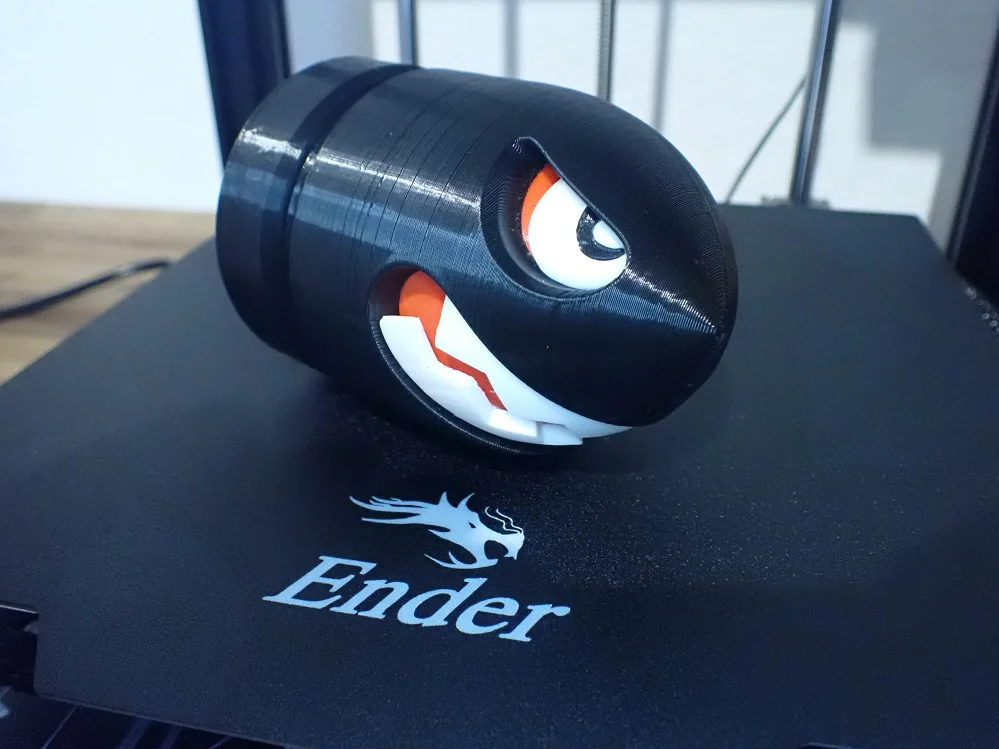


The print quality of the Ender 5 Pro is very good. The prints are clean and smooth, with no blobs or defects. The extruder temperature is also very consistent, resulting in good print quality.
On paper, the print quality is 0.1 millimeters for the layer height. However, this accuracy is very reproducible and very rarely subject to print errors, making the actual perceived print quality higher than many other 3D printers with 0.1 mm layer thicknesses.
Ender 5 Pro vs. Ender 5 Plus
Check Price at:
The Creality Ender 5 Pro* is very similar to the Ender 5 Plus*. The main difference is that the Ender 5 Plus has a much larger print volume than the Ender 5 Pro. In addition, the Ender 5 Plus has a BL Touch sensor for automatic bed leveling, which the Ender 5 Pro does not have.
| Ender 5 Pro | Ender 5 Plus | |
|---|---|---|
| Technology | FDM | FDM |
| Print volume | 220 x 220 x 300 mm | 350 x 350 400 mm |
| Printer size | 552 x 485 x 510 mm | 632 x 666 x 619 mm |
| Number of nozzles | 1 | 1 |
| Nozzle diameter | 0.4 mm | 0.4 mm |
| Print bed leveling | Manual | Automatic |
| Double Z-axis | No | Yes |
| Resume Print | Yes | Yes |
| Filament sensor | No | Yes |
| Touchscreen | No | Yes |
| File formats | STL, OBJ, AMF | STL, OBJ, AMF |
| Filament diameter | 1.75 mm | 1.75 mm |
| Accuracy | 0.1 mm | 0.1 mm |
| Max. Extruder temperature | 260 °C | 260 °C |
| Max. Print bed temperature | 135 °C | 110 °C |
| Slicer | Cura, Repeat Host, Simplify3D | Cura, Repeat Host, Simplify3D |
Here are the main differences:
Print volume: Printing large objects can be difficult and expensive because most 3D printers have a limited print volume. This means that you have to print your object in pieces and then assemble it. The Ender 5 Plus has a very large print volume of 350 x 350 x 400 mm, which means you can print large objects without having to break them down into smaller pieces. The Ender 5 Pro, by comparison, has a small print volume of 220 x 220 x 300 mm.
Print bed leveling: Ender 5 Pro needs to be leveled manually, the Ender 5 Plus has an integrated BL Touch for automatic print bed leveling. This simplifies the operation of the 3D printer and the print results stay good longer, because you can run the automatic print bed leveling more often in between.
Double Z-axis: Printing large objects can be difficult and time-consuming. When printing a large object, even the slightest vibration can cause print quality problems or even ruin the print altogether. The Ender 5 Plus has a dual Z-axis that moves the print bed smoothly and without vibration, so you can print large objects without worrying about accuracy or quality. The Ender 5 Pro has only one Z-axis, but also a smaller print bed.
Filament Sensor: Printing with an FDM 3D printer can be frustrating if the print fails in the middle because you run out of filament. This is one of the most common reasons for 3D printing failures. You’re not alone if this has happened to you. The Ender 5 Plus has a filament sensor that detects when the filament is broken or empty. This prevents a failed print by pausing the process when an error occurs and allowing you to change the filament. The Ender 5 Pro unfortunately does not have a filament sensor.
Touchscreen: I’m a big fan of touchscreen controls – it’s much more user-friendly than the old-fashioned button/screen combination of the Ender 5 Pro. The touchscreen makes operation very pleasant, fast and easy.
Is the Ender 5 Pro Worth It?
The Creality Ender 5 Pro* is a very good 3D printer with excellent print quality. It has a smaller print volume than the Ender 5 Plus, but is still a very good 3D printer. The Ender 5 Plus is a better choice if you need a large print volume, but the Ender 5 Pro is a very good 3D printer for most applications.
Check Price at:
Similar 3D Printers
Creality Ender 5 Plus
Check Price at:
The Creality Ender 5 Plus* is a large-format 3D printer with a print volume of 350 x 350 x 400 mm. The machine’s frame is made of metal and is equipped with a touchscreen, a heated print bed, automatic leveling and a filament sensor.
Artillery Sidewinder X2
The Artillery Sidewinder X2 is a large format 3D printer with a print volume of 300 x 300 x 400 mm. It is made of metal and equipped with a touch screen, automatic bed leveling, dual Z-axis and filament sensor.
Check Price at:
Disclosure: This website is the property of Martin Lütkemeyer and is operated by Martin Lütkemeyer. Martin Lütkemeyer is a member of the Amazon Services LLC and other Affiliate Programs. These are affiliate advertising programs designed to enable websites to earn advertising revenue through advertising and linking to Amazon.com and others. Links marked with * are affiliate links.




