- Wet Filament: Prevention, Symptoms & Drying - July 18, 2024
- Sovol SV08 – Best PrusaSlicer Settings & Profile - June 26, 2024
- Sovol SV08 – Best Orca Slicer Settings & Profile - June 26, 2024
Disclosure: Links marked with * are Affiliate Links. I earn from qualifying purchases if you decide to make a purchase through these links – at no additional cost for you!
The Sovol SV06* is an entry-level 3D printer with many features that are usually only found on more expensive models.
With the Sovol SV06, mostly unnecessary features have been left out to make room for important features that improve print quality. It has automatic print bed leveling, a direct drive extruder and a double z-axis.
In this article, I have tested the SV06 practically and show you what print quality you can expect. I also show you the scope of delivery, the assembly and the most important features in detail.
You can get one of the first 500 units for $239. After that, the price will be $279. But you can also try your luck with this giveaway with the code “SV06the3Dprinterbee” for a chance to win a SV06 with some replacement parts!
Check Price at:
Table of Contents:
Key Takeaways
- Perfect for beginners.
- It can process all standard filaments and thanks to the direct drive extruder also flexible filaments.
- A sensor for automatic print bed leveling is installed in the print head.
- Print bed adhesion is good for most filaments.
Who Should Buy Sovol SV06?
The Sovol SV06 is ideal for beginners in the 3D printing hobby. Its features make it easy to get started and tedious tasks like print bed leveling are handled by the 3D printer itself.
Advantages & Disadvantages
PRO:
- Direct Drive Extruder
- Double z-axis
- PEI print bed
- Automatic print bed leveling
- Easy assembly and operation
- Full metal hotend
- Belt tensioner
- Resume print feature
CON:
- Basic user interface
- No touch screen
Technical Specifications
DEVICE
- Technology: FDM (Fused Deposition Modeling)
- Assembly: Partially pre-assembled, approx. 15-25 minutes
- Operation: Small monochrome screen with rotary knob
- Extruder: Full metal direct drive
- Print volume: 220 × 220 × 250 mm
- Accuracy: 0.1 mm
- Print speed: 40-50 mm/s (max. 80 mm/s)
- Nozzle quantity: 1
- Nozzle diameter: 0.4 mm
- Max. nozzle temperature: 260 °C (experienced users can go up to 300 °C)
- Max. print bed temperature: 100 °C
- Filaments: PLA, ABS, PETG, TPU, PC, ASA, Nylon, Carbon, etc.
- Filament diameter: 1.75 mm
- Print bed: Flexible, magnetic, PEI-coated
- Print bed leveling: Automatic
- Resume Print: Yes
- Filament Sensor: No
SOFTWARE
- Connectivity: Micro USB, Micro SD card
- Slicer: Sovol 3D Cura, Cura
Check Price at:
Scope of Delivery
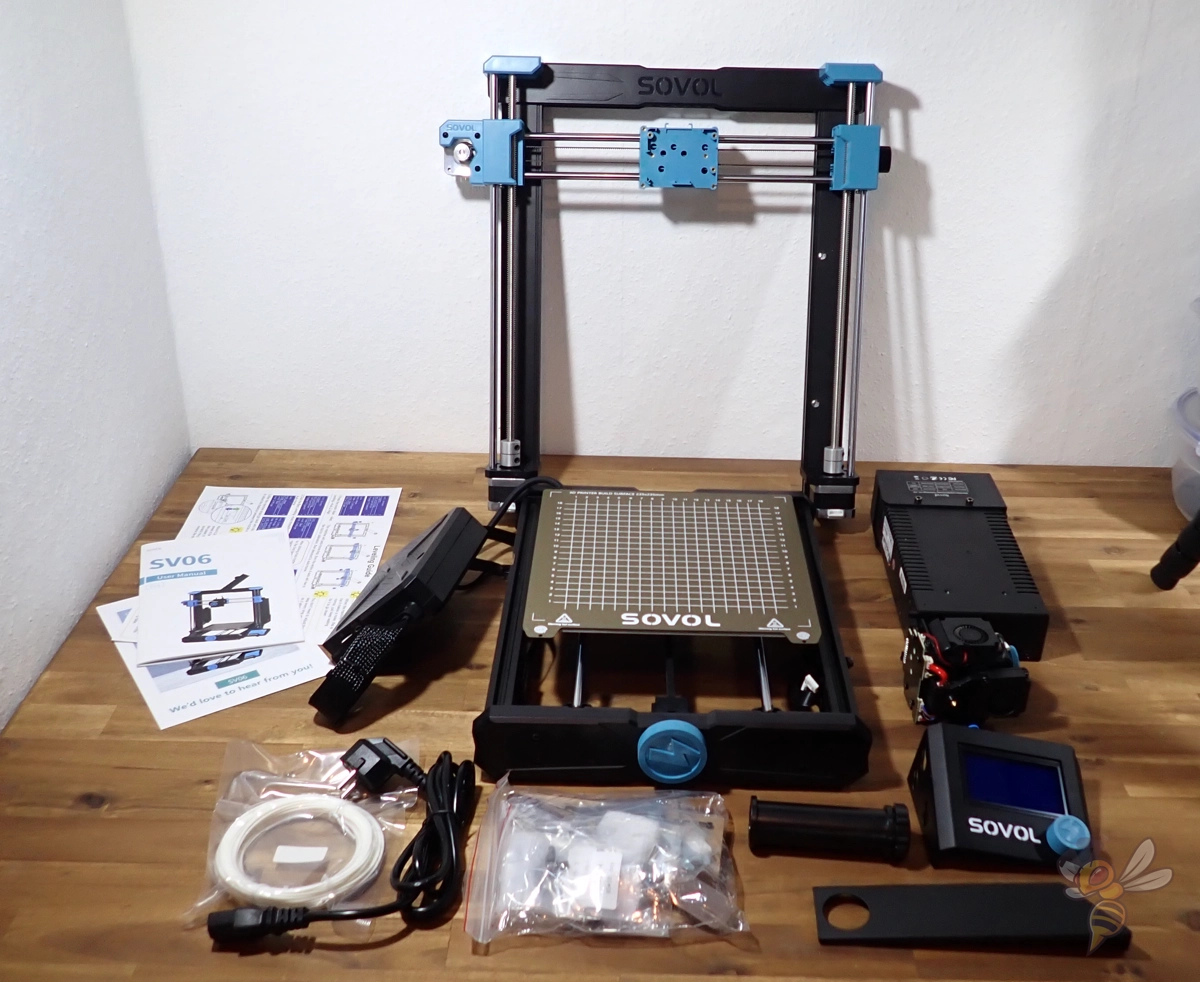
The scope of delivery of the Sovol SV06 includes the pre-assembled parts of the printer, all screws and tools needed for assembly, a MicroSD card with test objects and the software, and some PLA filament.
By now, it is an established standard that everything is included in the scope of delivery of new 3D printers to be able to set it up and make the first test prints. The bit of PLA filament is sufficient for the first two to three test prints.
It is also very pleasant that the microSD card already contains finished test objects that can be printed immediately. This way you can check if you did something wrong during the assembly.
Setup

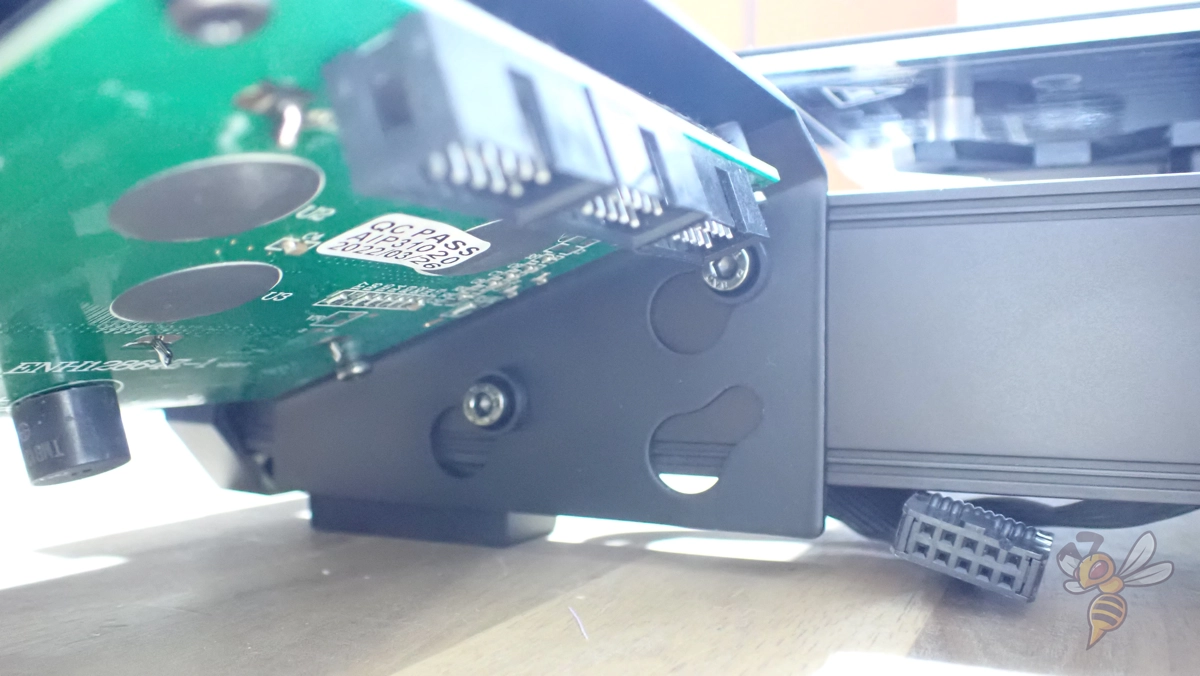
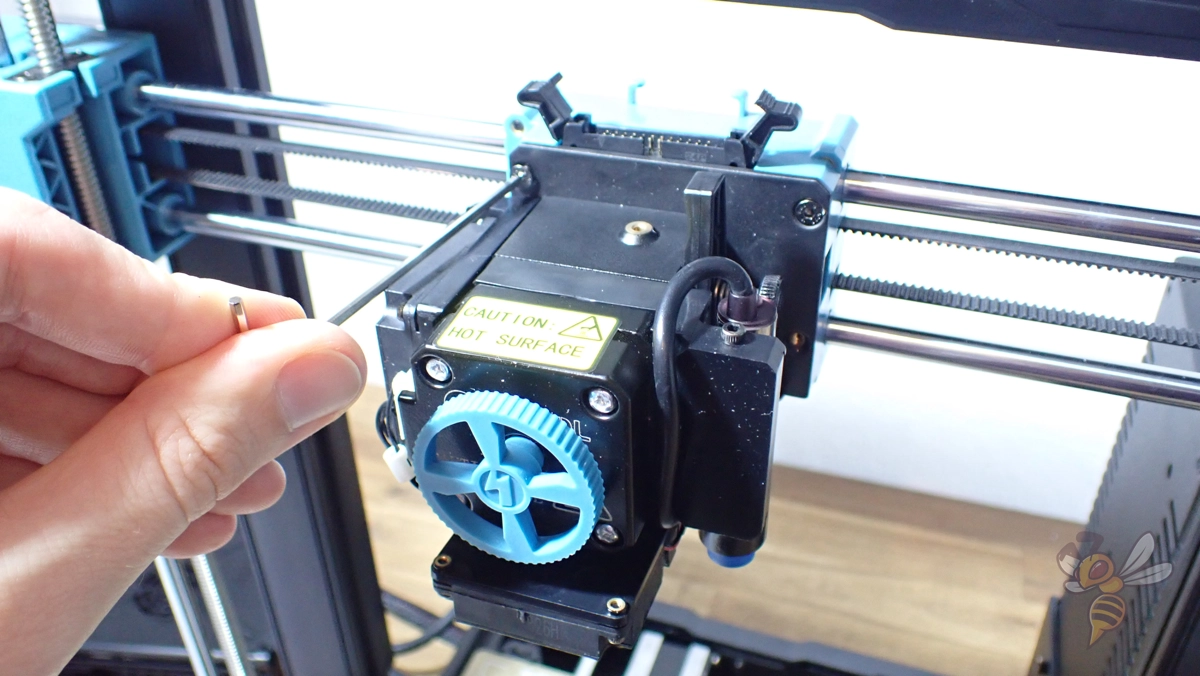

The Sovol SV06 comes in a total of seven individual parts, some of which are pre-assembled. The setup takes about 15 to 25 minutes, depending on how much technical experience is available.
The included instruction manual has large pictograms that explain the assembly in several steps. The instructions in written form are actually not really necessary, as the pictures are absolutely sufficient to explain the simple steps.
To further simplify assembly, the required screws were packaged separately for each step.
Features & Design
Unlike many other 3D printers in this price range, the Sovol SV06 has a relatively unique design. Most 3D printers hide the power supply and mainboard in their base. In the Sovol SV06, these are attached to the back of the z-axis frame.
Right out of the box, I noticed that many of the key features for improved print quality are present, and some ”quality-of-life” features are missing to keep the price down.
For example, there is only a very basic display, no tool drawer or other mostly unnecessary features that make the operation more enjoyable. But it scores with a clever print bed leveling, a very precise direct drive extruder and a nearly perfect print bed adhesion.
Here are the main features of the Sovol SV06:
- Direct drive extruder: Enables printing with flexible filaments.
- Full metal hotend: Reaches high temperatures without wearing out.
- Automatic leveling of the print bed and the x-axis: Especially useful for beginners.
- PEI Print Bed: Creates near perfect print bed adhesion for most filaments.
- 32-bit motherboard: Quiet and powerful.
- Double z-axis: Increases the print quality in the z-direction.
- Belt tensioner: Makes adjusting the belts of the x-axis and the print bed easy.
Direct Drive Extruder
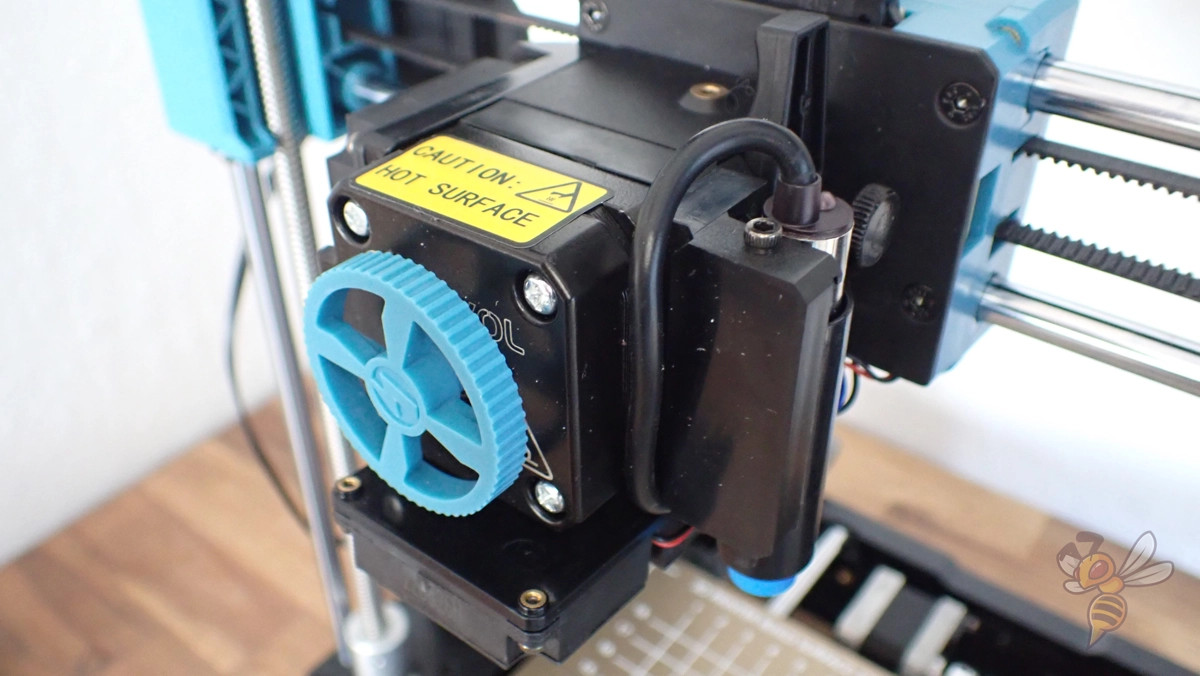
The print head of the Sovol SV06 is clipped and screwed onto the carriage of the x-axis during assembly. In addition to the hotend, the sensor for the automatic print bed leveling is also pre-installed here.
The design of the extruder was developed by Sovol. It has a planetary gearbox that achieves higher extrusion accuracy with a lighter motor than other extruder models.
This gives the print head a relatively low weight so that no vibrations can occur during printing. This is often a problem with direct drive extruders, since they are always somewhat larger and heavier than Bowden extruders. Nevertheless, the Sovol SV06 reaches printing speeds that you are used to from other 3D printers (about 50 mm/s).
Full Metal Hotend
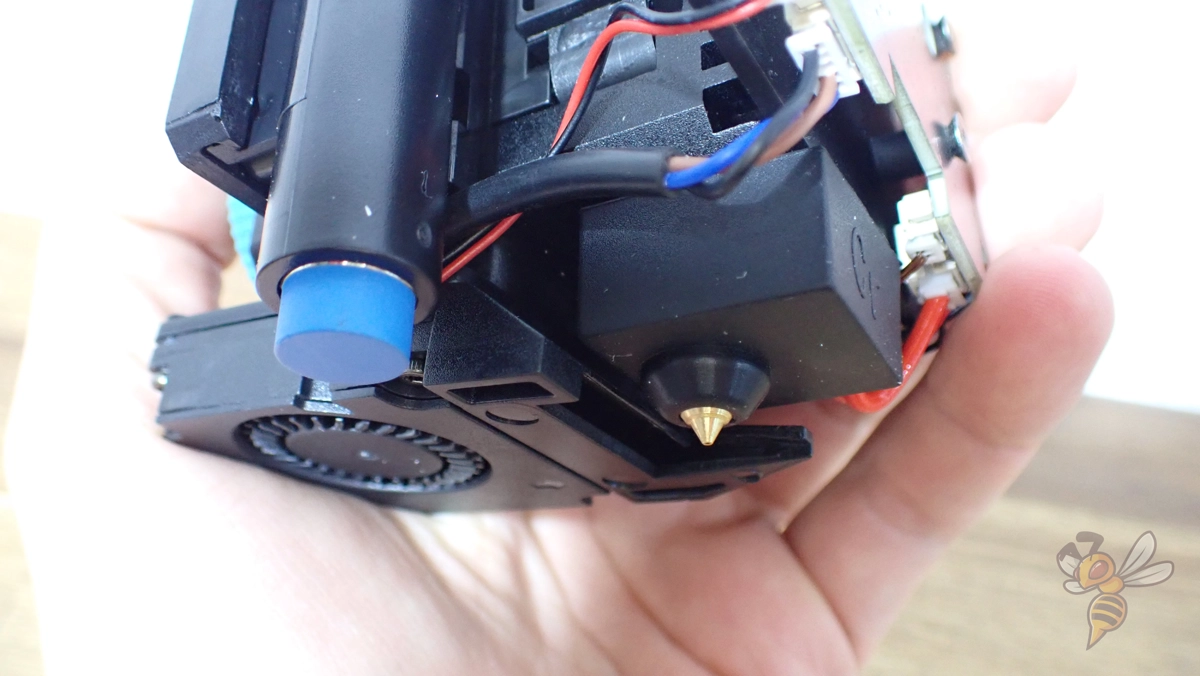
The hotend is completely made of metal, which allows high print temperatures. Even at high temperatures, which you need for PETG, for example, you do not have to constantly replace the heatbreak because it is also made of metal and not PTFE.
This means that it is also no issue to print other filaments, which require very high printing temperatures of up to 260 °C, regularly without having to constantly replace wear parts.
Automatic Leveling of the Print Bed and the X-Axis
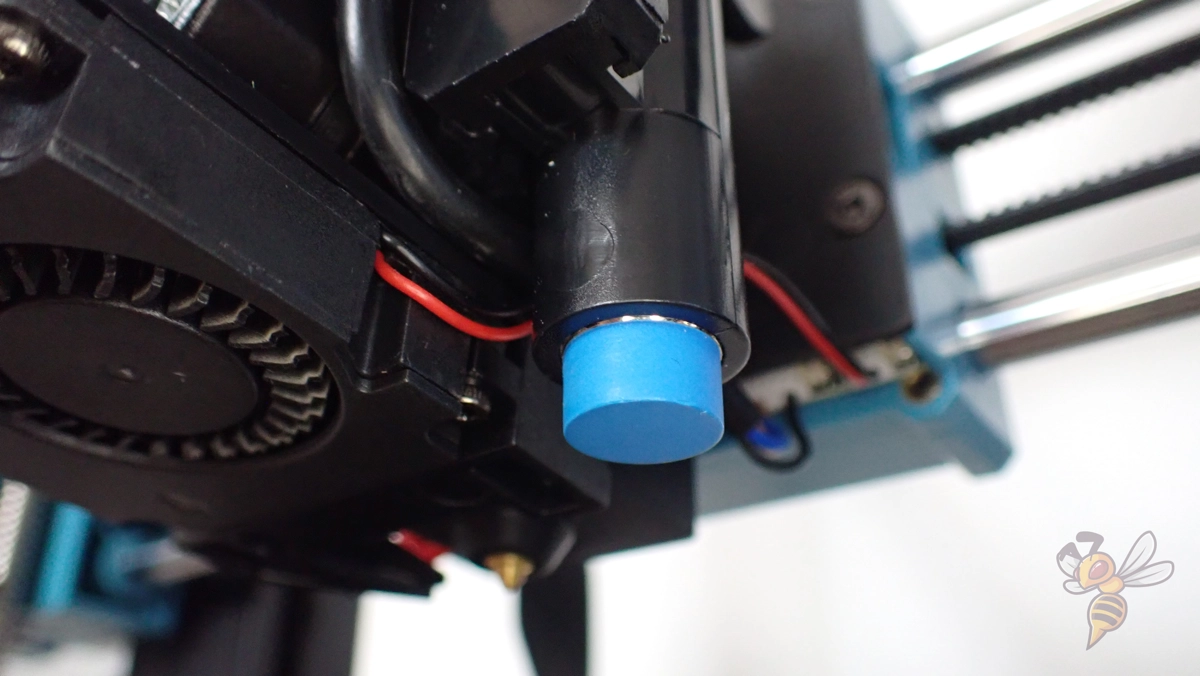
Thanks to the inductive sensor mounted on the right side of the print head, the Sovol SV06 can sense the metallic print bed and thus automatically level it. During my test, I had no problems with the leveling and only had to do it once.
With 3D printers with a double z-axis, it is also sometimes a problem that this is crooked and ruins the leveling of the print bed. But this also happens automatically with the Sovol SV06.
The only thing you have to do manually is to set the z-offset with a piece of paper. The settings are also supported via the menu and explained in detail in the manual. Basically, you set the z-offset so that you can move a piece of paper back and forth between the nozzle and the print bed with some friction. You can read more about this in this detailed guide.
PEI Print Bed
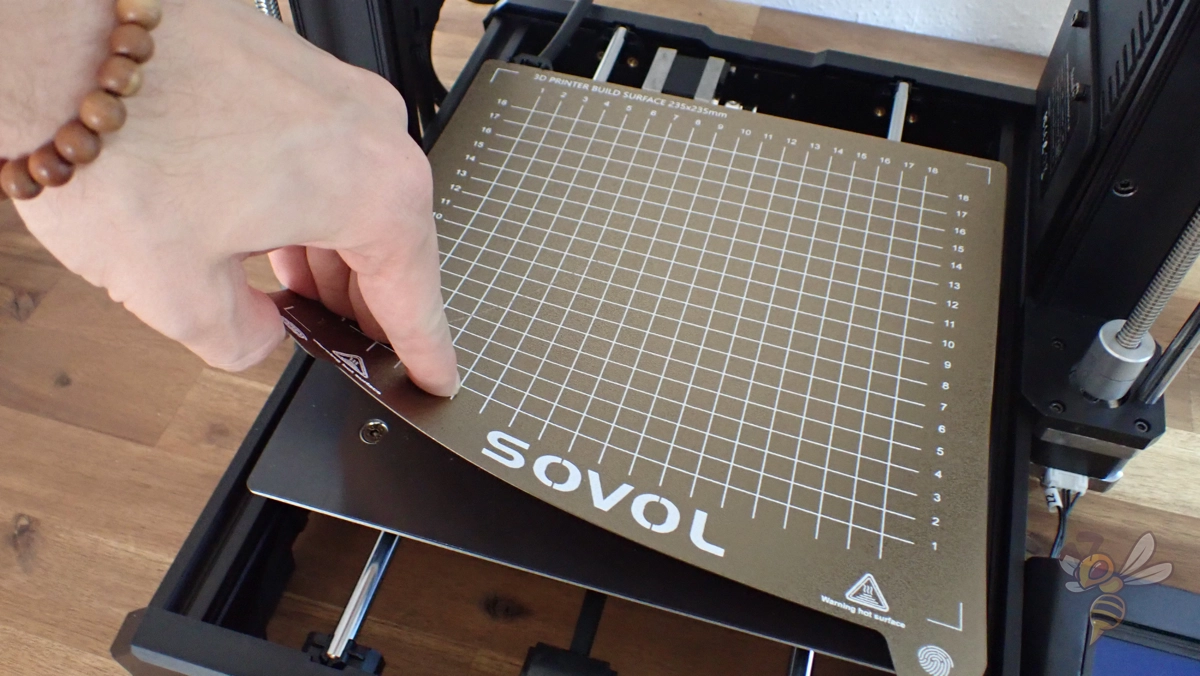
PEI coated print beds are becoming increasingly popular. They provide excellent print bed adhesion for most filaments and, thanks to the spring steel of the print plate, can be flexed to easily release the finished print object from the print bed.
The print bed of the Sovol SV06 has a scale. In my eyes, this is mainly a visual feature, as you do the scaling of the object in the slicer.
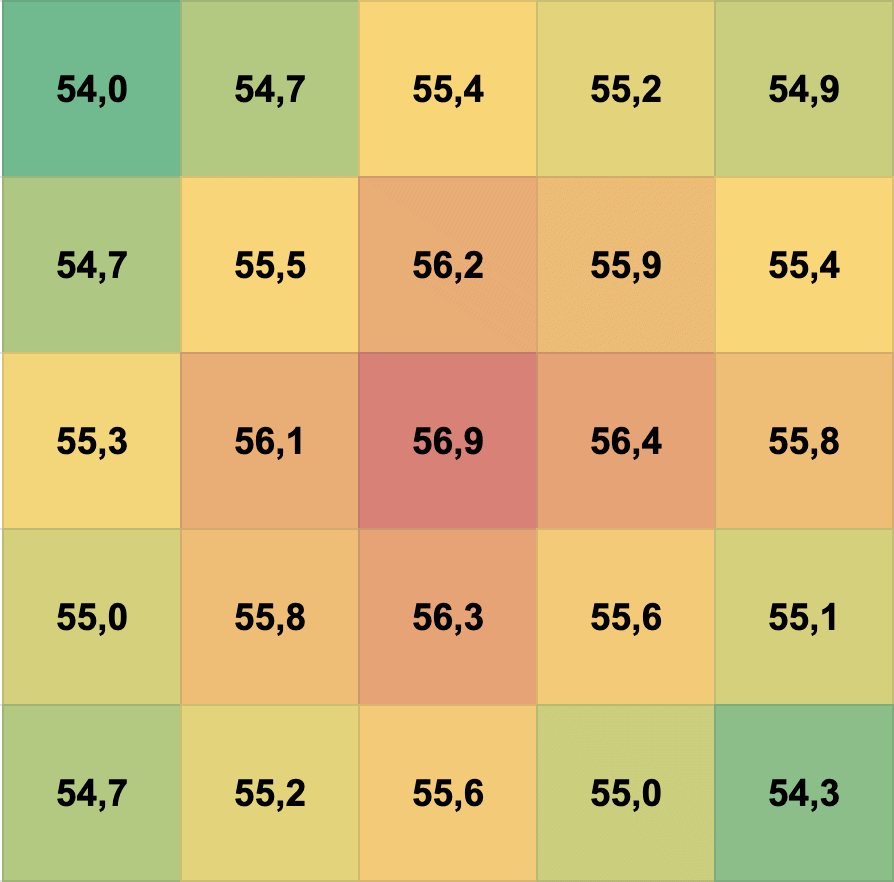
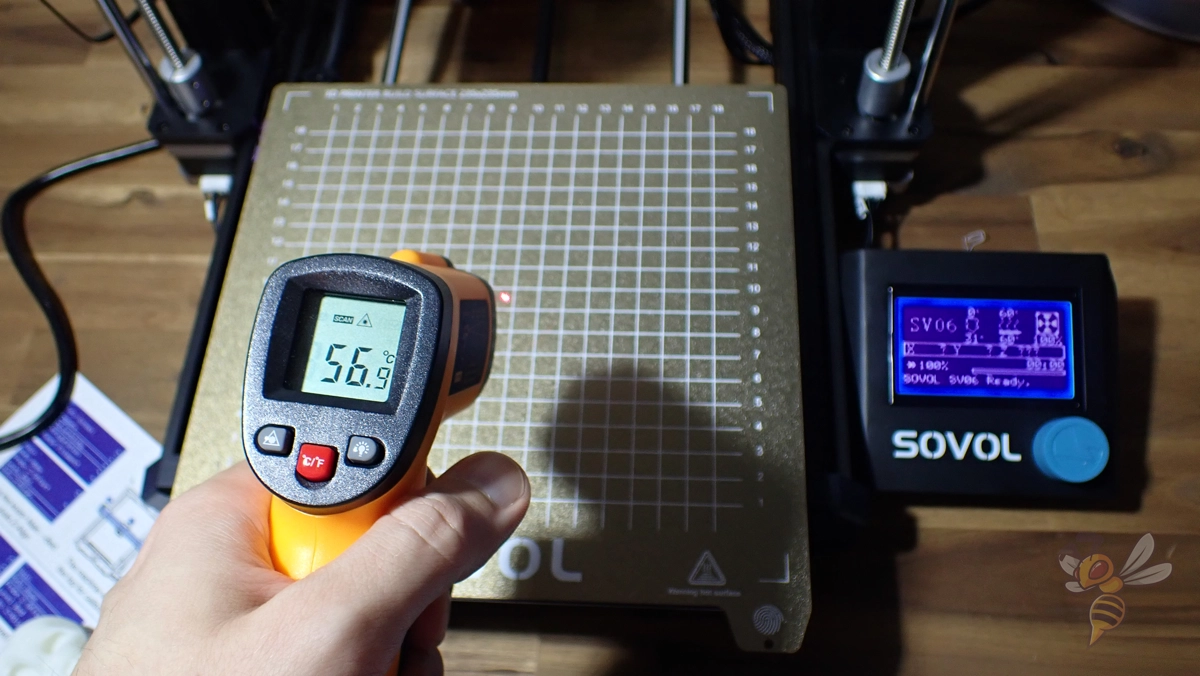
As always, I measured the temperature distribution of the print bed. The surface temperature is a few degrees cooler than set and the homogeneity is also not perfect.
Due to the PEI coating, this will probably not be a problem with most filaments. For large objects made of filaments that generally have difficulty with adhesion, difficulties with adhesion could occur in the outer areas of the print bed. Therefore, it is best to set the temperature two to three degrees higher and/or use an adhesive such as Magigoo.
32-Bit Mainboard

The 32-bit motherboard has quiet TMC 2209 stepper motor drivers. This makes it very quiet. Unlike most other 3D printers, it is not built into the base, but hangs on the left z-axis. This makes it easier to get to the mainboard if you want to connect upgrades.
Double Z-Axis
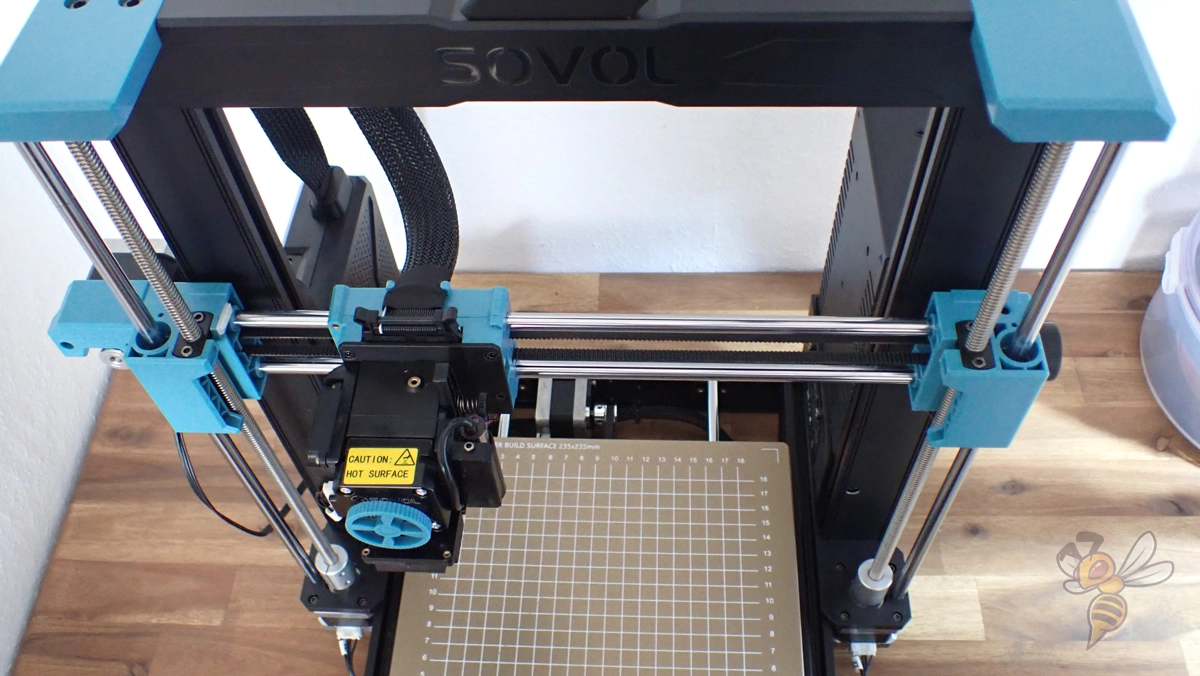
If the print quality of a 3D printer is to be in the foreground, a double z-axis is a must. The second z-axis, which is also motorized, makes the movement of the nozzle in the z-direction much more accurate.
Sovol states an accuracy of 0.001 mm for this. In addition to this good accuracy, various printing errors are also excluded, such as an elephant foot caused by delayed movement of the non-motorized side of the x-axis.
Belt Tensioner
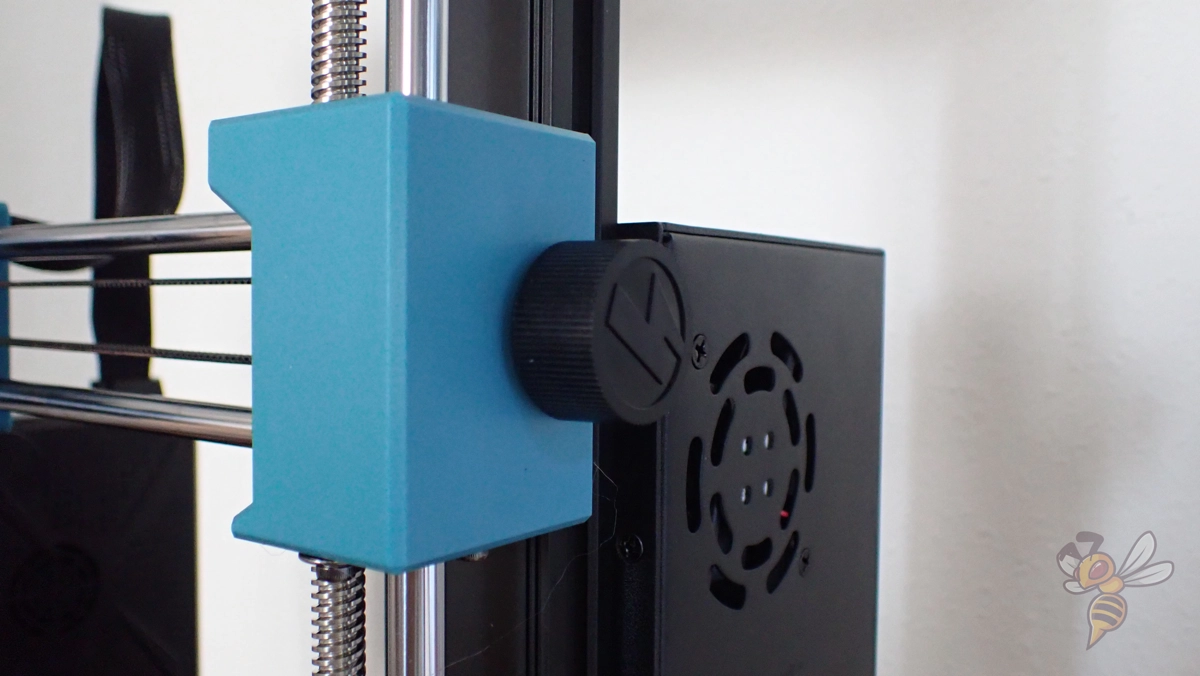
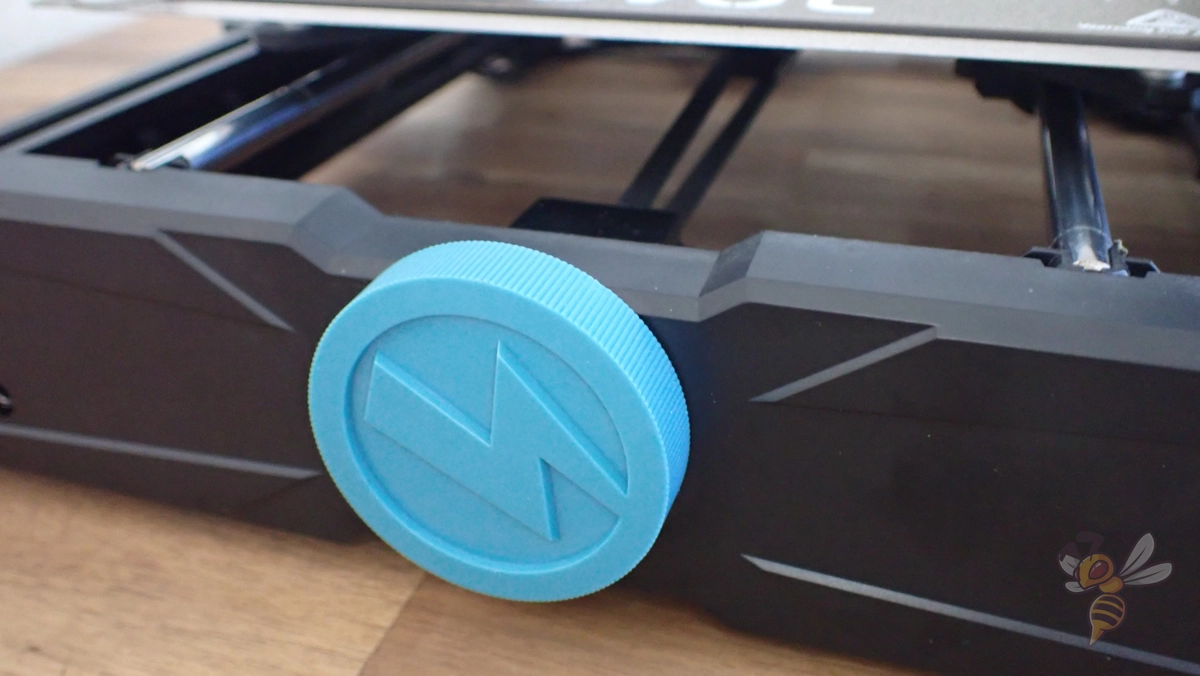
Meanwhile, belt tensioners have become standard even on inexpensive 3D printers. Although you only have to adjust the tension of the belts sporadically, it is done within seconds by the wheels on the belts of the x-axis and the print bed.
Heating Times
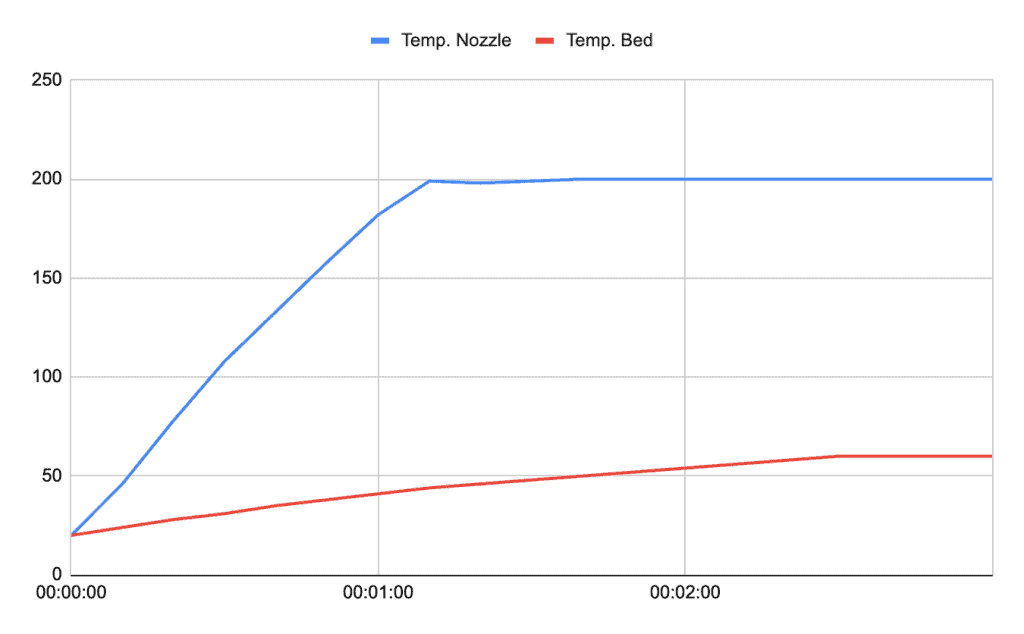
The Sovol SV06 heats up to the standard temperatures of PLA within 2.5 minutes (200 °C nozzle, 60 °C print bed).
The nozzle is much faster than the print bed. It heats up from room temperature to 200 °C in just over a minute.
Power Consumption

The power consumption of the Sovol SV06 is between 105 and 110 watts during printing. This is normal given the dimensions of the print bed.
In the switched off state, the 3D printer consumes no power. So, there is no power guzzling stand-by mode.
Slicer
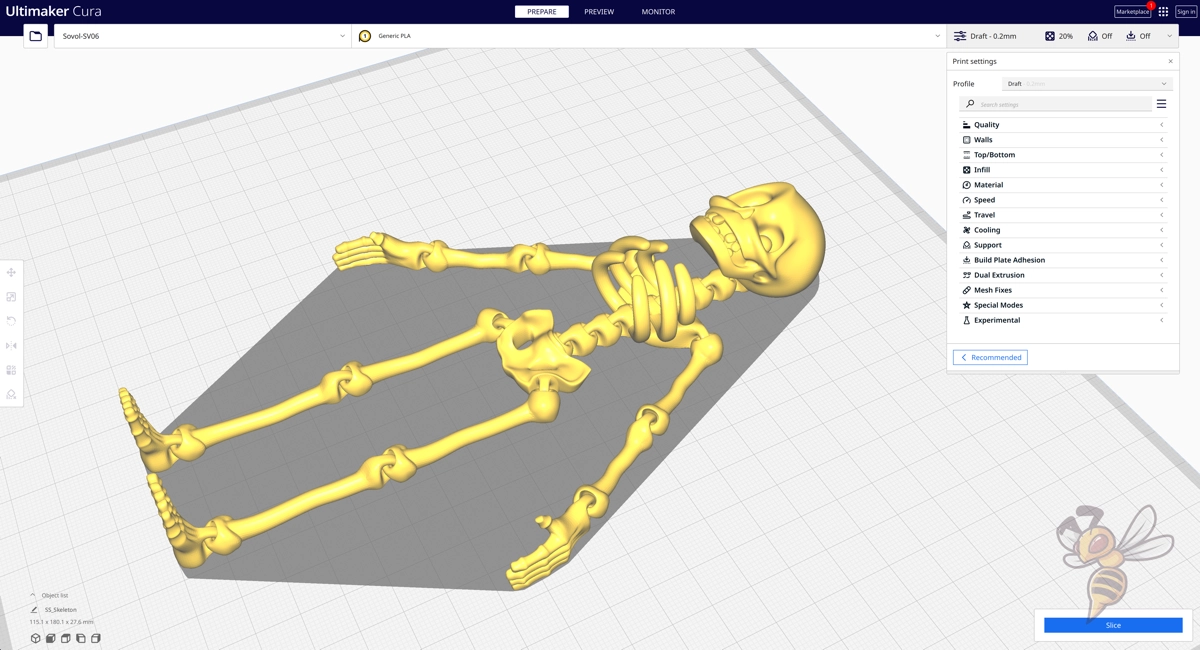
The Sovol SV06 can be operated with various slicers. These include the Sovol 3D Cura slicer as well as Cura itself.
I used it with Cura and calibrated the most important settings like print temperature and retraction myself. In this article, you can find my setting and how I calibrated them: Sovol SV06 | Cura Settings & Profile – Guide & List
Print Quality – Practical Test
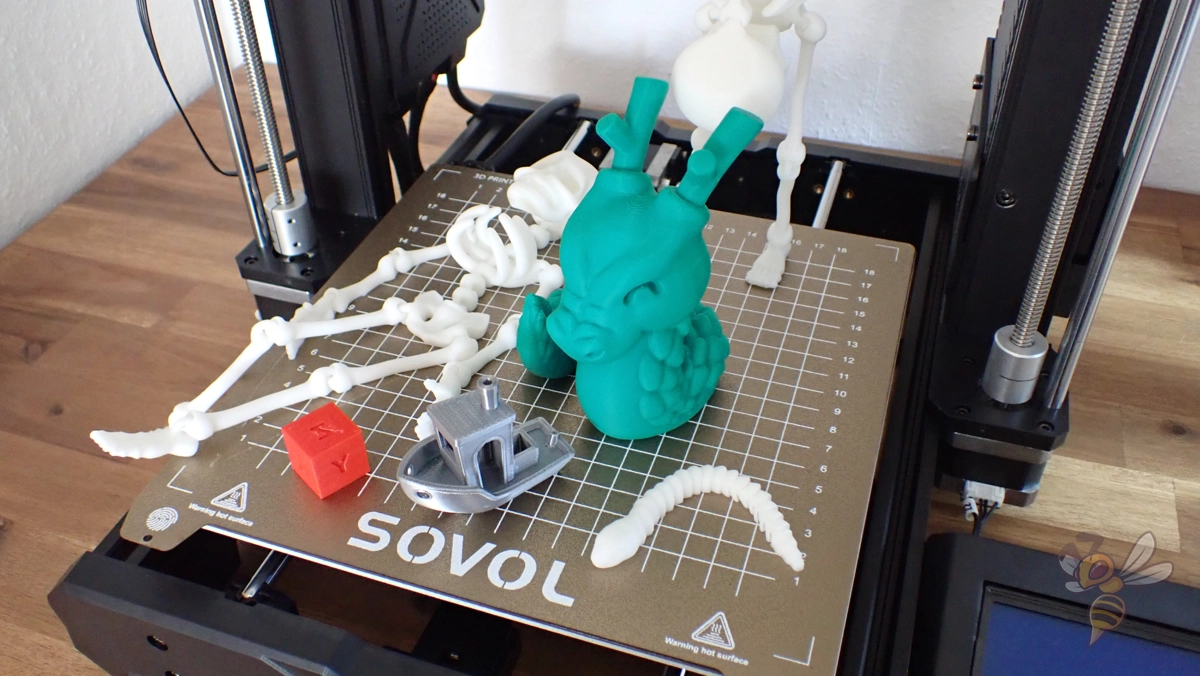
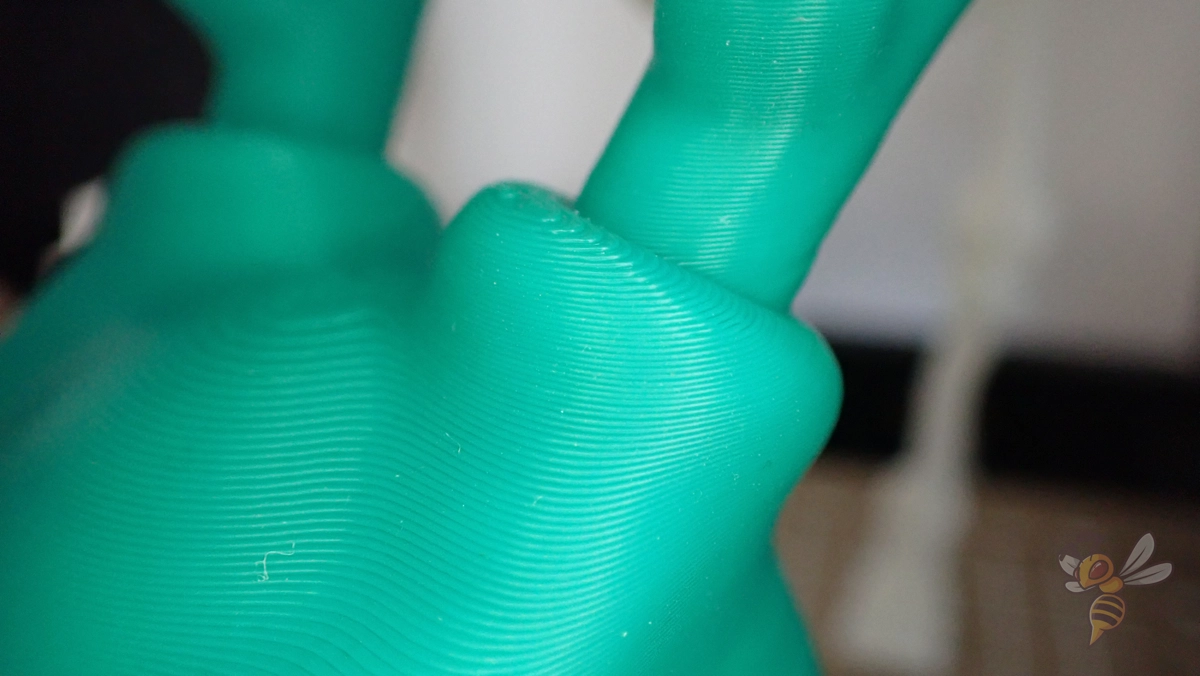
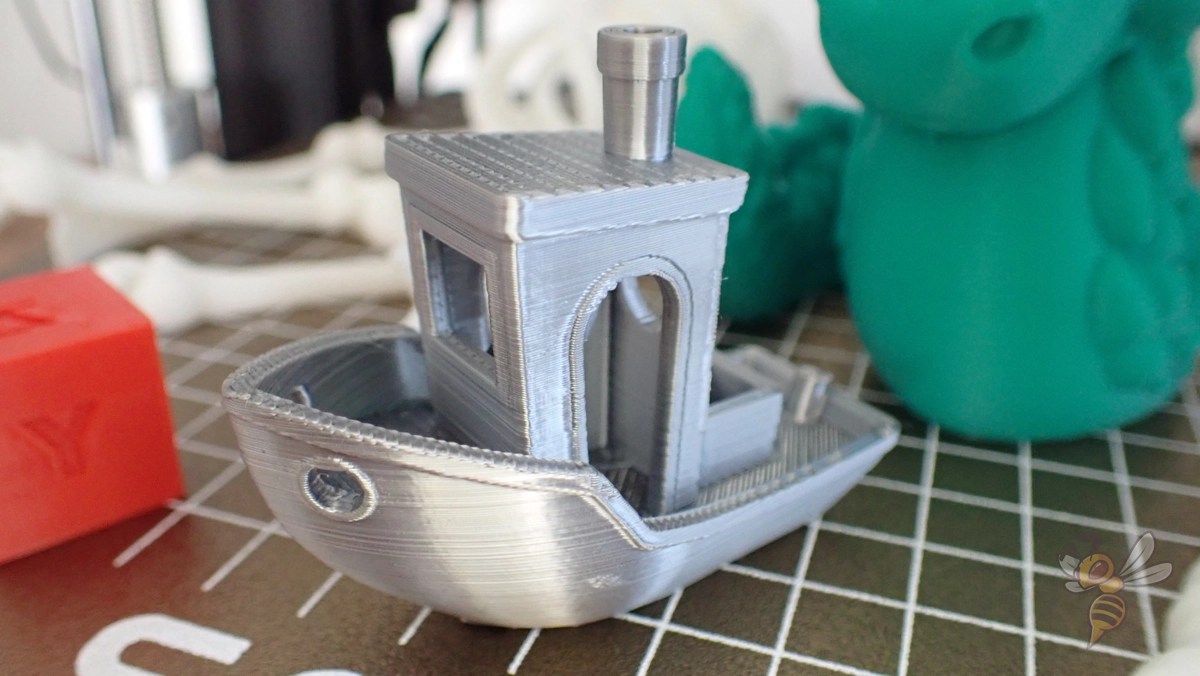
The Sovol SV06 has a print quality of ± 0.1 millimeter.
To check the print quality, I printed various models. In addition to a few calibration objects, I also printed articulated models where the accuracy of the extrusion is essential so that all joints can move. In addition, printing errors, such as stringing are noticed particularly quickly with these filigree objects.
Overall, I am very satisfied with the print quality and its reproducibility. All objects were printed with a good quality and there was not a single misprint. The print bed adhesion was always excellent and most printing errors did not occur either. There was some stringing in places, but it was easy to remove with a finger after printing.
Sovol SV06 vs. Creality Ender 3 S1
Check Price at:
The main differences between the Sovol SV06 and the Ender 3 S1* are that it is slightly cheaper (usually), the print bed has a PEI coating rather than a PC coating, and it has a poorer user interface.
I’ve tested both 3D printers extensively and can’t see much difference in print quality. So if you don’t mind the basic user interface of the Sovol SV06 and you like the design better, I would let the cheaper price make the decision.
| Sovol SV06 | Ender 3 S1 | |
|---|---|---|
| Print volume | 220 × 220 × 250 mm | 220 × 220 × 270 mm |
| Max. hotend temperature | 260 °C / 300 °C | 260 °C |
| Max. print bed temperature | 100 °C | 100 °C |
| Extruder | Direct Drive | Direct Drive |
| Display | Monochrome, rotary knob, text only | Multicolor, Rotary knob, Text & Icons |
| Driven Z-axes | 2 | 2 |
| Print bed | PEI-coated spring steel | PC-coated spring steel |
| Leveling | Induction sensor, automatic | CR-Touch, automatic |
| Filament sensor | No | Yes |
| Resume print | Yes | Yes |
| Belt tensioner | Yes | Yes |
| Tool drawer | No | Yes |
| Release | 2022 | 2022 |
Is the Sovol SV06 Worth It?
The Sovol SV06* is worth looking at for anyone who wants to buy a 3D printer for little money that offers many features that increase print quality for most standard filaments.
Especially the automatic print bed leveling and the excellent print bed adhesion on the PEI coating are ideal for beginners.
Check Price at:
Disclosure: This website is the property of Martin Lütkemeyer and is operated by Martin Lütkemeyer. Martin Lütkemeyer is a member of the Amazon Services LLC and other Affiliate Programs. These are affiliate advertising programs designed to enable websites to earn advertising revenue through advertising and linking to Amazon.com and others. Links marked with * are affiliate links.



