- Wet Filament: Prevention, Symptoms & Drying - July 18, 2024
- Sovol SV08 – Best PrusaSlicer Settings & Profile - June 26, 2024
- Sovol SV08 – Best Orca Slicer Settings & Profile - June 26, 2024
Disclosure: Links marked with * are Affiliate Links. I earn from qualifying purchases if you decide to make a purchase through these links – at no additional cost for you!
The Ender 3* from Creality is a heavyweight among desktop 3D printers. The device was launched in 2018 and was one of the first printers that offered a lot of performance for little money.
Creality launched the Ender 3 Pro* in 2018, followed by the Ender 3 V2 in 2020. All devices in the Ender 3 series offer high print quality at relatively low costs and are easy to use – and the Ender 3 Max* is no exception. However, only a direct comparison will show the advantages and disadvantages of the individual devices.
| Ender 3 V2 | Ender 3 Pro | Ender 3 Max | |
|---|---|---|---|
| Technology | FDM | FDM | FDM |
| Print Volume | 220 x 220 x 250 mm | 220 x 220 x 250 mm | 300 x 300 x 340 mm |
| Working Modes | online, SD card | online, SD card | USB, SD card |
| Nozzle | 0,4 mm | 0,4 mm | 0,4 mm |
| Filament Diameter | 1.75 mm | 1.75 mm | 1.75 mm |
| Hotbed Temperature | 100 °C | 110 °C | 110 °C |
| Extruder Temperature | 255 °C | 260 °C | 260 °C |
| Printing Speed | max. 180 mm/s | max. 180 mm/s | max. 180 mm/s |
Table of Contents:
Creality: Good Quality China Gadgets
Whereas a few years ago 3D printers were considered extremely cost-intensive and complex to use, today it is true that you have a free choice between numerous devices in every price range and quality level.
This is thanks to Creality and the Ender 3, the 3D printer was groundbreaking. And because the device was so popular from the start, it was further developed. The Chinese manufacturer Creality created several offshoots of the Ender 3 in the following years, which came onto the market with extensions such as “Max” and “Pro”. However, other 3D printers for home use and industrial applications were also developed in the development labs in Shenzhen.
But the 3D printing fan community has not been idle either. Numerous ideas for upgrades are circulating on the web, and people on Thingiverse are exchanging ideas about the Ender 3 and the possibilities for improvement. After all, the Ender 3 really made one thing clear: 3D printers for the hobby sector are always meta-devices. You use the device to print spare parts and upgrades for the device.
The individual descendants of the Ender 3 only ever differ from each other in details. That’s why many upgrades can be used for several Ender 3 devices, not just one. And of course, this also applies to the additional parts that Creality offers for the printers.
What’s special about the Ender 3 is that it was released in March 2018, and in June 2018 Creality released the Ender 3 into an open-source domain, hardware specifications included, along with CAD data and so on.
The Ender 3 is not the only device from Creality that delivers surprisingly good printing results and is aimed at hobby users: The CR-10*, launched in 2017, was already heading in the same direction. And the CR-10 is also being reissued again and again in different variants and has found imitators among other manufacturers. Creality has hit a nerve with the affordable and yet qualitatively usable devices. But how do the various devices of the Ender 3 series differ?
The Ender 3 Series
There is a lot to be said for the Ender 3 series 3D printers: They are all relatively inexpensive, offer a respectable build volume (more on that in the individual models), and allow for very fine print quality. The 3D printers are open source. Creality has given the Ender 3 series a special filament pass-through that should improve printing with flexible filaments. The devices are easy to assemble and have a compact design. That may sound like a small thing, but it’s important in a desktop solution. And ultimately, of course, the large number of 3D printable upgrades speaks for the devices.
Creality does a lot right with the Ender 3 series, but not everything. The devices have minor problems that have not been completely solved in the descendants of the Ender 3. There are always problems with the uneven base, and this also affects the calibration of the print bed, for example.
The printing plates do not provide a good adhesion, so the first print layer often does not stick – here, you have to rework it yourself, either with a separate printing plate or a coating of adhesive tape or glue. The manual calibration is annoying overall. Of course, these are all problems that can be solved with a little time and effort – anyone who 3D prints is a hobbyist and puts in the work.
Ender 3 Max
The Ender 3 Max* is, so to speak, the slightly oversized Ender 3. With a print volume of 300 by 300 by 340 mm, it offers much more space than the Ender 3. The printer worked with FDM technology, and the device itself measures 513 by 563 by 590 mm – already a decent size for a desktop printer.
Check Price at:
The device weighs 9.5 kilograms. According to the manufacturer, the printing accuracy is around 0.2 mm. And this is supposed to be achieved above all at the advised print speed of 30 to 60 mm per second. But actually, the Ender 3 Max manages up to 180 mm per second. The filament is output in layers between 0.1 and 0.4 mm thick. The Ender 3 Max has a single nozzle. The print bed can be heated, but reaches a maximum of 110 °C.
Creality gives the Ender 3 Max two options for data transfer: You either use an SD card or the USB port. You have more or less free choice when it comes to the slicer because Creality Slicer, as well as Cura, Repetier-Host and Simplify3D, are supported.
STL, OBJ and AMF formats are readable and the printer runs on Windows (XP, 7, 8, 10) as well as MAC and Linux. Creality recommends PLA, TPU, PETG, ABS and Wood* filaments. The instructions are available in English and Chinese. It is nice that the Ender 3 Max is delivered pre-assembled, so the assembly is quite fast.
Ender 3 V2
The Ender 3 V2 is traded by Creality as an upgrade of the Ender 3. New are the TMC2208 driver, a new user interface and the adjusting screw for the XY axis. The printer is said to be quieter than any other device in the Ender 3 series. The new user interface comes on a 4.3-inch color display and should make it easier to use, especially for newcomers to 3D printing.
Check Price at:
The Ender 3 V2 also has a carborundum glass print bed, which should guarantee better adhesion of the first layer and at the same time easier to release print results. The X-axis and Y-axis are easier to align thanks to the new adjustment wheel, which also brings advantages in terms of the operating market and printing results. The extruder has been redesigned so that the filament is now even easier to insert and remove. The brass nozzle is more heat resistant than the previously used copper version. And to make sure you really have everything handy when printing, Creality has also included a toolbox. The built-in compartment is quite handy for tweezers and other odds and ends.
The Ender 3 V2 is not as large as the Ender 3 Max, but the unit still measures 475 by 470 by 620 mm with an print volume of 220 by 220 by 250 mm. Layers are output in a thickness of 0.1 to 0.4 mm, so nothing has changed there. The precision is also pretty nice: Here it is up to 0.1 mm, so the device works even more precisely than the Ender 3 Max. However, the heating bed only reaches a maximum of 100 °C.
Creality recommends the filaments PLA, TPU and PETG for printing. The printer can be operated via the operating systems MAC as well as Windows (XP, 7, 8, 10), Linux is not supported. Since the device is smaller than the Ender 3 Max, it also weighs less: only 7.8 kilograms. Creality has abandoned its own slicer for the Ender 3 V2, the software from Simplify3D and Cura are supported.
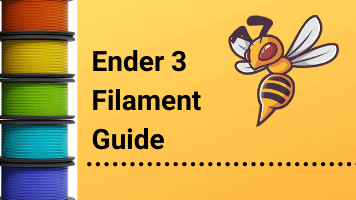
Related Post:
Ender 3 Filament Guide: Settings for PLA, ABS & Co.
Ender 3 Pro
The Ender 3 Pro* is a revision of the Ender 3, Creality has improved the device. The Meanwell power supply is new, the print bed has been reworked for better adhesion, and the extruder has also received a makeover. All this is to give the Ender 3 Pro more stability, a longer life and easier operation compared to the Ender 3, of course with all the advantages that the base model also has.
Check Price at:
The Meanwell power supply is powerful and is supposed to guarantee even and fast heating, while also being durable. On the positive side, Creality notes that the device is well-shielded, so the 3D printer is not affected by voltage fluctuations. Of course, a print memory is also integrated here: In case of a power failure, the 3D printing can continue exactly where it left off, as well as the printer is supplied with power again.
The print quality is better on the Ender 3 Pro, according to the manufacturer, because a 40 by 40 aluminum nozzle guarantees a stable printing process. For the print bed, Creality has come up with a magnetically adhering overlay that can be removed from the print bed when needed. The overlay provides better adhesion and is flexible, allowing the cooled print object to be easily removed by bending the overlay.
The Ender 3 Pro prints with FDM technology in a print space of 220 by 220 by 250 mm and at a precision of 0.1 mm. The nozzle has a diameter of 0.4 mm as standard, but can be changed. Models with 0.2 and 0.3 mm diameter can be handled by the printer. The heating bed can reach up to 110 °C. The printer works online or offline via an SD card and supports STL, OBJ and AMF file formats. Creality recommends Cura, Repetier-Host and Simplify3D as slicers.
Of all the Ender 3 series devices, the Ender 3 Pro can handle most different filaments (standard diameter of 1.75 mm): PLA, ABS, Wood, TPU, Carbonfiber and many more. The device is slimmer than the Ender 3 Max and Ender 3 V2 at 440 by 440 by 465 mm and also weighs only 6.9 kilograms. The device is delivered disassembled and must be completely assembled by the user. However, that is not a big problem, as Creality assures – assembly instructions are included.
Pros & Cons
The printers do not differ that much at first: If you just want to gain first experiences with PLA and ABS filaments and are looking for an affordable entry-level device that will bring you first successes, all devices of the Ender 3 series are a good choice at first glance.
However, a closer look at the details shows that Creality does not keep some advertising promises and the upgrades do not always bring a real improvement. Some features are simply cosmetic and do not change the printing result. Therefore, here is an overview of the pros and cons:
Ender 3 Max
Advantages
- Aluminum frame and H-shaped base construction made of metal, which is functional on the one hand and the aesthetic value of the 3D printer on the other.
- Particularly precise printing due to the modular hot end with heat-resistant nozzle made of copper, which melts the filament particularly quickly and outputs it evenly.
- Extremely quiet during printing.
- Maximum print volume of 30 by 30 by 40 centimeters, which allows a huge production capacity.
- Linear pulley system, V-profiles and thus a smooth movement.
- Two coolers at the hot end for even faster cooling down and curing of the output filament.
- Construction plate made of carborundum glass for better adhesion to the print bed.
- Resume Printing: In the event of an interruption due to power failure, printing continues seamlessly as soon as the power is restored.
- Reliable power supply and fast heating.
- Optional upgrades such as BL-Touch and Filament Sensor.
Disadvantages
- The installed fans are not extra-quiet, but louder than standard fans.
- No closed printing chamber.
- Built-in camera and filament sensor are missing.
- Single-sided Z-spindle.
- Frame is not braced.
Ender 3 V2
Advantages
- V-guide rail pulley for more stable print movements.
- Less noise during printing due to the special design.
- Improved construction for durability and stability.
- Carborundum Glass printing plate for faster heating and better adhesion of the first layer and a very smooth surface of the printed object.
- Self-developed, ultra-quiet motherboard with less than 50 dB noise, no noise emissions during printing
- Improved, user-friendly design.
- New clamping device for the XY axis and thus easier alignment.
- Particularly intelligently mounted toolbox on the printer.
- Filament filling via a rotary wheel, which simplifies handling.
- Improved user interface on the color display.
Disadvantages
- The printer drivers are now so quiet that you have to look to see if the device is even working or just turned on.
- The hot end keeps getting clogged.
- The improvements over the Ender 3 are more cosmetic, especially in terms of the quiet motherboard and color display.
- Better springs for the print bed are still missing.
- Upgrades like the toolbox and the rotary wheel on the extruder can de facto be printed by anyone – so this is not an improvement.
- The Carborundum glass printing plate is definitely an improvement, but it now lacks the flexible and removable print bed, which is why some filaments can no longer be printed with the Ender 3 V2.
Ender 3 Pro
Advantages
- Better print results due to more consistent printer performance.
- New flexible support that can be attached via a magnet and eliminates the need for experiments with tape, glue and hairspray.
- Meanwell power supply for uniform voltage.
- Heating up in just five minutes.
- Easy calibration due to the larger setting wheel with ergonomic design.
- Resume print after a power outage.
- Great fun setting up the printer (no joke – Creality really writes that on the official website).
- Y-axis as on a CNC mill for higher precision in printing.
- Enormous accessories: tweezers, nozzle, SD card, pneumatic connectors, cable ties, spatula and more tools.
Disadvantages
- The assembly instructions are not optimal, may it be due to the translation into English or the overall insufficient instructions.
- The print bed is also slightly curved on delivery.
- Calibration of the print bed is not feasible for beginners due to the warping of the build plate that occurs under heat.
- The printer is quite noisy.
Upgrades
Of course, fans of 3D printing don’t just print game pieces, drawer handles and SD card holders. From the beginning, the community focused on parts that would improve the handling of the printers and the quality of the printed objects. Since the 3D printers of the Ender 3 series are all similar in design, some upgrades are suitable for two or more printers of the series.
Besides upgrades and mods from the 3D printer, there are of course official upgrades and those that you can buy.

Everything that fits on upgrades and mods on the Ender 3, fits on the Ender 3 Pro. The Ender 3 V2 deviates somewhat, not everything can be transferred easily.
Creality also offers the magnetic printing plate included with the Ender 3 V2 as a supplement for the Ender 3 Pro (link*). It does not fit the Ender 3 Max, which has a larger print volume. A print bed made of tempered glass* can also be purchased additionally. Again, this fits the Ender 3 Pro and the Ender 3 V2, not the Ender 3 Max.
Check Price at:
The enclosure* available from Creality promises even better printing results; the manufacturer has issued it for the Ender 3 Pro and the Ender 3 V2. A laser engraver attachment* can be purchased for both devices. A metal screw nut from Creality* is said to make it easier to calibrate the print bed. Creality also offers a dual Z-axis upgrade, an SD card extension cable, and the BLTouch leveling sensor often missed by users.
Glass* and polypropylene printing plates* can of course always be added to the devices if they are needed. Some users found a Titan Aero extruder* useful, others retrofitted a steel nozzle*. LED strips* provide more light on the printing plate. The somewhat precarious print bed is sometimes stabilized with harder springs*.
Upgrades for do-it-yourself printing include a filament guide, PTFE clips that hold the PTFE tubing in place, and tension arm extensions. Creality works with V-profiles in the Ender 3 series devices, which can collect particles and dust in their recesses. Covers for these recesses are also available at Thingiverse for do-it-yourself printing. Aside from dirt in the profile, the printer just looks better with a few colored recesses. You can find many of these self-printable upgrades on Thingiverse.
One point of criticism that is often mentioned about Creality’s devices is the tangled cables around them. Since this affects almost all of the manufacturer’s devices, the cable chain from Thingiverse (simply snap it in, without screws) is of course not only useful for the three 3D printers presented here. Other useful upgrades and mods for multiple devices include fan rings, covers for the display, clips for attaching the cable chain, and silencers. There is almost nothing that does not exist.
Conclusion
If you need a large print volume, the Ender 3 Max* is probably the best choice. The other two models differ more in detail. Whether one or the other is better (tailored to individual requirements) ultimately depends on the modifications you make. All three devices deliver great print quality for a low price.
If you don’t own any of the three models or even the normal Ender 3, the first thing you need to decide is how important a large print volume is to you. If you absolutely want to make large objects without gluing, then choose the Ender 3 Max*. If you don’t care about print volume for now, you should choose the Ender 3 V2, as the upgrades already built in are worth it. The Ender 3 Pro* could become interesting again if it gets a new version in the future.
Disclosure: This website is the property of Martin Lütkemeyer and is operated by Martin Lütkemeyer. Martin Lütkemeyer is a member of the Amazon Services LLC and other Affiliate Programs. These are affiliate advertising programs designed to enable websites to earn advertising revenue through advertising and linking to Amazon.com and others. Links marked with * are affiliate links.





