- Wet Filament: Prevention, Symptoms & Drying - July 18, 2024
- Sovol SV08 – Best PrusaSlicer Settings & Profile - June 26, 2024
- Sovol SV08 – Best Orca Slicer Settings & Profile - June 26, 2024
Disclosure: Links marked with * are Affiliate Links. I earn from qualifying purchases if you decide to make a purchase through these links – at no additional cost for you!
Smart and professional: these are the claims of the Creality CR-10 Smart Pro*. The 3D printer can be controlled via app from a smartphone and monitored via a camera.
Find out how these smart features and other practical features such as the huge PEI coated spring steel print bed and the Sprite Pro Direct Drive Extruder stand out in practical testing in this detailed review.
Check Price at:
Table of Contents:
- 1 Key Takeaways
- 2 Who Should Buy the CR-10 Smart Pro?
- 3 Advantages & Disadvantages > CR-10 Smart Pro
- 4 Technical Specifications > CR-10 Smart Pro
- 5 Scope of Delivery > CR-10 Smart Pro
- 6 Setup > CR-10 Smart Pro
- 7 Features > CR-10 Smart Pro
- 7.1 “Sprite” Dual-Gear Direct Extruder
- 7.2 Large Print Volume
- 7.3 Dual-Mode Leveling
- 7.4 Great Stability due to Double Z-Axis and Diagonal Supports
- 7.5 Automatic LED Energy Saving Lamps
- 7.6 Built-In Camera
- 7.7 Magnetic, Flexible Print Bed
- 7.8 4.3-Inch Touchscreen
- 7.9 High Connectivity
- 7.10 Noise Level < 45 dB
- 7.11 Supports PLA/ABS/TPU/PETG and More
- 7.12 Nozzle can be Changed Quickly
- 7.13 Automatic Filament Feeding and Removal
- 7.14 Filament Sensor
- 7.15 Resume Print
- 8 Handling > CR-10 Smart Pro
- 9 Heating Times > CR-10 Smart Pro
- 10 Noise Level > CR-10 Smart Pro
- 11 Power Consumption > CR-10 Smart Pro
- 12 Print Speed > CR-10 Smart Pro
- 13 Slicer > CR-10 Smart Pro
- 14 Print Quality > CR-10 Smart Pro
- 15 Is the CR-10 Smatt Pro Worth It?
- 16 Similar 3D Printers
Key Takeaways
- Very large print volume of 300 x 300 x 400 mm
- “Sprite” direct drive extruder up to 300 °C
- PEI-coated, flexible and magnetic print bed
- Camera for live monitoring
- High connectivity, incl. Creality Cloud App
Who Should Buy the CR-10 Smart Pro?
The Creality CR-10 Smart Pro is suitable for advanced and professional users, but also for beginners who directly need a large print volume and are looking for high quality 3D prints with an uncomplicated operation and low error rate.
Advantages & Disadvantages
> CR-10 Smart Pro
PRO:
- High accuracy and reproducibility
- Sprite Direct Drive Extruder
- PEI print bed
- Automatic print bed levelling
- High temperatures up to 300 °C (nozzle) and 100 °C (print bed)
- Touchscreen
- Simple operation and assembly
- Compatible with the Creality Cloud App
- Integrated camera
- LED strip
- Double Z-axis
- Filament sensor
- Belt tensioner
- Tool drawer
CON:
- Quality and many features have their price (with a nevertheless excellent price-performance ratio)
- Needs a lot of space
Technical Specifications
> CR-10 Smart Pro
DEVICE
- Technology: FDM
- Size: 578 x 522 x 648 mm
- Weight: 13,6 kg
- Operation: 4.3-inch touch screen
PRINTING
- Print volume: 300 x 300 x 400 mm
- Extruder: Sprite Pro Direct Drive Extruder
- Print bed: Magnetic spring steel with PEI coating
- Nozzle: 1 x 0.4 mm
- Accuracy: 0.1 mm
- Filament: 1.75 mm PLA, ABS, TPU, PETG, PA, ASA, Carbon
- Layer heights: 0.1-0.4 mm
- Nozzle temperature: 300 °C
- Print bed temperature: 100 °C
- Print bed levelling: Automatic + Manual
SOFTWARE
- Slicer: Creality Slicer, Cura
- Connectivity: SD card, WLAN, Bluetooth, LAN, Creality Cloud
- Languages: English, Chinese, German, Spanish, French, Italian, Portuguese, Russian, Turkish
Check Price at:
Scope of Delivery
> CR-10 Smart Pro
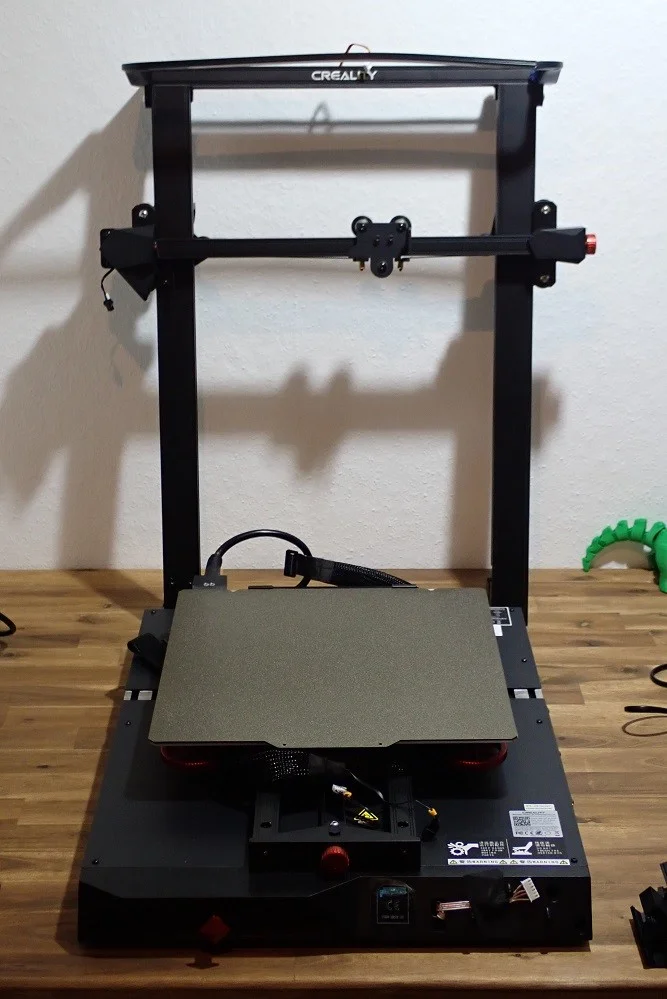

The package includes everything you would expect from a 3D printer and everything you need to get started:
- Partially pre-assembled 3D printer
- All the tools and screws you need for assembly
- Some PLA filament
- Camera
- SD card with digital manual, the Creality Slicer and test models
The Creality CR-10 Smart Pro can be automatically leveled and is equipped with a 300 x 300 x 400 millimeter print volume. It is delivered as a kit, the touch display for the printer is of course included. A heatable build plate is also included. This is triple-strengthened and consists of highly adhesive spring steel PEI magnetic material.
Especially nice is the LED lighting of the print volume. The LEDs are power efficient and environmentally friendly, yet they provide plenty of light. The dual Z-axes and dual diagonal pull rods provide stable operation and increased accuracy. The kit comes with a nine language operation.
WLAN and Bluetooth are also present and do not have to be retrofitted via separate elements. The AI HD camera is not fixed, but can be removed. This means that it can be positioned at any time so that the print results are visible in the best possible way. In combination with the LED lighting in the print room, excellent photos and videos are produced by day and by night.
The printer is equipped with a heatbreak made of a titanium alloy that is resistant up to 400 °C. The heat insulation between the nozzle and the cooler is provided by the manufacturer. The manufacturer has thus provided thermal insulation between the nozzle and the cooler. The included nozzle is made of a chrome-zirconium alloy and is heat-resistant up to 300 °C.
The body of the printer is made of aluminum. This is said to have aviation quality. Portal structure and diagonal tie rods are arranged as a solid iron triangle. Possible vibrations that can occur when printing with such a large 3D printer are effectively reduced by the two Z-axes and the diagonal tie rods. This also ensures a very precise and stable print.
This 3D printer can process a lot of different filaments. Exotic materials like carbon filaments and the like are of course not included, even if you would like to try out these materials right away. However, you won’t get far with the filament that Creality provides with the printer.
Setup
> CR-10 Smart Pro

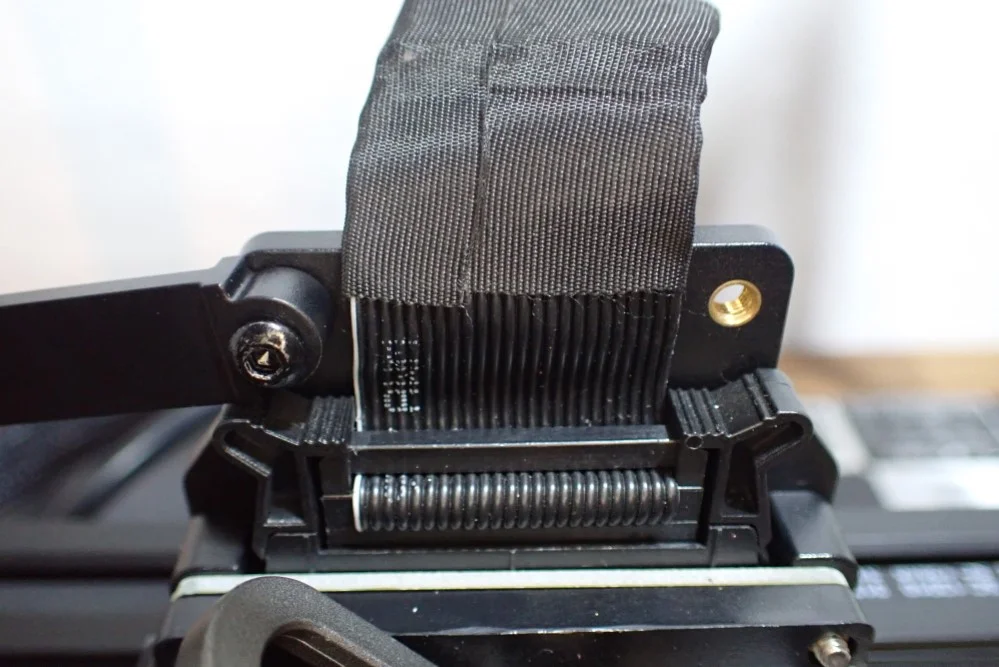


The manufacturer promises easy assembly in six steps. This is a very important point, because many kits arrive disassembled into small parts, with inadequate instructions or no assembly instructions at all. It is nice that the printer is delivered in modules. Thus, the assembly time was with me only about 15 minutes including taking pictures.
The individual components are already pre-assembled and only need to be put together. How exactly this is done is documented in the manual with many pictures and is easy to understand. If you are still unsure, Creality has also included an SD card with a video that shows the individual steps of the assembly in detail.
In the first step you put the portal on the base, then you turn everything and screw the two parts from the bottom side with the provided screws. Then you can screw the stabilizers to the mounting points provided.
Put the extruder on the X-carriage and fix it with the enclosed screws. Then you can connect the touchscreen display with a plug and slide it onto the holder. Connect the cables that you already find at the intended places. They are simply fixed with adhesive tape.
In the last step you remove the many protective stickers, then the assembly is already finished.
Print Bed Levelling
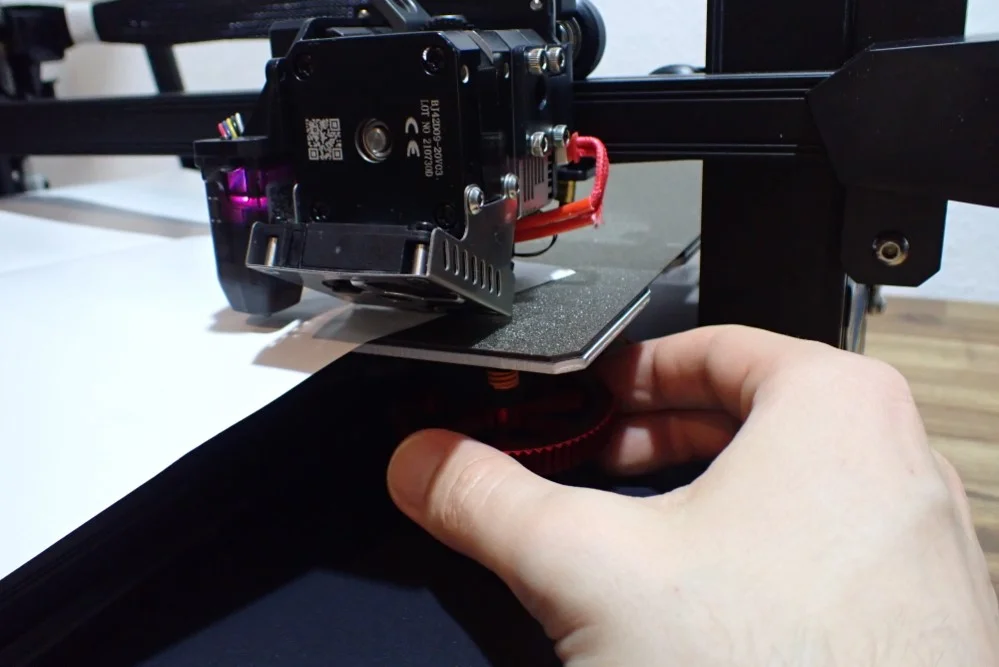


The Creality CR-10 Smart Pro is equipped with intelligent leveling, but the print bed can still be leveled manually. So you have a 3D printer in front of you that has the so-called dual-mode leveling. This offers you a high accuracy when leveling.
Creality advises to level manually first. This is the best way to free the bed from larger inclinations before the first print. After that, you can rely on automatic leveling for a very long time. I myself run it before every print.
Check Price at:
Features
> CR-10 Smart Pro
The Creality CR-10 Smart Pro comes with some great features that make this printer really interesting. Especially considering the price, this is the case. We present these features in detail here.
“Sprite” Dual-Gear Direct Extruder



Some people like direct extruders, others rather not. Creality has developed the “Sprite” direct extruder itself. The all-metal extruder guarantees stable performance and copes wonderfully with a wide variety of film ends. TPU, PA and carbon – that’s no problem at all.
I have tested the Sprite Pro Direct Drive Extruder as a kit before. With it you can make really accurate prints and thanks to the high temperature of up to 300 °C you can print with many filaments.
Large Print Volume
With its 300 x 300 x 400 millimeters, the print volume of the Creality CR-10 Smart Pro is quite large. The device is thus not only aimed at beginners in 3D printing who want to keep many options open even with their first device. Of course, this makes the Creality CR-10 Smart Pro with its large print space particularly interesting – and also for professionals.
Dual-Mode Leveling


Most 3D printers can either be leveled manually only (the majority), or leveled intelligently only. The Creality CR-10 Smart Pro can do both, and that’s a big plus. Smart leveling saves you a lot of time, which is efficient. However, you still have control with the manual leveling option.
Manual levelling is used once at the beginning and rarely in between. You only need to manually level the print bed if you notice larger inclinations that the CR-Touch sensor on the print head can no longer compensate for.
The Smart Mode measures a dot matrix during levelling and calculates the inclination of the print bed which is then compensated during printing. Manual Mode provides a semi-automatic assisted routine that you may already know from other 3D printers with leveling sensors.
Once you have assembled the modules of the 3D printer, it simply needs to be aligned. Fortunately, this can be done quite quickly. Once set up, you can simply use the intelligent levelling at any time. In concrete terms, this means that the print bed automatically aligns itself before printing.
Great Stability due to Double Z-Axis and Diagonal Supports

The modules of the Creality CR-10 Smart Pro are made of high-quality aluminum. This is on the one hand light, but on the other hand very stable. Above all, the portal supported by diagonal aluminum tie rods ensures precise printing with high stability. And because the parts are so cleanly made, you can assemble the modules within a few minutes.
The dual Z-axis with the stable triangular bracing is especially interesting due to the large print space of the Creality CR-10 Smart Pro. Because with a large build space, more vibrations occur. These usually cause an irregular surface on your print models. This is exactly what the stable frame prevents.
Automatic LED Energy Saving Lamps

At the top of the Z-axis there is a light strip made of LEDs. These energy-saving small lamps provide uniform illumination of the print area, so that you can still easily monitor the print even in the dark.
This is especially interesting because the Creality CR-10 Smart Pro is equipped with a camera. Without light, the monitoring would be very difficult.
The LED light strip switches on and off automatically. However, this also means that if the printer is stationary for 30 minutes because no print job is being executed, the light goes out. The printer switches off automatically. This saves you electricity and protects the device.
Built-In Camera

Of course, you don’t want to spend hours sitting next to your 3D printer watching it print. Complex models take up a lot of time that you’d rather spend elsewhere. Still, it’s not something you can do without control. The manufacturer knows that. That’s why it has equipped the printer with an HD camera.
The camera gives you real-time control from anywhere. You can see what your Creality CR-10 Smart Pro is doing on your smartphone, desktop PC or tablet at any time. Good thing the printer is equipped with the LED light strip!
Magnetic, Flexible Print Bed
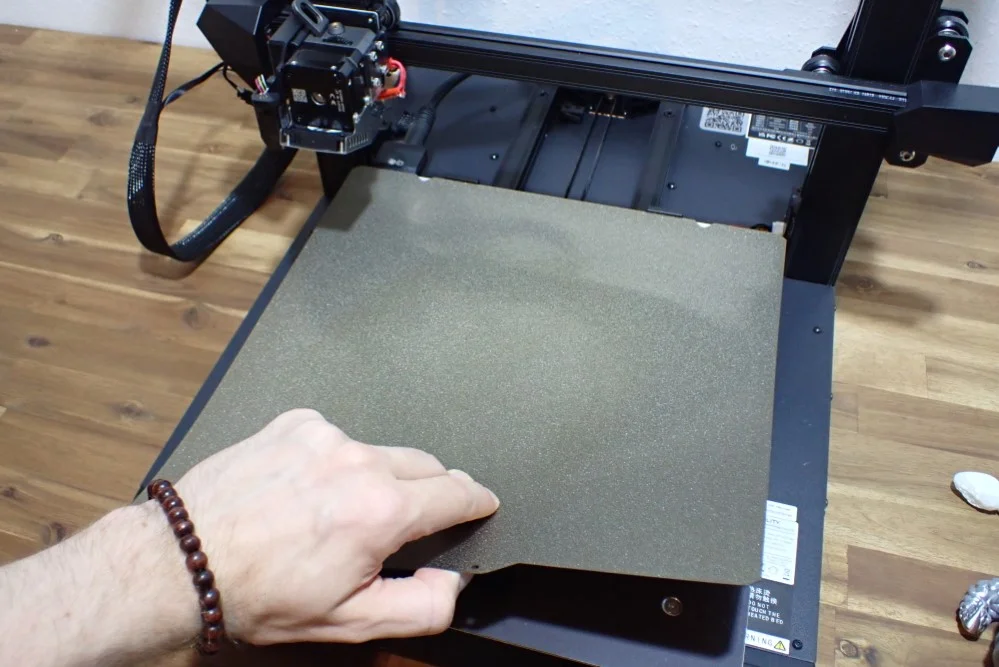
The Creality CR-10 Smart Pro has a heating bed on which the print bed surface is made of a magnetic spring steel foil. The foil has an excellent thermal conductivity and offers all models a good adhesion. It carries a PEI coating to ensure that any filament adheres well. This works with all the wide variety of different filaments that Creality’s CR-10 Smart Pro can handle.
Since the foil is flexible, all materials can be easily removed from the building plate. You only need to twist the plate slightly in your hands to release the model from the base. You don’t need any tools to remove your print model from the plate. This also means that your model will not be scratched by the usually rather insensitive use of tools. By the way, the temperature of the heating plate can be set to up to 100 °C.
What is also very practical about the design of the print bed are the two corners at the rear end of the print bed. This makes it very easy to put the print bed back flush on the magnetic surface without having to lift it several times for another try.
4.3-Inch Touchscreen

The 4.3-inch HD screen is equipped with a simple interface, but that’s what makes it so easy to use. The handling is simply very good with this 3D printer. The multi-touch screen is equipped with an interactive UI.
The interface responds precisely and sensitively. Creality has thought of everything: The touchscreen supports OTA updates and allows you to quickly explore new features. Creality has built in a power-saving mode: After 30 minutes of inactivity (i.e. no user interaction), the display goes into sleep mode. It goes dark and uses less power. This also happens automatically after printing is complete.
High Connectivity
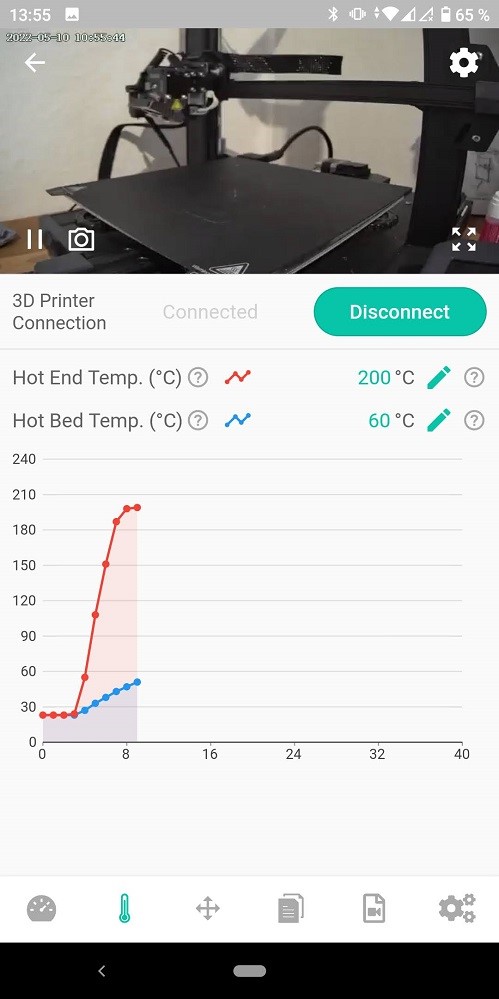
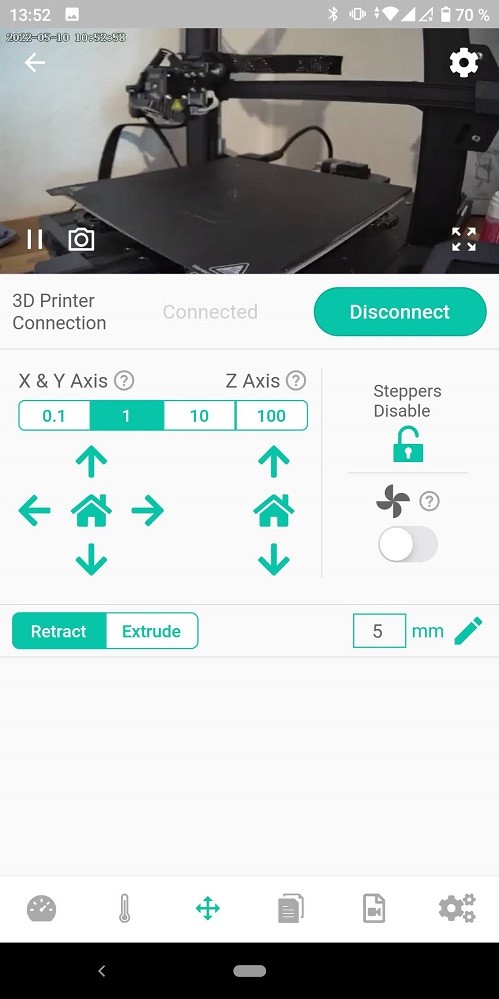
The printer connects easily to the Creality Cloud, giving you a wealth of 3D models at your fingertips. You can connect the printer to the network via Wi-Fi, but you can also work via Bluetooth or Ethernet. The many connection options provide another special feature for you: You can print remotely with just a few clicks. Cloud slicing and one-click printing make this possible.
The Creality CR-10 Smart Pro also has an SD card reader. The printer is also communicative: The interface communicates with you in nine different languages on request. Creality has made sure that everyone in the world can find their preferred language:
- Chinese
- English
- German
- Spanish
- French
- Italian
- Portuguese
- Russian
- Turkish
What this means for you is that you can control your Creality CR-10 Smart Pro from your smartphone in your preferred language. Since the printer supports direct slicing in the Creality Cloud, you don’t even need a slicer. If you still prefer to use one, you can use the Cura slicer or the Creality slicer.
Noise Level < 45 dB
3D printers are not particularly quiet per se. However, the Creality CR-10 Smart Pro stands out just because of that: The printer moves almost carefully, and the noise emissions are kept within limits. What still causes a lot of noise here is the cooler. But of course, you can’t do without it. The mainboard and power supply were put together with an eye on noise: Quiet operation can be expected here as well.
Supports PLA/ABS/TPU/PETG and More
In addition to the usual filaments, you can also process wood filaments, PA, carbon fiber and other materials. So you have the entire range of filaments at your disposal. It is important that the filaments have a diameter of 1.75 millimeters. This is the standard size.
Flexible filaments are also supported: The Sprite Pro extruder is perfect for flexible filaments, as the filament is driven directly to the nozzle and can’t get tangled anywhere. Of course, this is a useful feature for all filaments. But you will find it especially important with flexible materials.
Nozzle can be Changed Quickly
The print head of the Creality CR-10 Smart Pro is equipped with a single nozzle. It has a size of 0.4 millimeters. Temperatures of up to 300 °C are reached at the hot end – so quite a lot is possible.
If you print frequently with abrasive filaments like carbon, you will need to replace the nozzle after a while. This is very easy with the Sprite extruder.
Automatic Filament Feeding and Removal
There is a double feed gear on the extruder so that the filament is reliably fed. You don’t have to worry about feeding or removing filament, the Creality CR-10 Smart Pro does it automatically.
Because the direct drive is equipped with a double gear drive, it also reliably transports filaments that are known to be rather problematic (for example TPU). This is important. Because only with a reliable transport can also be printed precisely.
Filament Sensor

The filament sensor is not exactly a novelty in the 3D printers from Creality. But compared to the previous printers, the sensor is improved here. The filament end is reliably displayed in time.
Resume Print
If the power fails, it is annoying. It can happen during a thunderstorm or a technical malfunction. In everyday life, you don’t even notice the interruptions, which often only last a few seconds or even milliseconds. But a device like a 3D printer does: The printing stops. And then?
The Creality CR-10 Smart Pro resumes printing exactly where it was stopped. It is only paused, not canceled. The good insulation keeps the temperature stable over a longer period of time, so you don’t have to worry about problems with clumped filament during short power outages.
As soon as the power is back, the printer does it again. So you don’t have to contend with print models ruined by power failure after ten hours of printing, but get clean, great results. That reduces waste and saves you a lot of time.
Check Price at:
Handling
> CR-10 Smart Pro
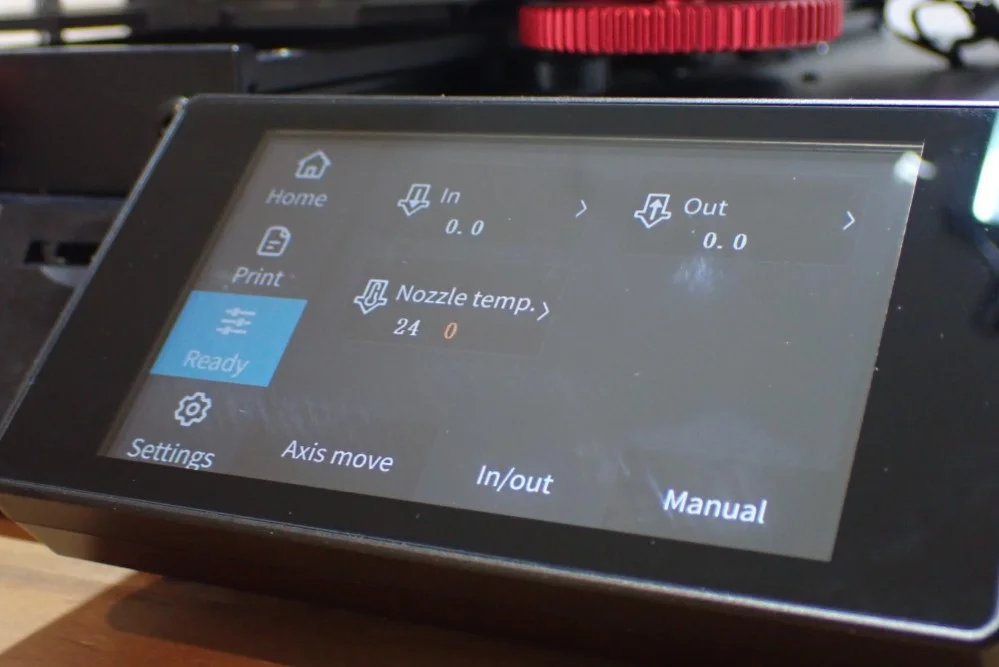

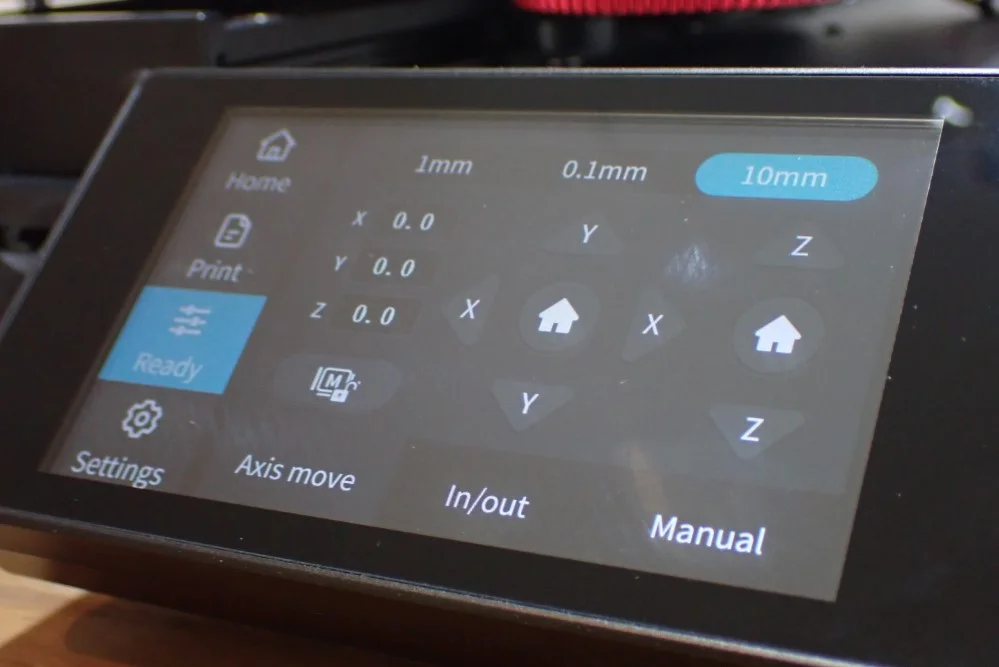

The Creality CR-10 Smart Pro stands out, especially because of its easy handling. Of course, nothing is simple when it comes to 3D printing. From the creation of the model to the preparation of the file in the slicer to the correct settings for temperature, speed and so on, you have to learn a lot. So it’s reassuring that Creality takes a lot out of the equation for you.
The smart features of the Creality CR-10 Smart Pro contribute to easy printing. For example, the filament is automatically fed and the end of the filament is displayed. The automatic print bed levelling also simplifies things. However, the connection to the Creality Cloud is unbeatable for beginners and educational institutions.
Because there are not only numerous simple to complex print templates available, which can be used. But you can also slice via the cloud. It is therefore not necessary to download a separate slicer from the network and install it on the local PC.
This also makes it easier to use in another respect: You can operate the Creality CR-10 Smart Pro from your smartphone or tablet. As long as your device is internet-enabled, you get access to the Creality Cloud. And with that, Creality Slicing is at your fingertips. You can use one-click printing. That’s because the Creality CR-10 Smart Pro is Wi-Fi enabled. Just connect the printer to your local Wi-Fi and transfer the data!

Especially for newcomers to 3D printing, print bed leveling is a problem. What still works quite well on a new device with several attempts and the appropriate tools, is a real challenge after the tenth print model at the latest. This is because print beds are not stable. The materials deform under the influence of the high heat. If you use tools to loosen your print model, you will damage your print bed.
All this is omitted with the Creality CR-10 Smart Pro. Because the heating plate is equipped with a magnetic, PEI-coated building plate. This plate offers very good adhesion to all kinds of materials. It doesn’t matter if you’re printing with ABS, using TPU, which is considered more difficult, or even wood filaments: This stuff sticks well.
Nevertheless, you can easily get your print model back off the plate after printing is complete. Because it’s flexible. You take it off the heating bed and bend it back and forth a little in your hands. The print model will come off by itself. You don’t need any tools to damage the print bed and the model.
When other build plates eventually take on the shape of a bowl or curve slightly upwards after prolonged use, leveling becomes difficult. That doesn’t happen so quickly with the Creality CR-10 Smart Pro. The manufacturer promises a four times longer “runtime” than conventional printers.

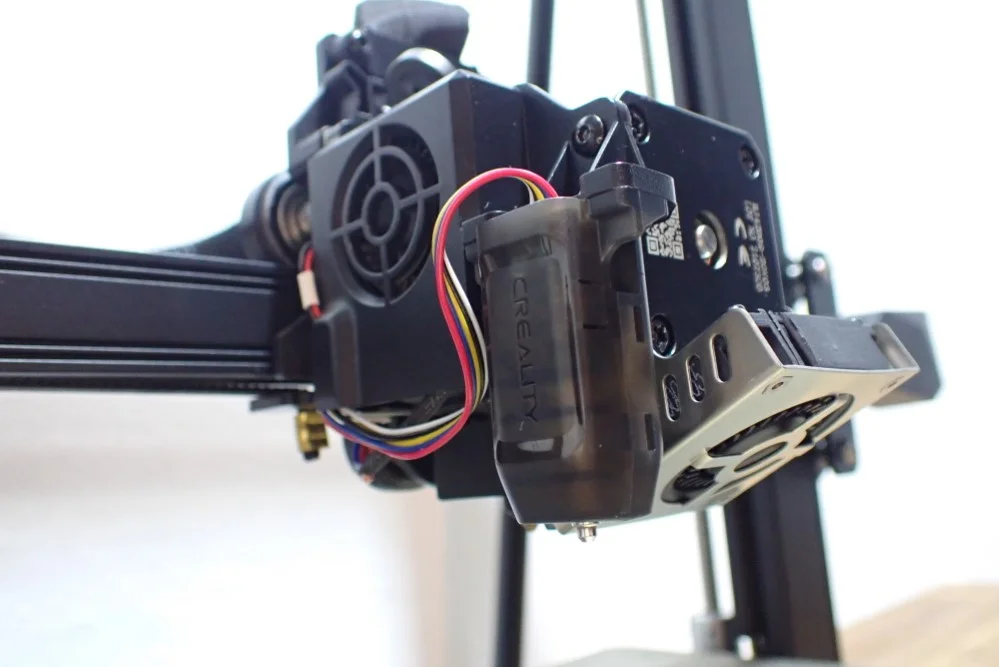
What also simplifies the leveling and thus greatly facilitates the handling in everyday life is the auto leveling. The print bed, once properly set, can be automatically leveled via a dot matrix. If you don’t trust the auto-leveling, you can always use the semi-automatic manual mode.

Creality wants to enable you to print remotely. With the CR-10 Smart Pro, it doesn’t matter where the printer is or where you are. You can print from anywhere – via smartphone. The models available in the Creality Cloud are prepared via the Cloud Slicer, if necessary. Otherwise, one-click printing is also available to you. This works for the models that are already prepared.
Your printer automatically feeds filament, it receives the data from the cloud because you connected it via Wi-Fi. But how can you see what’s happening? That’s what the camera is for. When you start printing from your smartphone, the LED light bar on the Z-axis turns on automatically. The print area is therefore perfectly illuminated. If you have placed the camera correctly beforehand, you can now follow the printing process from a distance. This is also done via the smartphone. The Creality app makes it possible.
The smart camera gives you HD-quality images. So you can always see exactly what your printer is doing. If necessary, you can intervene in difficult places. What you can’t do: The camera viewing angle is fixed and cannot be changed. You have to position the camera in advance so that you see exactly what you want to see.
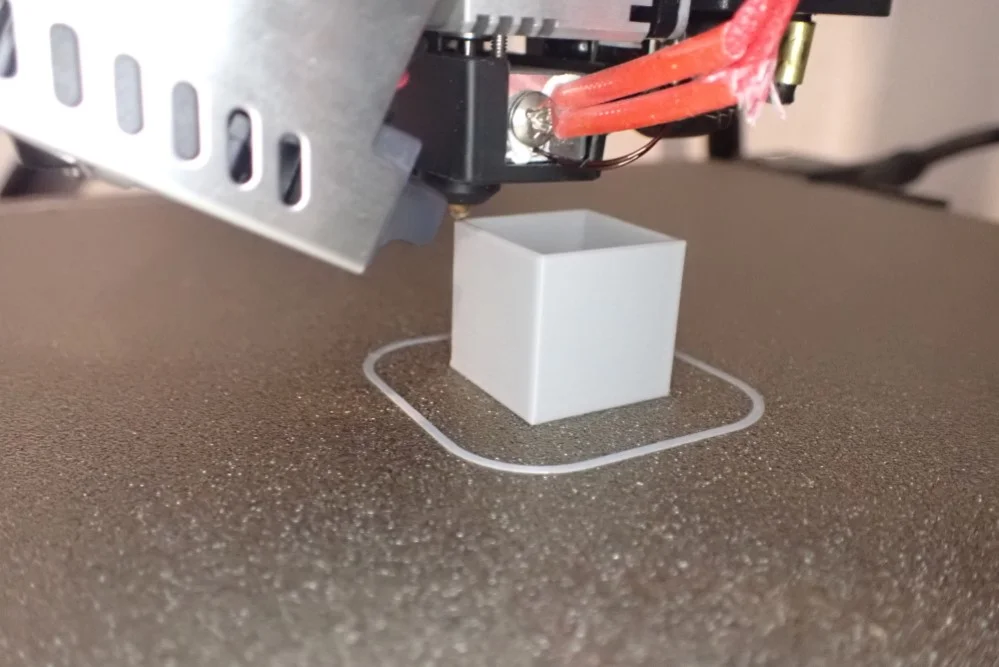
There’s basically not much to say about the print bed adhesion. The magnetic, flexible, PEI-coated build plate is pretty much the best you can get right now. If you compare the Creality CR-10 Smart Pro to other 3D printers, you’ll notice: The others may be a bit less expensive. But you’ll have to upgrade to the PEI build plate. The heating bed and build plate are included with the Creality CR-10 Smart Pro in the best available version.
If your print model still doesn’t adhere the way you want it to, change the temperature settings. The heating plate can make a big difference here. You don’t have to be afraid that your model won’t come off the plate after printing. Because the plate is flexible. You just take it out of the printer and bend it a bit in your hands. Then the print model usually pops off the plate by itself.
Heating Times
> CR-10 Smart Pro
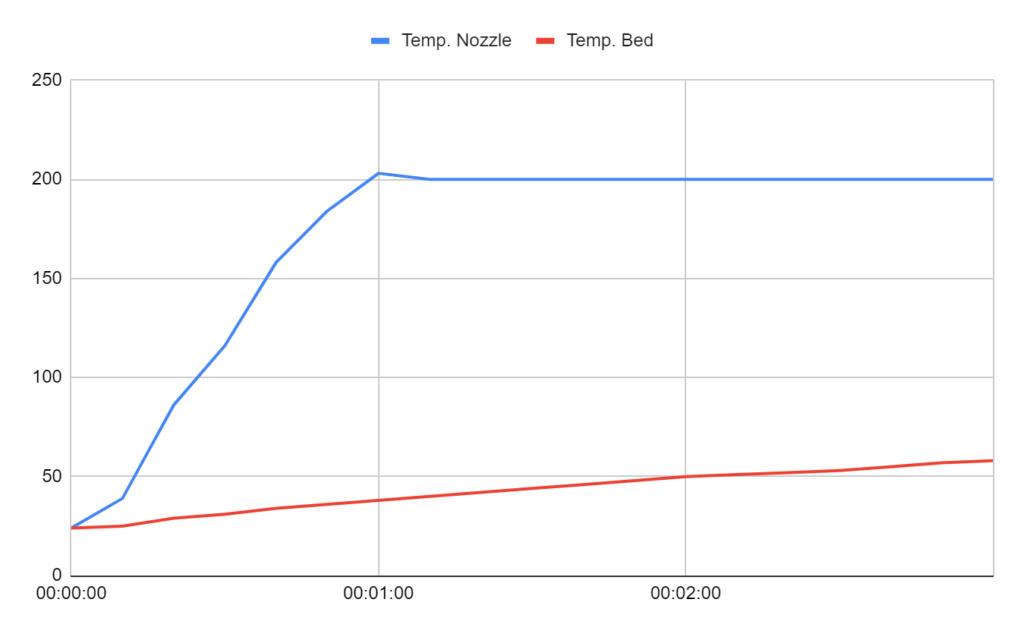
The heat-up times of the CR-10 Smart Pro are, depending on which component of the 3D printer you look at, sometimes good and sometimes not so good. The Sprite extruder is of course extremely fast and already after one minute at the required 200 °C for PLA. The huge print bed, however, takes a bit longer to get to 60 °C. It takes a little over 3 minutes until this temperature is reached.
However, this heating time for such a large print bed is quite normal and also not really long when compared to the duration of the entire 3D printing process.
Noise Level
> CR-10 Smart Pro
The noise levels of the CR-10 Smart Pro is not very loud but not very quiet either. During printing, I measured an average volume of just under 40 decibels. This is quite good, but is mainly due to the extruder. As soon as it starts to cool down after printing, the noise level rises sharply. The motherboard, on the other hand, is not audible and the stepper motor drivers are also whisper quiet.
Power Consumption
> CR-10 Smart Pro


The power consumption of the CR-10 Smart Pro is relatively moderate during printing considering the size of the print bed. However, when heating up the print bed, the power consumption exceeds the 300 Watt mark and is therefore quite considerable.
Print Speed
> CR-10 Smart Pro
The Sprite Direct Drive extruder allows for higher print speeds with higher print quality than some other extruders. Nevertheless, I have kept to the standard speeds for the individual filaments to get the highest possible accuracy.
Slicer
> CR-10 Smart Pro
Some 3D printers are picky: only a specific slicer will work. The slicer is important for transferring the data of the 3D model into printer-readable data. At the same time, you make the fine adjustments here, determine the printing speed, layer height and temperatures. Without the slicer, there is no way.
The Creality CR-10 Smart Pro works together with the free available Creality Slicer and Cura. Cura in particular is widely used. Anyone who has ever 3D printed is probably familiar with it. That’s handy, because it means: you most likely don’t have to learn a new software. On top of that, the slicer has a lot of features, can handle all kinds of filaments, both possible and impossible, and will satisfy everyone from beginners to professionals.
If you don’t want to use the Cura Slicer, you can use the Creality Slicer. It’s stored in the cloud. You can access it via the Creality app on your smartphone. The Slicer has a slightly different structure than the Cura Slicer, but it is specially adapted to Creality printers.
If you really don’t want to use slicers or want to use one of Creality’s well-prepared templates, you can get by without a slicer. Then the One-Click-Print function is enough to chase the model through the printer. Okay, admittedly: You can’t do it completely without Slicer either. But you don’t have to deal with it yourself. Because in this case, the intelligent printer takes care of it for you in conjunction with the cloud.
Print Quality
> CR-10 Smart Pro
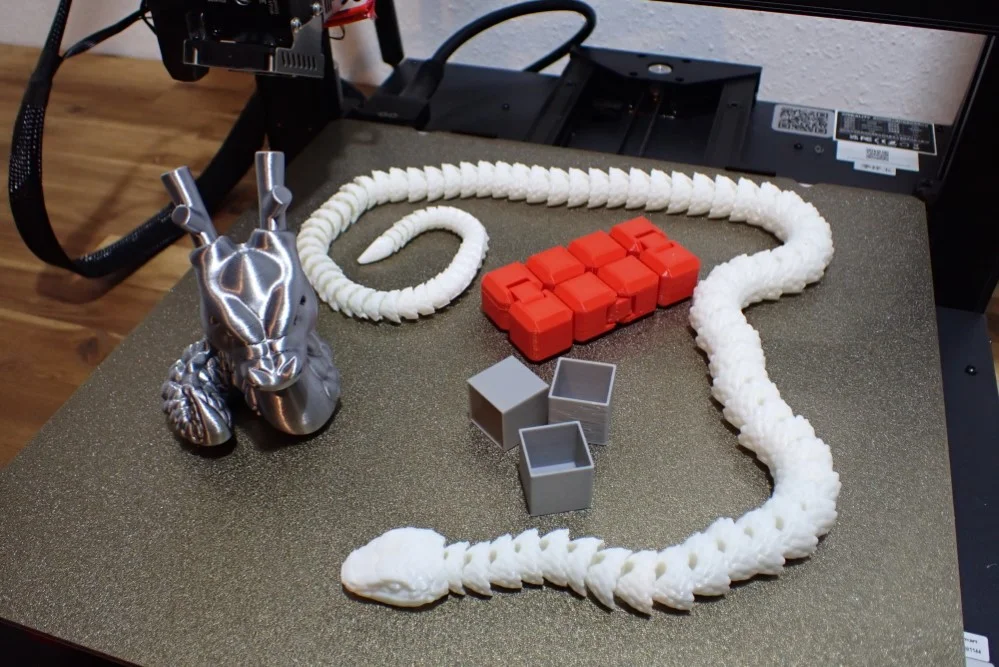
To test the print quality I printed some challenging objects. After calibrating the printer, the first object I printed was the Cali-Dragon (link to object). The object was designed to provoke many of the major printing errors. So if the dragon prints error-free, I can print other objects without any problems.



The result is surprisingly good. None of the dreaded printing errors occurred with the Cali-Dragon.
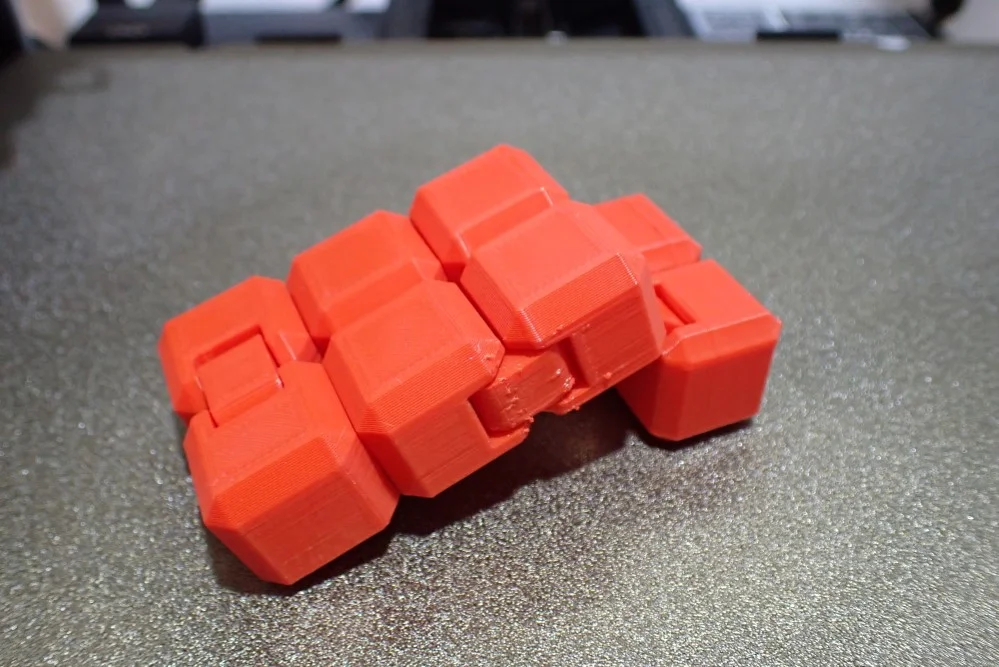
Next, I printed an Infinity Cube (link to object). I like to print objects that have a mechanical function as a test, because it comes to errors in the function if there were problems with the printing. The cube was easy to move though.
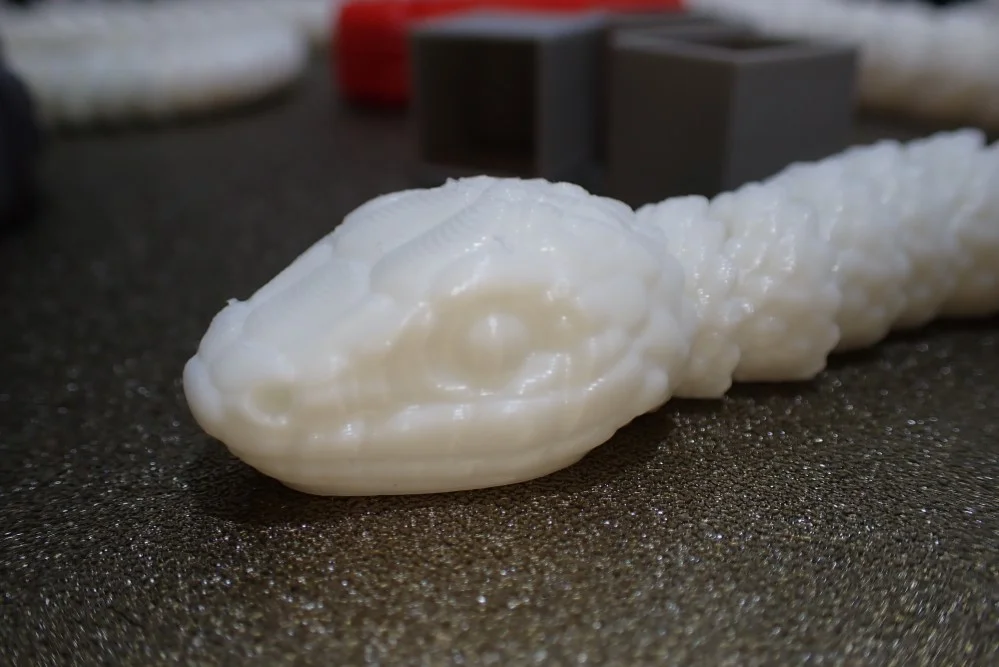

Finally, I printed this articulated snake (link to object). Here it really depended on how good the print bed adhesion is, how well the extrusion is calibrated and, if there are any blobs or stringing. Any of these print errors would have ruined the print, since each of the elements has to move and the first layer is very delicate. I was actually a little surprised at how well the first layer actually adhered.
A tip on print bed adhesion: I reduced the print speed of the first layer to 8 mm/s for the snake. Such a low speed gives the hot filament a longer time to form a good bond with the print bed.
Is the CR-10 Smatt Pro Worth It?
Of course, there are cheaper 3D printers than the Creality CR-10 Smart Pro*. But these devices are usually not equipped with a heatable printing plate, offer less stability and have a smaller print space. You also have to do without all the smart features of the Creality CR-10 Smart Pro. So the price is definitely justified.
All in all, Creality offers with this device a solid 3D printer for beginners and novices as well as for home use and educational institutions.
Check Price at:
Thanks to the simple connection to the Creality Cloud via WLAN, many interesting add-ons are available – from ready-prepared print templates to the Creality Slicer and One-Click printing, Creality has thought of everything. And even more. Because whether you really need the LED light bar and the AI HD camera is another question. It’s a nice extra, and it’s also included.
What on the other hand is absolutely essential for a clean print result: The Creality CR-10 Smart Pro is robust and constructed with low vibrations. The double Z-axis in combination with the diagonal struts ensures that the printer does not shake too much. Considering the large print volume, this is a big problem with other devices.
And last but not least, the modular design with only seven individual parts ensures that you can assemble the device in less than a quarter of an hour. The modules can be packed together to save space, which in turn saves you shipping costs. Weighing not quite 14 kilograms, the printer is lighter than other devices. Nevertheless, the base is heavy enough to provide additional stability.
Similar 3D Printers
Artillery Sidewinder X2
The Artillery Sidewinder X2 has a print volume of 300 x 300 x 400 mm, reaches a print temperature of 240 °C, a print bed temperature of 130 °C and features automatic print bed leveling. The textured glass print bed provides good adhesion for most filaments.
Check Price at:
Disclosure: This website is the property of Martin Lütkemeyer and is operated by Martin Lütkemeyer. Martin Lütkemeyer is a member of the Amazon Services LLC and other Affiliate Programs. These are affiliate advertising programs designed to enable websites to earn advertising revenue through advertising and linking to Amazon.com and others. Links marked with * are affiliate links.




