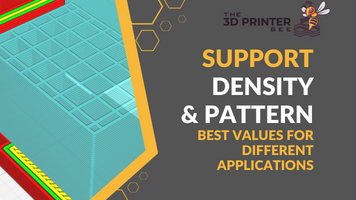- Is a Wash & Cure Station Worth It? Creality UW-03 Review - April 29, 2024
- Z Seam | How to Hide & Avoid | Cura & PrusaSlicer - April 20, 2024
- Qidi Tech Q1 Pro – Best Orca Slicer Settings & Profile - April 9, 2024
Disclosure: Links marked with * are Affiliate Links. I earn from qualifying purchases if you decide to make a purchase through these links – at no additional cost for you!
As of version 2.6, there are organic supports in PrusaSlicer. This type of support uses less filament and is printed faster than the classic straight support structures.
I have tested the new organic supports in PrusaSlicer intensively and compared them with the Tree Supports from Cura.
Here is also my video about it:
Table of Contents:
What are Organic Supports in PrusaSlicer?
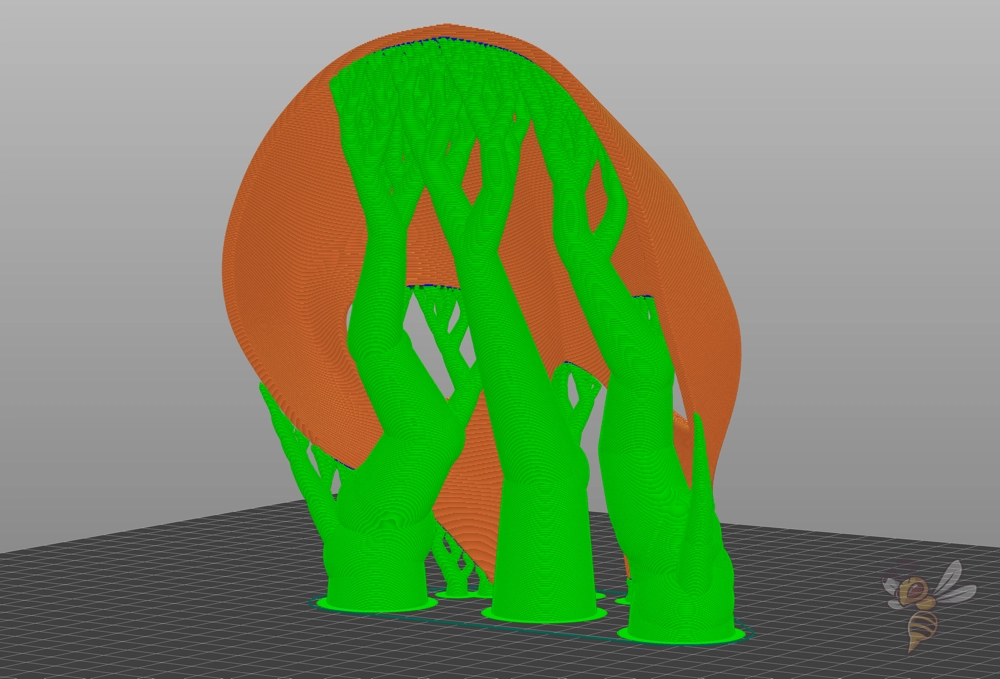
The organic supports in PrusaSlicer start on the print bed with a large base area and become thinner and more branched in the Z-direction. However, the final supported area is still very large due to the branching.
This structure allows you to save a lot of filament and printing time and still achieve the same support function as with classic supports.
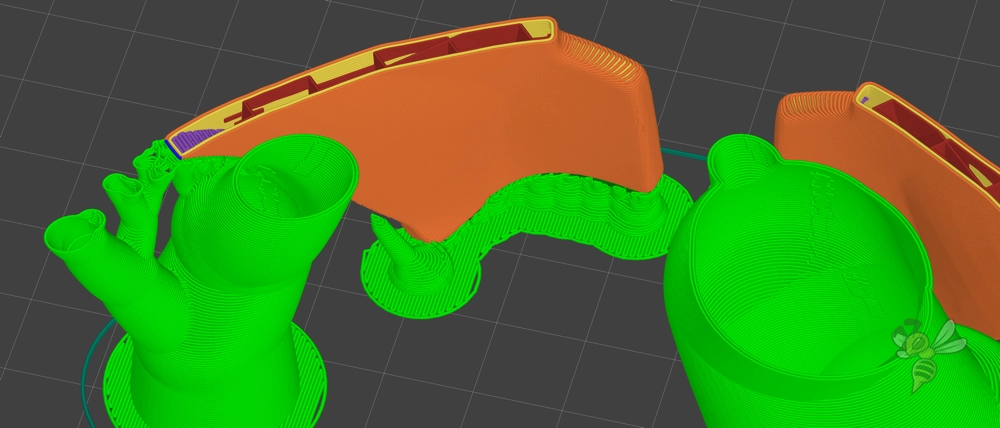
The organic structures of the supports are hollow by default to save even more filament. Their round shape still provides enough stability to support the layers above.
This type of support structure is generated automatically. Similar to the tree supports in Cura, there are many settings that allow you to optimize and customize the organic supports for your project.
How to Activate Organic Supports in PrusaSlicer
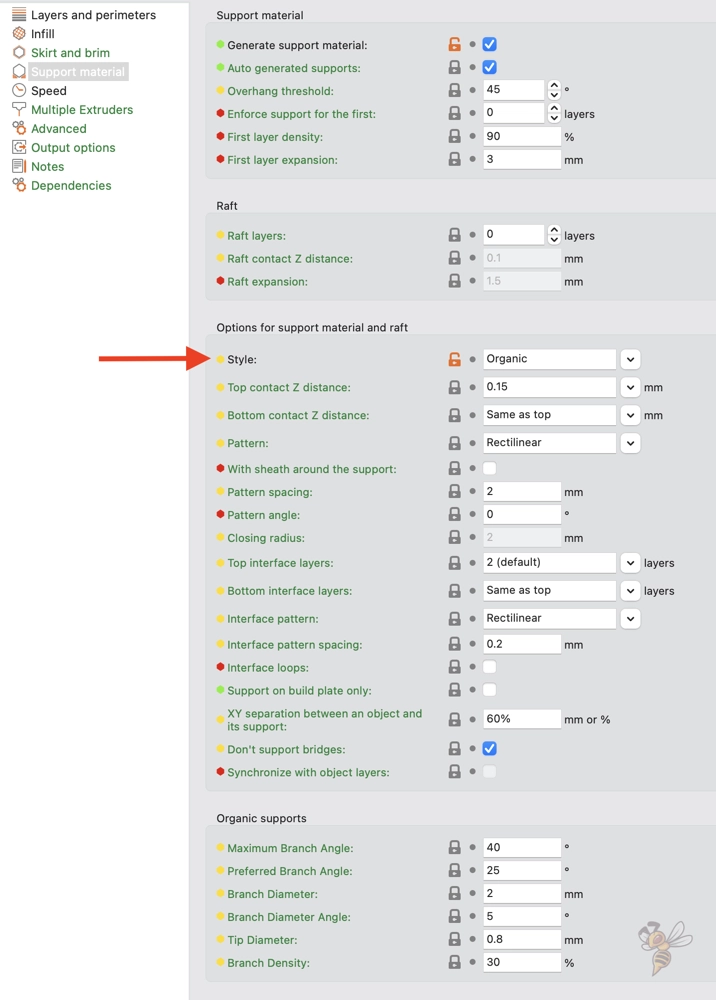
You can find the setting for organic supports in PrusaSlicer under the support structures in the print settings. Set the style here to organic.
One of the most important settings for the supports is the overhang threshold. With this you specify the slope at which support structures should be generated. You can also set it to 0 for automatic detection and generation.
In my experience, the automatic generation of supports is relatively good, but can often be a bit clumsy until you have found the right values. Much better, therefore, are the manual supports that you can paint onto your object (more on this later).
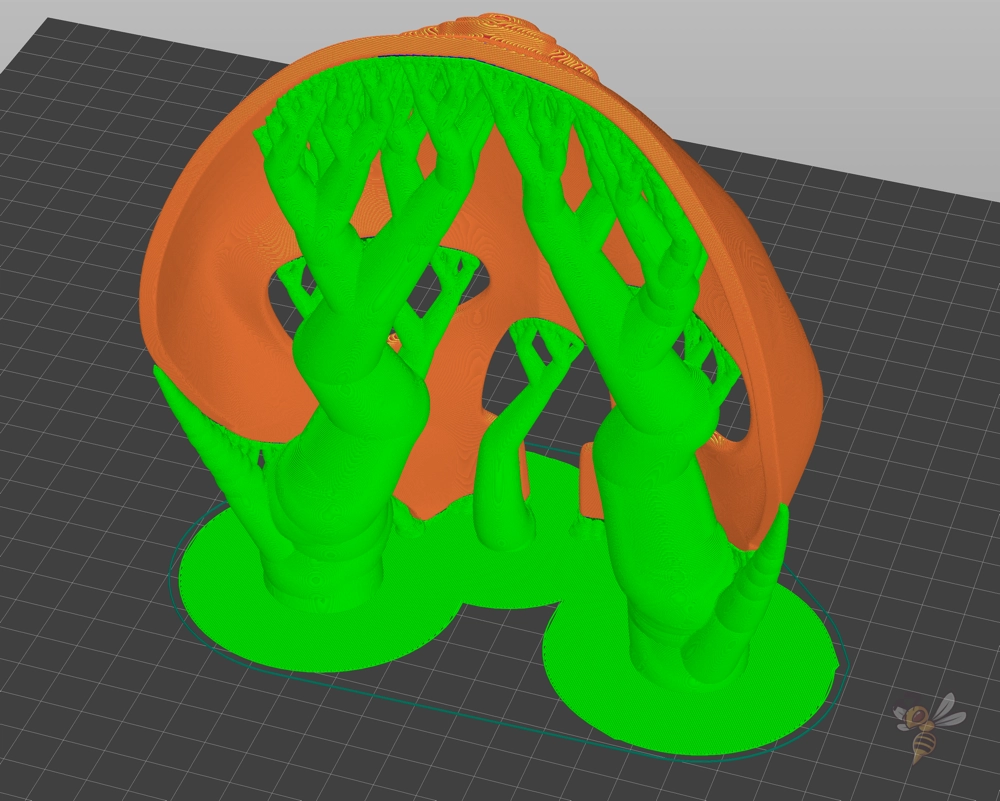
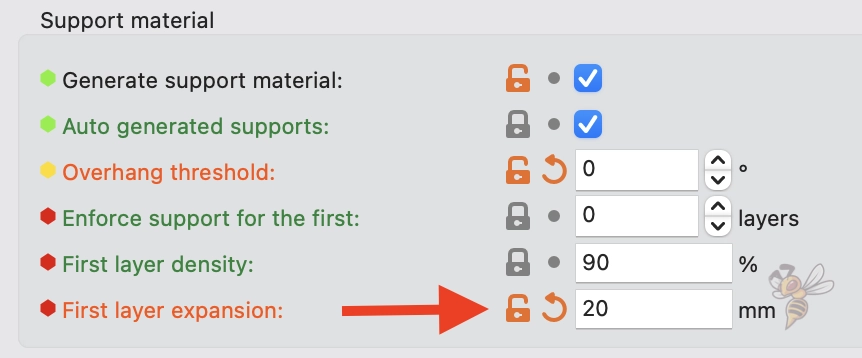
If you have problems with print bed adhesion, you can increase the first layer expansion. This creates a wide footprint for the supports, increasing the contact area between them and the print bed. The higher this contact area is, the better the print bed adhesion will be.
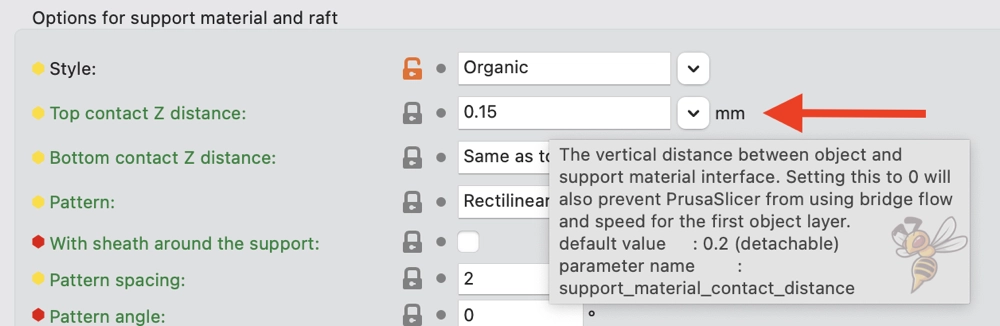
A common problem with support structures in FDM 3D printing is that they are difficult to detach or they leave residue on the surface. You can prevent this by increasing the z-distance of the structures to the object. However, you should not set the value too high. Otherwise, the support function will decrease.
Tip for removing stubborn supports: If supports are difficult to remove, you can heat them with a heat gun or a hair dryer. This softens them and makes them easier to remove. However, you have to be careful not to deform the object.
How to Manually Place Organic Supports in PrusaSlicer
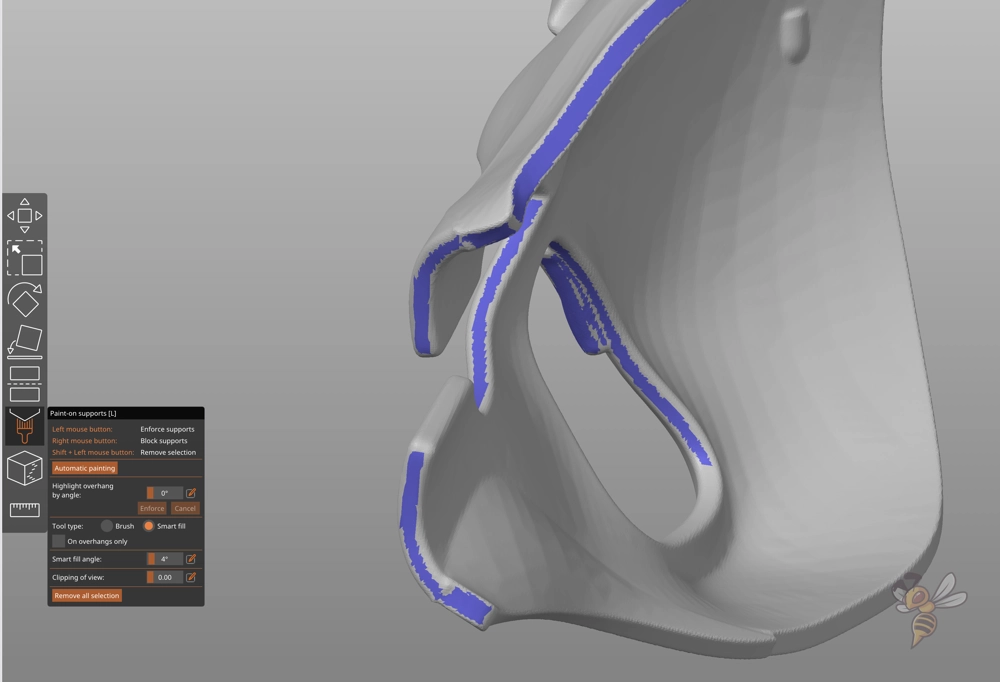
In the object view in PrusaSlicer, you can use the tool for painting the supports in the left menu to place the organic supports manually.
Often the automatic generation of supports is not ideal for complex models. Optimizing the settings may take a long time. It will be easier if you use this tool to manually paint the supports onto the surfaces that should be supported.
However, you need to have a good feeling for when supports are necessary and when they are not. Besides, it would be fatal if you forget a critical spot.
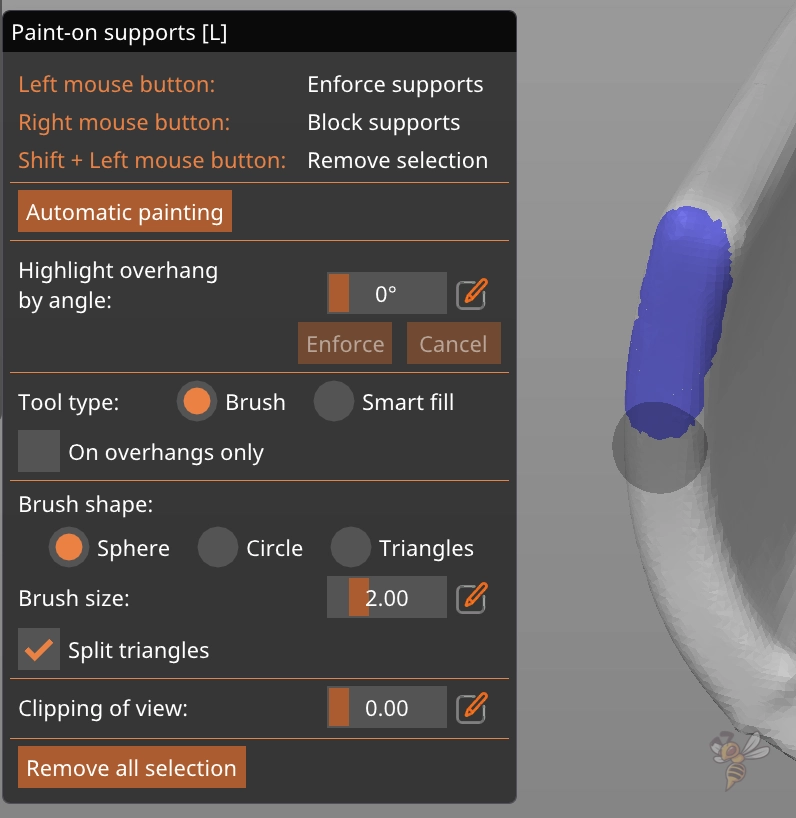
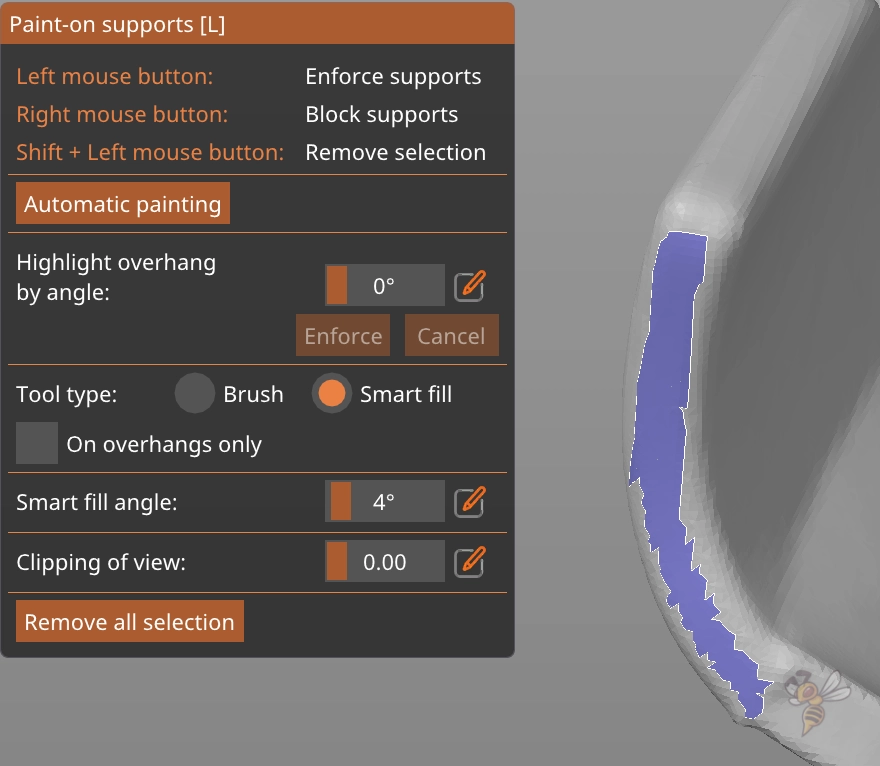
In the tool for painting on supports, you can either actually paint them on or smart detect areas that should be supported.
As you can see in the example above, the automatic detection of areas does not work very well for round objects. Therefore, painting on would be more suitable. However, if you want to slice objects with straight areas, you can use auto-detect to save time.
Save Filament and Printing Time with PrusaSlicer Organic Supports
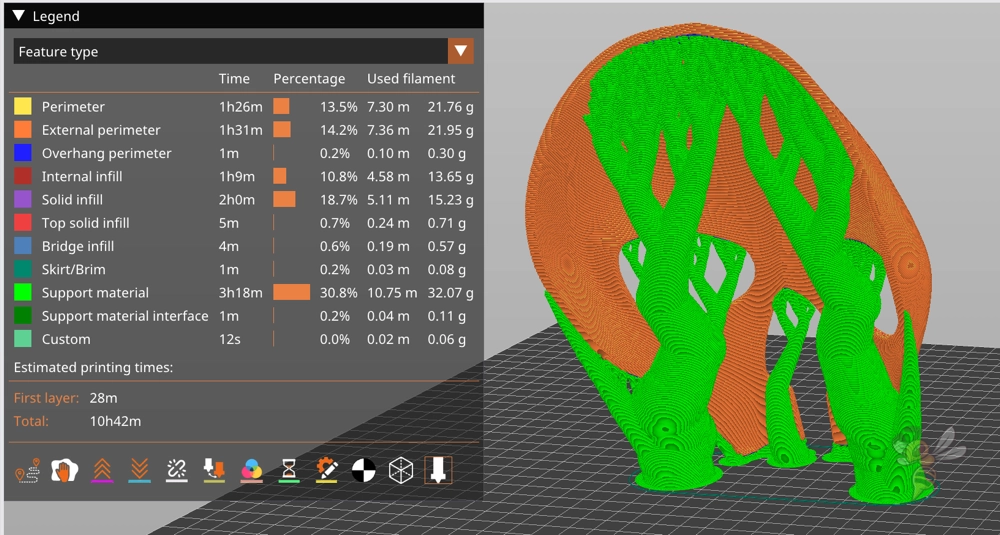
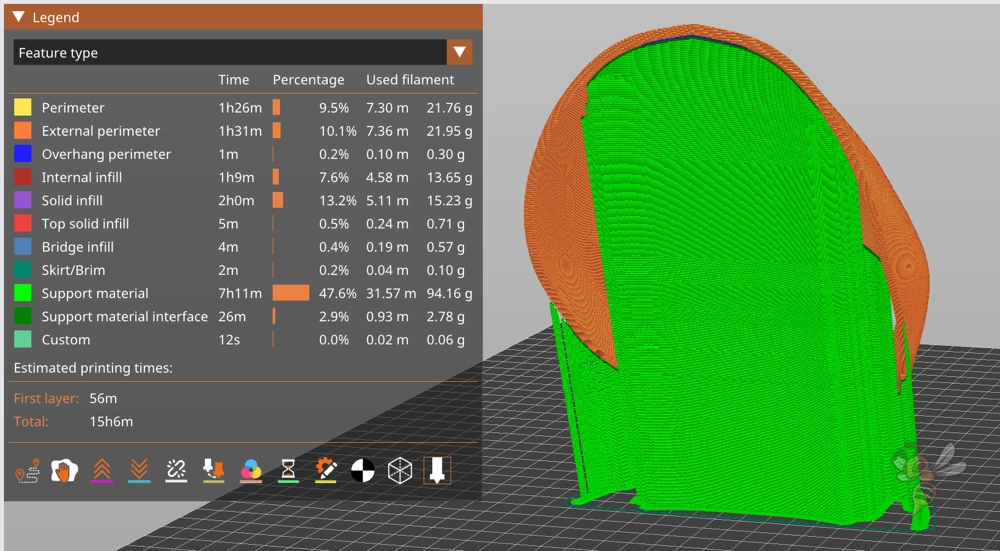
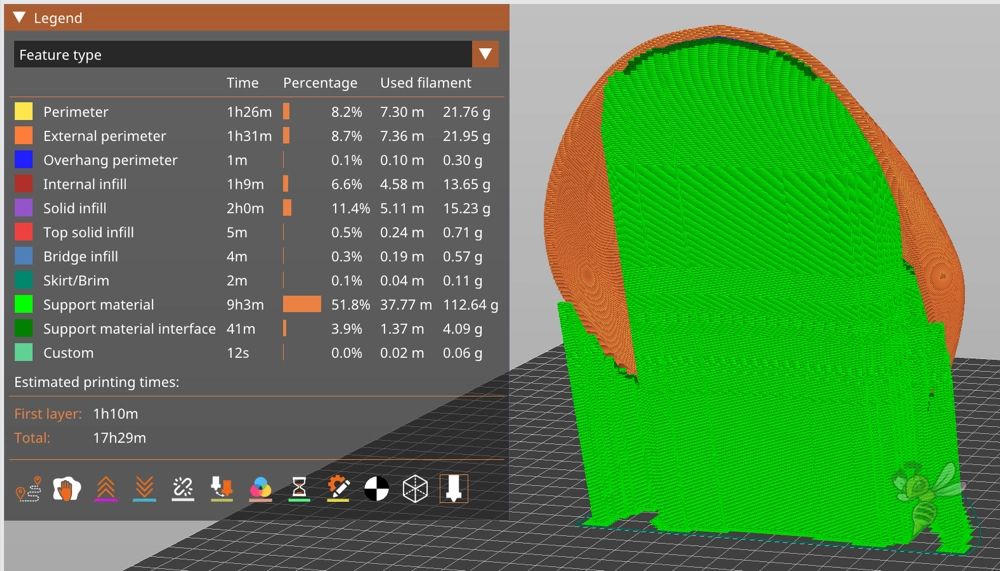
The biggest advantage of organic supports over traditional supports is that they save a lot of filament and printing time. However, their support function is not negatively affected at all. So, there are hardly any arguments why you should not use organic supports in PrusaSlicer.
| Support Type | Print time | Filament consumption for supports |
|---|---|---|
| Organic supports | 10h42m | 32g |
| Snug supports | 15h6m | 94g |
| Grid supports | 17h29m | 113g |
In the above example, the filament consumption of the other support patterns is 3 to 4 times the filament consumption of the organic supports. Also, the printing time is sometimes more than 50% longer.
Of course, this is a relatively extreme example where the organic supports are particularly worthwhile, but with these supports, you always save some filament and printing time.
PrusaSlicer Organic Supports vs. Cura Tree Supports
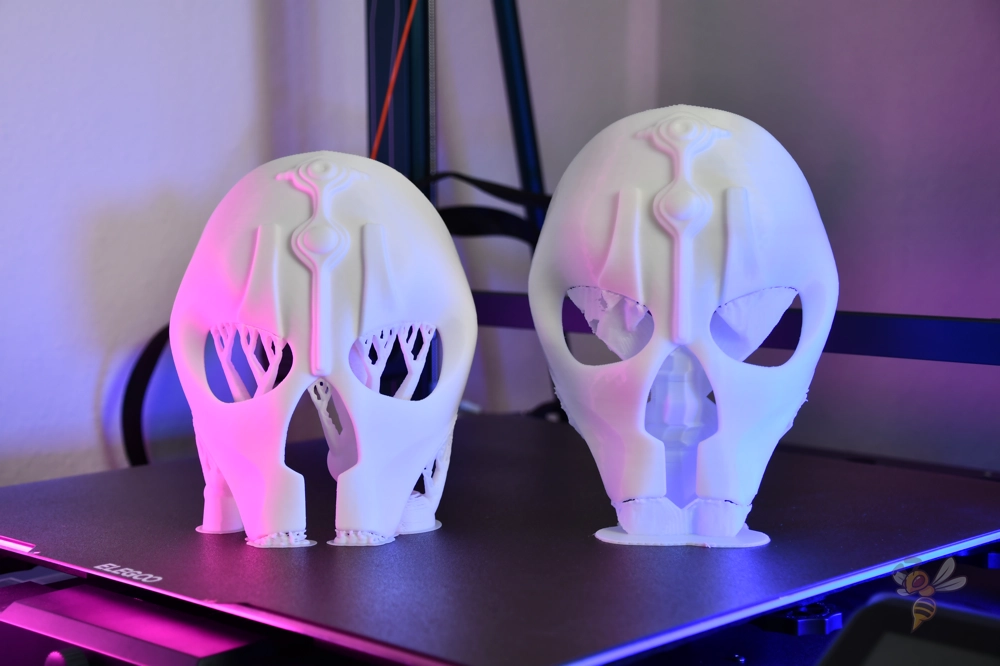
To compare the Organic Supports in PrusaSlicer with the Tree Supports from Cura, I printed the same object with the respective slicers.
I adjusted the support settings so both supports had the same filament consumption. This means that the weight of the supports is identical for both objects. The only difference is that I raised the object slightly off the printing plate in Cura because the tree supports work better that way.

What is noticeable when looking at the two finished objects is that the structure of the support is fundamentally different.
The organic supports from PrusaSlicer look really organic, as they branch out into round shapes. The tree supports from Cura branch in entirely different ways and have more of an angular shape.
Just looking at these two shapes, you get more of a feeling that the support function of the PrusaSlicer’s organic supports is better.


Except for a few places, my 3D printer had little trouble printing the organic supports. However, with the tree supports, there were difficulties with almost every layer.
This is also the reason the object is a bit elevated. Cura could not effectively create tree supports that could support the object directly on the printing plate. The image above is the third attempt to print the mask with the tree supports.
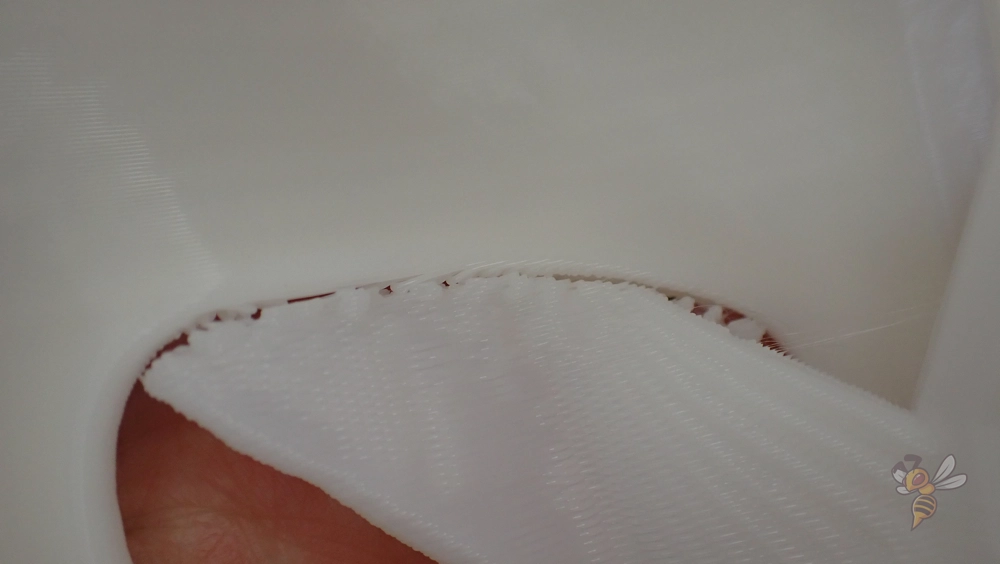

I had no difficulties in removing the supports with either version. However, this feature in particular is extremely dependent on the parameters set, making it difficult to compare.
So far, I have mainly used Cura for my FDM 3D printers. But this new feature is so convincing that I am considering switching completely to PrusaSlicer!
Conclusion
The organic supports in PrusaSlicer provide a great support function for your 3D prints. They also allow you to save a lot of filament and print time compared to traditional support structures.
In contrast to the tree supports in Cura, they branch out more finely, are easier to print and look even nicer!
Disclosure: This website is the property of Martin Lütkemeyer and is operated by Martin Lütkemeyer. Martin Lütkemeyer is a member of the Amazon Services LLC and other Affiliate Programs. These are affiliate advertising programs designed to enable websites to earn advertising revenue through advertising and linking to Amazon.com and others. Links marked with * are affiliate links.