- Is a Wash & Cure Station Worth It? Creality UW-03 Review - April 29, 2024
- Z Seam | How to Hide & Avoid | Cura & PrusaSlicer - April 20, 2024
- Qidi Tech Q1 Pro – Best Orca Slicer Settings & Profile - April 9, 2024
Disclosure: Links marked with * are Affiliate Links. I earn from qualifying purchases if you decide to make a purchase through these links – at no additional cost for you!
If you’re looking for a way to monitor the progress of your 3D printing or just create time-lapse videos of your prints, the Mintion Beagle Camera* is a great option. This small, affordable camera connects to many 3D printers and allows you to see what’s going on inside the printer as it prints.
The Mintion Beagle Camera is a small camera that can be placed on top of or in front of your 3D printer. The camera has a wide-angle lens that gives you a clear view of the entire build area. You can connect the camera to your computer via USB and watch the live video or you can take time-lapse recordings.
In this hands-on review of the camera, I tested the camera with my Ender 3 V2 and took time-lapse videos of 3D prints. In addition, I will introduce you to the setup and operation. But first some quick info, technical data and a comparison with other solutions with which you can monitor your 3D printer.
Check Price at:
Save 5$ with the Code “BGCAMSAS”!
Table of Contents:
- 1 Key Takeaways
- 2 Who Should Buy the Mintion Beagle Camera?
- 3 Advantages & Disadvantages > Mintion Beagle Camera
- 4 Technical Specifications > Mintion Beagle Camera
- 5 Setup > Mintion Beagle Camera
- 6 Mounting the Camera on the 3D Printer > Mintion Beagle Camera
- 7 Operation via App or Browser > Mintion Beagle Camera
- 8 Video Quality and Night Vision > Mintion Beagle Camera
- 9 Time-Lapse Videos > Mintion Beagle Camera
- 10 3D Printer Monitoring > Mintion Beagle Camera
- 11 Mintion Beagle Camera vs. other 3D Printer Cameras
- 12 Conclusion: Is the Beagle Camera Worth It?
Key Takeaways
- Camera for monitoring and controling of 3D printers
- 1080p resolution
- Operation via app and browser
- Can create time-lapse videos of the 3D print
- Easy installation (communicates with the 3D printer – no GCode or script required)
Who Should Buy the Mintion Beagle Camera?
The Mintion Beagle Camera is a great option for anyone who wants to monitor the progress of their 3D printing or create time-lapse videos of their prints. It is also great for beginners as it is easy to install and use.
It is not suitable for high-resolution 4K videos for YouTube in the professional sector.
Advantages & Disadvantages
> Mintion Beagle Camera
PRO:
- 1080p resolution
- Easy installation & operation (with very good documentation!)
- Remote control of the 3D printer
- Monitoring the printer from anywhere
- Compatible with many 3D printers
- Time-lapse videos without editing (they are created automatically!)
CON:
- “Only” 1080p resolution
- Stable Wi-Fi connection required
Technical Specifications
> Mintion Beagle Camera
- Video resolution: 1080p
- Night vision: Yes
- Frame rate: up to 25 fps
- Time-Lapse: Yes
- Video compression: H.264
- Wi-Fi: 2.4GHz 802.11g/n
- Compatibility: Marlin 3D Printer
- Operation: App, Browser
- Connection to the printer: USB cable
- Internal memory: Micro SD card
- 3D Printer Files: GCode
- 3D printer temperature monitoring: Yes
- Weight: 150 g
Check Price at:
Save 5$ with the Code “BGCAMSAS”!
Setup
> Mintion Beagle Camera

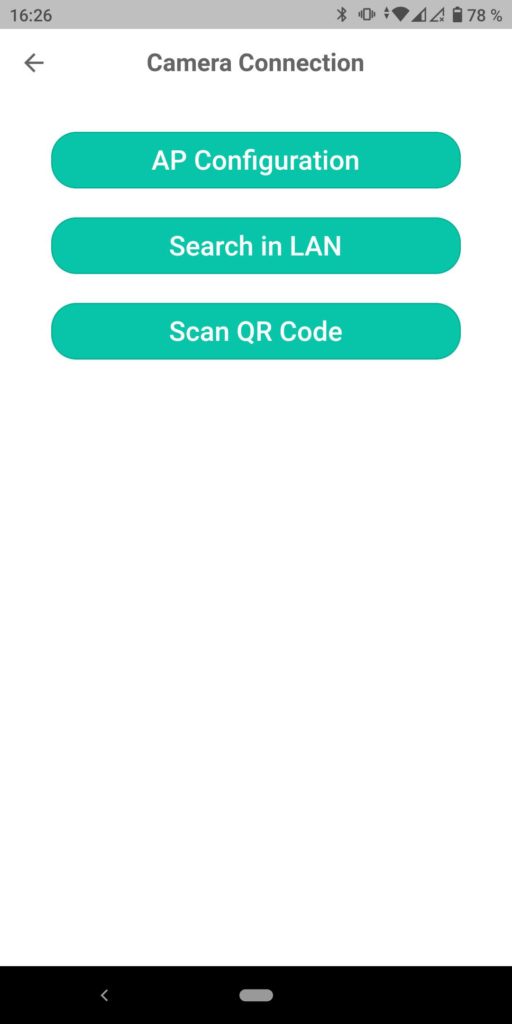
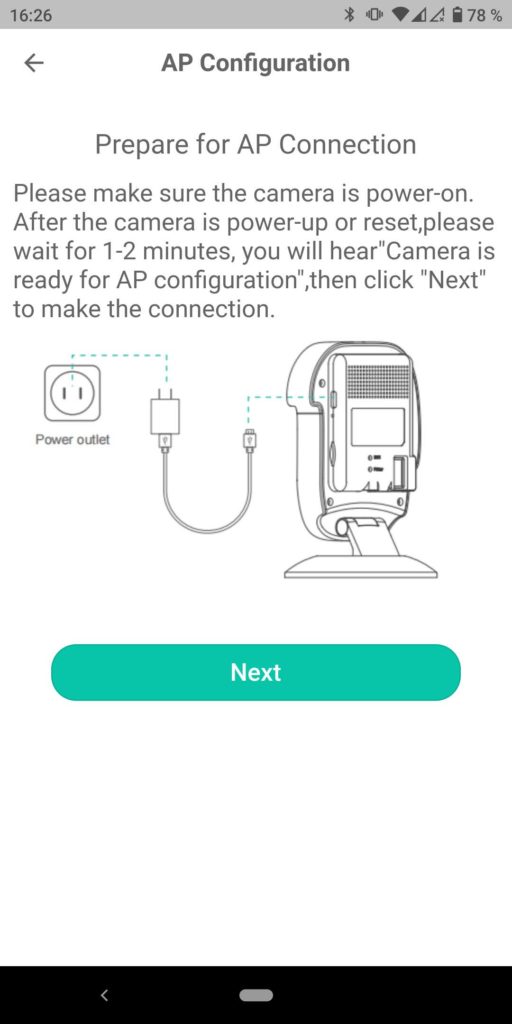
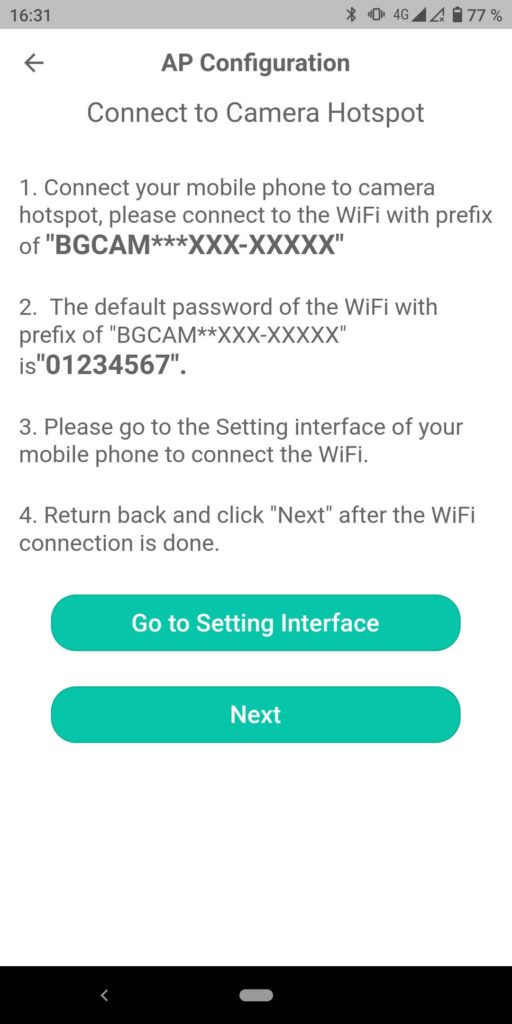
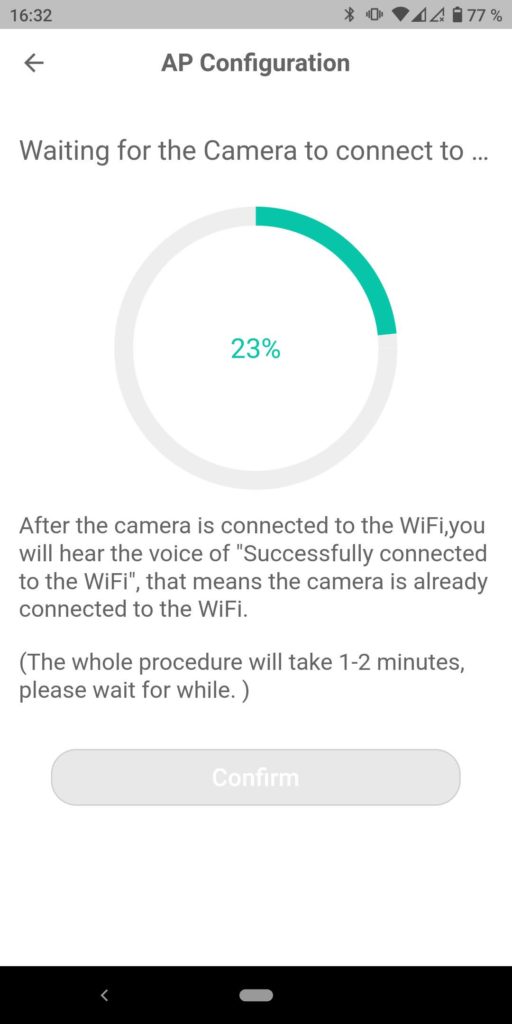
The installation of the Mintion Beagle Camera is very simple. The camera comes with a USB cable that you use to connect the camera to your 3D printer. The camera also has a micro SD card slot where the photos and videos are stored.
The following is included with the Mintion Beagle Camera:
- Beagle Camera
- Power cable
- USB cable for connection to the printer
- Micro SD card
- Operating instructions
- Reset pin
The camera can be connected to many 3D printers and it communicates with the printer. This means you don’t need to add any GCode or scripts to your 3D printer’s files.
After connecting the camera to your 3D printer, you can download the app or use the web interface. The setup is very simple and only takes a few minutes. In the app, you can then watch the live video from the camera, operate the printer or monitor the temperature.
To set up the app for the Mintion Beagle Camera, the first thing you need to do is connect it to the 3D printer and your Wi-Fi. Here are the steps to do so:
- Connect the camera to your 3D printer using the USB cables.
- Supply power to the camera with the power cable.
- Download the app Beagleprint.
- Press the plus in the app to add a new camera.
- Select AP Configuration to register it for your Wi-Fi.
- Register the camera to the Wi-Fi by entering the network name and password.
- Then you can connect the camera to the Wi-Fi via its hotspot.
- After one or two minutes, the configuration is complete.
- After that, you can find and open the camera in the app.
- After opening it, you can connect it to the 3D printer using the Connect button.
Mounting the Camera on the 3D Printer
> Mintion Beagle Camera
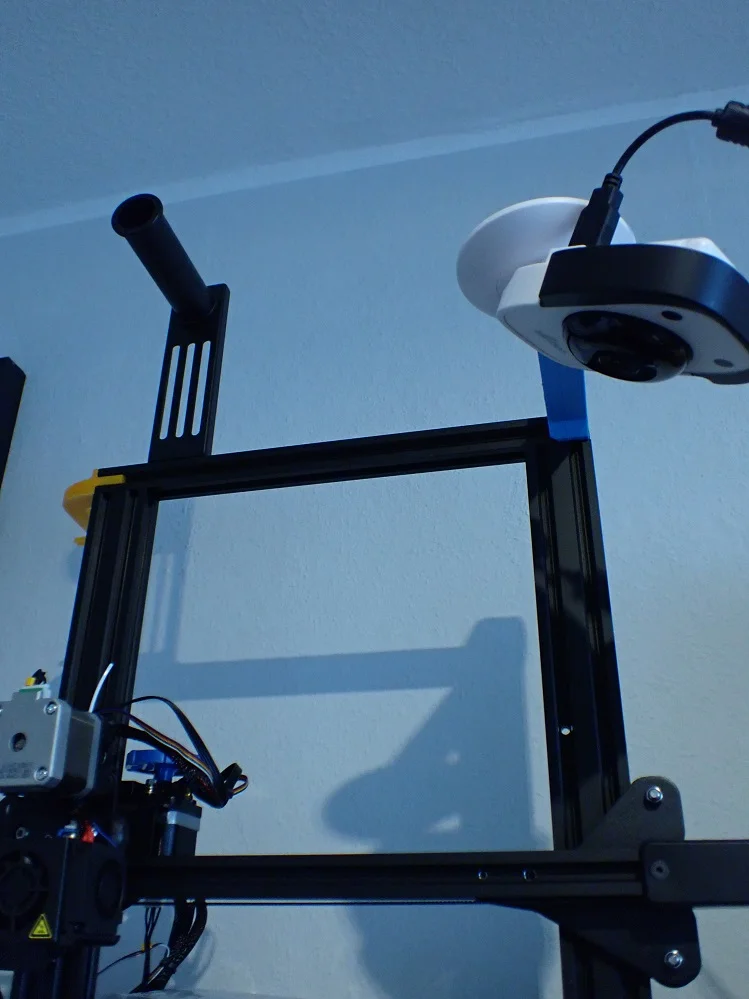
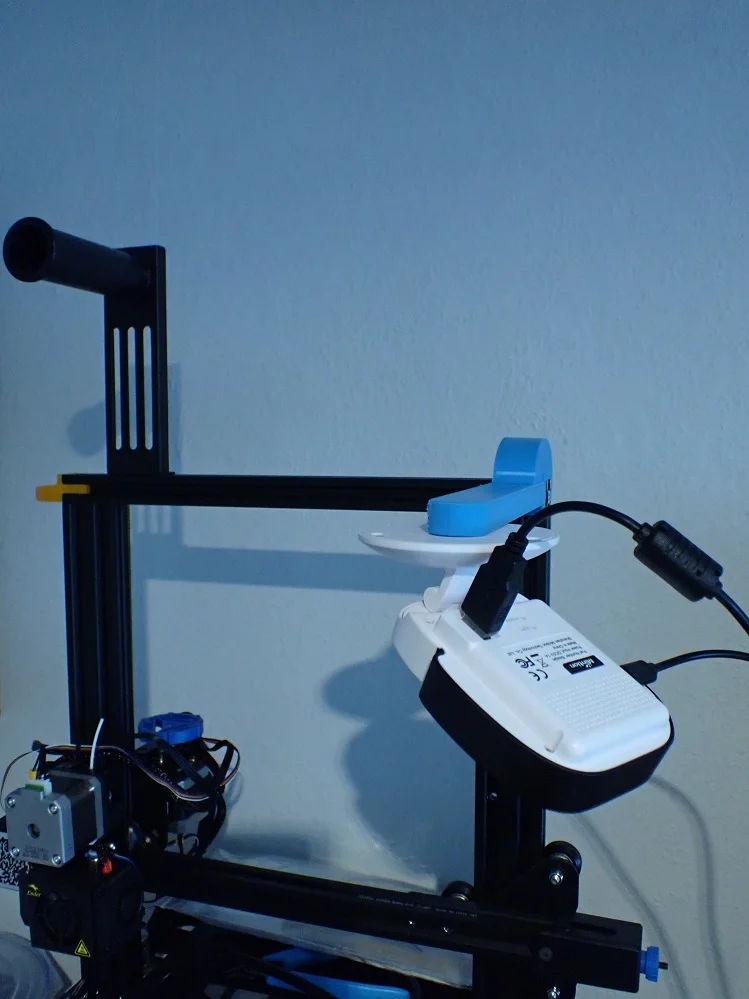

The Mintion Beagle Camera can be mounted in front of or on top of your 3D printer. The camera has a wide-angle lens that provides a comprehensive view of the entire build area.
The only downside is that there are no mounting accessories included with the camera. If you want to attach the camera to your 3D printer, you will either need to 3D print a mount or place it on a suitable object in front of the printer.
For mounting on an Ender 3 or Ender 3 V2 on top of the frame of the 3D printer, there is an object on Thingiverse to print yourself (link to the object). Since I tested the camera on my Ender 3 V2, this came in handy.
Operation via App or Browser
> Mintion Beagle Camera
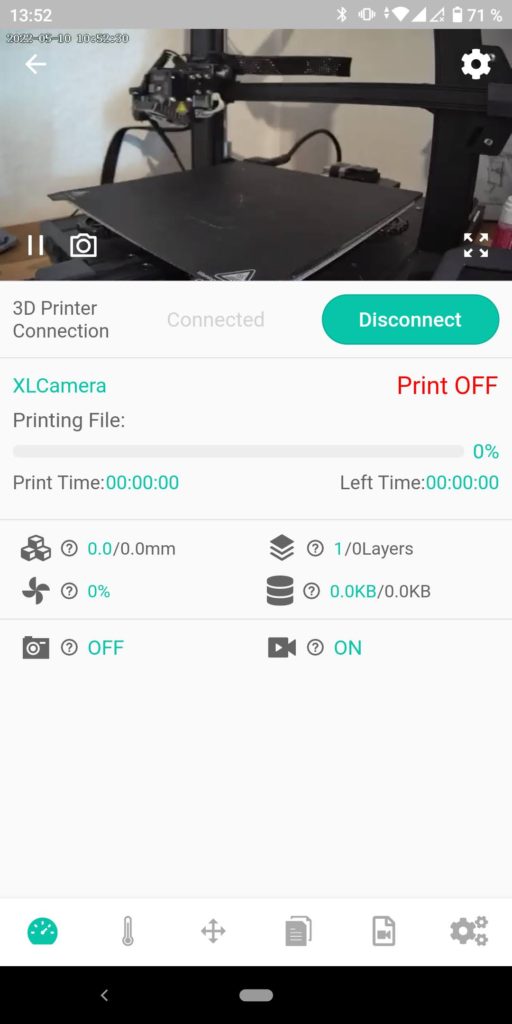
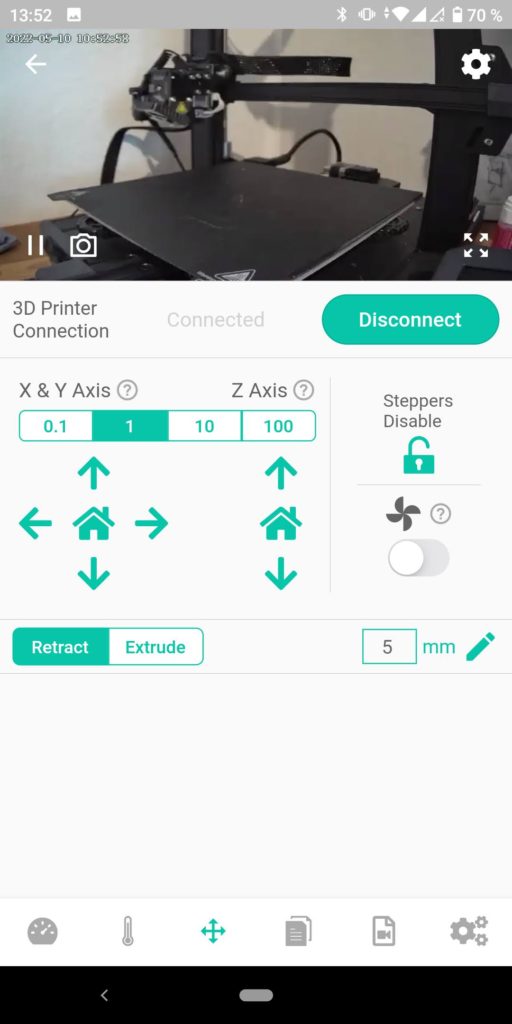
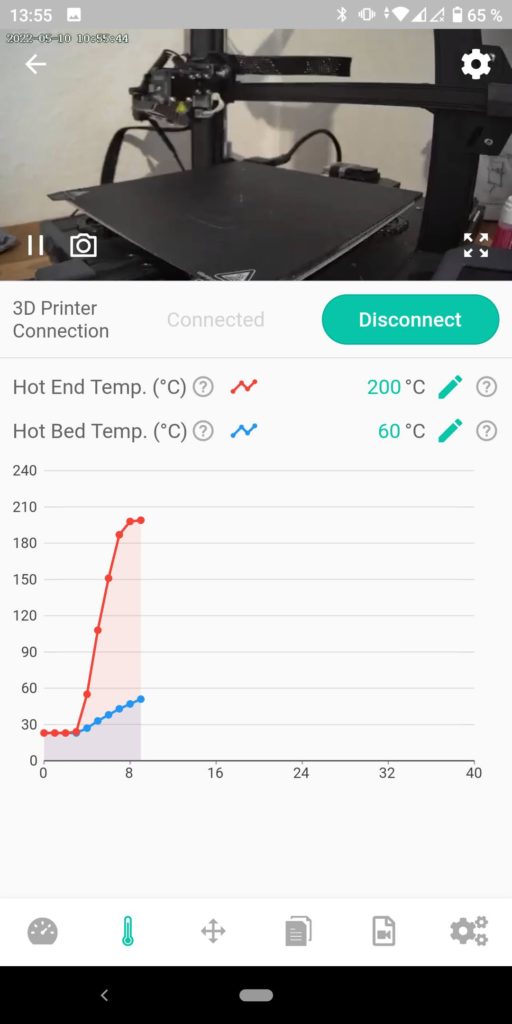
The Mintion Beagle Camera can be operated via a computer or an app. You can use the app to view live video from the camera, control the printer, or check the temperature.
The app is available for Android and iOS devices. The browser interface is compatible with most browsers and can be accessed via the camera’s IP address. If you have multiple 3D printers, you can monitor them all with the Mintion Beagle Camera and create individual profiles.
The operation is very intuitive and the menus are well structured. The camera’s functions can be quickly accessed and operated via the app or the browser.
Video Quality and Night Vision
> Mintion Beagle Camera
The video quality is very good with a resolution of 1080p. The image is sharp and has natural colors. The frame rate is up to 25 fps, which is more than sufficient for monitoring a 3D print. However, on a large screen, the time-lapse videos can look a bit noisy – especially if the video was taken in low light conditions.
The recorded videos are great for private purposes to show them to friends or family. In the professional field, for example for YouTube in 4K resolution, this camera is not suitable. For such purposes, you need an SLR camera that you operate with special software and switches.
The big advantage of the Mintion Beagle Camera is that you don’t have to edit the videos and especially the time-lapse videos. They are stored on the micro SD card and you can download and share them directly.
Night vision is a great feature that allows you to monitor your 3D printer in low-light conditions. I haven’t tested this feature because I always have good lighting conditions ready anyway.
However, since you don’t want to keep the lights on all the time in your 3D printer, this is a useful feature to avoid unnecessary power costs. For the mere monitoring of the 3D printer, the quality of the night vision will be absolutely sufficient. For nice time-lapse shots that you might want to upload to social networks, it will certainly be better if you create good lighting conditions.
Time-Lapse Videos
> Mintion Beagle Camera
With the Mintion Beagle Camera, you can create time-lapse videos of your 3D prints. The time-lapse function is very easy to use and the videos can be created directly in the app. You can choose between different speeds by specifying the minimum time between two images. The camera waits for this time and takes the next photo at the next layer change.
The time-lapse videos are saved in MP4 format and can be played on any device. The video quality of the time-lapse recordings is well suited for mobile devices, less well suited for large screens or TVs.
The best thing about the time-lapse recordings is that they are created automatically. You can make a few presets in the app, but you don’t have to edit all the pictures into a video at the end. You can simply download the file after printing or copy it from the micro SD card or cut it out and share it with your friends!
3D Printer Monitoring
> Mintion Beagle Camera
The Mintion Beagle Camera lets you monitor a 3D printer from anywhere in the world. With live video streaming and time-lapse recording capabilities, you can keep an eye on your print even when you’re not at the printer itself. This can be very useful when you need to keep an eye on a complex or long print job.
The camera can be mounted on the front or back of your printer or on a suitable object in front of the printer. The wide-angle lens lets you see the entire print area, so you can keep an eye on every aspect of the print job.
If something goes wrong, you see it immediately and do not have to run to the 3D printer every 10 minutes. This saves you a lot of time and in case of a mistake also a lot of filament!
Mintion Beagle Camera vs. other 3D Printer Cameras
| Beagle Camera* | Octoprint | Creality Smart Kit* | WIFI Camera | |
|---|---|---|---|---|
| TargetCustomers | FDM 3D printers ownerswho want to seethe printing process andmake a time-lapse video without coding | FDM 3D Printer owners,who have the ability tocode and configure theRaspberry PI board forOctoprint firmware | Creality FDM 3D PrinterOwners | FDM 3D Printer Owners |
| VideoResolution | 1080P | 1080P | 1080P | 1080P-4K |
| Video FrameRate | 25fps | 10-25fps | 10-25fps | 25fps |
| Easy to use | YES, plug & play | NO, upgrade firmwareand install plug-ins | YES, plug & play | YES, plug & play |
| Control 3dprinter | YES | YES | YES | NO |
| Time-lapseVideo | YES, it automaticallygenerate the time-lapsevideo without anysettings. | YES, install the plugin ofoctolapse and makesome configuration inOctoprint | NO | NO |
| NormalRecording | YES | NO | NO | YES |
| Infrared nightvision | YES, with IR-cutInfrared night vision,but with LED light isbetter on reviewing | NO, Need LED light | NO, Need LED light | YES, with IR-cutInfrared night visio,but with LED light isbetter on reviewing |
| Compatibility | Supports 3d printers withMarlin firmware | Supports 3d printer withMarlin & Klipperfirmware | Only for Creality 3DPrinter | NO |
| Check printingprocess | YES | YES | YES | NO |
| Temperaturecurve | YES | YES | NO | NO |
| Upload theprintable file | YES, gcode files | YES, stl & gcode files | YES, stl files | NO |
| Multiplemanagement | YES, multiple camerasto control numerousprinters | YES, it support oneboard to control 1-4printers | YES | NO |
| PC Control | YES, PC browser | YES, PC browser | NO | NO |
| Extendable | YES, extendable forsmart kits in future | YES, but need toencode and plug-in | NO | NO |
| Uploadprintable files | By app & PC browser | By app & PC browser | By app | NO |
| Easy to Use | ⭐️⭐️⭐️⭐️⭐️ | ⭐️⭐️⭐️ | ⭐️⭐️⭐️⭐️⭐️ | ⭐️⭐️⭐️⭐️⭐️ |
| Time-lapseVideos | ⭐️⭐️⭐️⭐️⭐️ | ⭐️⭐️⭐️⭐️ | NO | NO |
| App Control3D Printer | ⭐️⭐️⭐️⭐️ | ⭐️⭐️⭐️⭐️ | ⭐️⭐️⭐️⭐️ | NO |
| PC Control 3DPrinter | ⭐️⭐️⭐️ | ⭐️⭐️⭐️⭐️⭐️ | NO | NO |
| Value formoney | ⭐️⭐️⭐️⭐️⭐️ | ⭐️⭐️⭐️⭐️⭐️ | ⭐️⭐️⭐️ | ⭐️⭐️ |
Conclusion: Is the Beagle Camera Worth It?
The Mintion Beagle Camera* is a great way to monitor your 3D printer. The video quality is very good and the time-lapse function is easy to use. The camera is very well suited to monitor a 3D printer from anywhere in the world.
What I really like about the camera is that it’s so easy to install and it communicates with the 3D printer. Another big advantage is that the time-lapse videos are recorded automatically and you don’t need any video editing software to stitch the individual images together into a video.
If you are looking for a 3D printer camera that allows you to control your printer remotely, the Mintion Beagle Camera is the perfect choice!
Check Price at:
Save 5$ with the Code “BGCAMSAS”!
Disclosure: This website is the property of Martin Lütkemeyer and is operated by Martin Lütkemeyer. Martin Lütkemeyer is a member of the Amazon Services LLC and other Affiliate Programs. These are affiliate advertising programs designed to enable websites to earn advertising revenue through advertising and linking to Amazon.com and others. Links marked with * are affiliate links.


