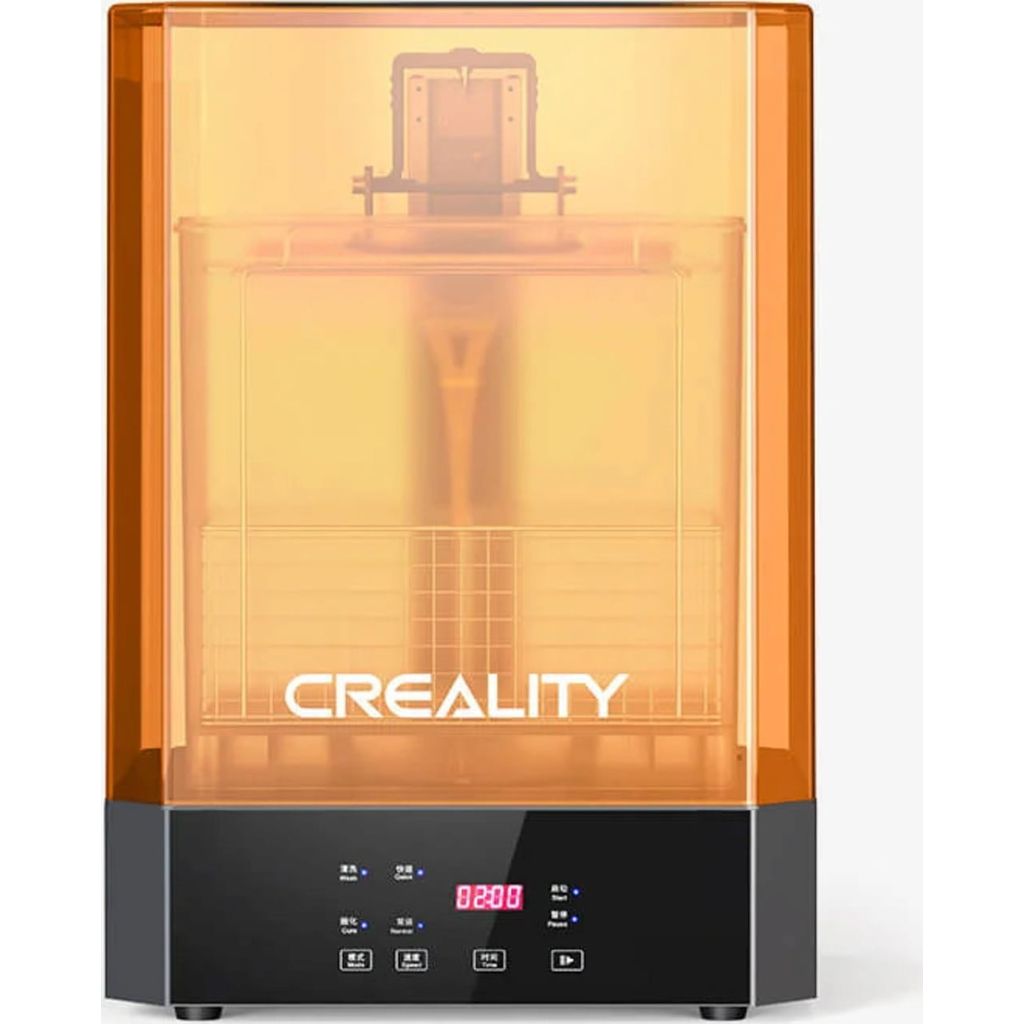- Wet Filament: Prevention, Symptoms & Drying - July 18, 2024
- Sovol SV08 – Best PrusaSlicer Settings & Profile - June 26, 2024
- Sovol SV08 – Best Orca Slicer Settings & Profile - June 26, 2024
Disclosure: Links marked with * are Affiliate Links. I earn from qualifying purchases if you decide to make a purchase through these links – at no additional cost for you!
The Halot One Plus* is a 3D printer that has made waves in the 3D printing community, and for good reason. It offers a number of features and benefits not found in other printers in its price range.
The Halot One Plus has a print volume of 172 x 102 x 160 mm, a 4K resolution with an XY pixel size of 40 μm and needs only 1-4 s for one layer. But what makes this 3D printer stand out are the usability features: large HD touchscreen, automatic updates, app control, etc.
In this article, we’ll take a closer look at the Halot One Plus to see if it’s worth the price. We’ll also compare it to similar 3D printers on the market so you can make an informed decision.
Check Price at:
Table of Contents:
- 1 Key Takeaways
- 2 Who Should Buy the Photon M3?
- 3 Advantages & Disadvantages > Halot One Plus
- 4 Technical Specifications > Halot One Plus
- 5 Scope of Delivery > Halot One Plus
- 6 Setup > Halot One Plus
- 7 Features > Halot One Plus
- 7.1 4K Monochrome LCD
- 7.2 Powerful Light Source
- 7.3 Large HD Touchscreen
- 7.4 Dual Linear Rail on Z Axis
- 7.5 High-Performance Motherboard
- 7.6 Creality Cloud App
- 7.7 Online Firmware Updates
- 7.8 Compatible with Many Slicers
- 7.9 Compact Design Despite Large LCD
- 7.10 Integrated Air Filters
- 7.11 Simple Print Bed Leveling
- 7.12 Filling Lines on the Resin Container
- 8 Noise Level > Halot One Plus
- 9 Power Consumption > Halot One Plus
- 10 Print Speed > Halot One Plus
- 11 Operation > Halot One Plus
- 12 Slicer > Halot One Plus
- 13 Print Quality > Halot One Plus
- 14 Useful Accessories > Halot One Plus
- 15 Halot One vs. Halot One Plus vs. Halot One Pro
- 16 Is the Halot One Plus Worth It?
- 17 Similar 3D Printers
Key Takeaways
- Very good price-performance ratio
- Print volume: 172 x 102 x 160 mm
- Many “Quality-of-Life” features
- Print quality: XY: 40 μm; Z: 10 μm
- Integrated air filter: Yes
Who Should Buy the Photon M3?
The Photon M3 is a great choice for those looking for a powerful and feature-rich 3D printer. It is suitable for beginners, advanced and professionals.
Advantages & Disadvantages
> Halot One Plus
PRO:
- Large HD touchscreen
- Automatic updates
- App control
- Double linear guide on the Z-axis
- Powerful motherboard
- Good print quality
- Compatible with many slicers
- Integrated air filter
CON:
- A little loud
- Messy post-processing (as with every resin 3D printer…)
Technical Specifications
> Halot One Plus
- Print volume: 172 x 102 x 160 mm
- XY resolution: 4320 x 2560 (4K)
- XY accuracy/pixel size: 0.04 mm (40 μm)
- Print speed: 1-4s per layer (depending on the resin used)
- Z-accuracy / layer thickness: 0.01-0.2 mm
- Touchscreen: 5-inch color
- UV light wavelength: 405 nm
- Power supply: 100-240 V 50/60Hz
- Power: 100W
- Size: 236 x 243 x 418 mm
- Weight: 6.9 kg
Check Price at:
Scope of Delivery
> Halot One Plus




As usual, the Halot One Plus comes with (almost) everything you need to start your first print. The Halot One Plus comes with the following items:
- Preassembled printer
- Print plate
- Resin container
- Instruction manual
- Metal spatula for the print bed
- Plastic spatula for the FEP film in the resin container
- The necessary tools for mounting and print bed leveling
- USB stick with digital instructions and test objects
- Disposable resin filters
- Power cable
The kit does not include disposable gloves and FFP2 masks, which are absolutely necessary to protect you from the resin. You will also need to order suitable resin. I tested the Halot One Plus with Creality water-soluble resin* and, as you will see below, I had very good experiences with it.
Setup
> Halot One Plus
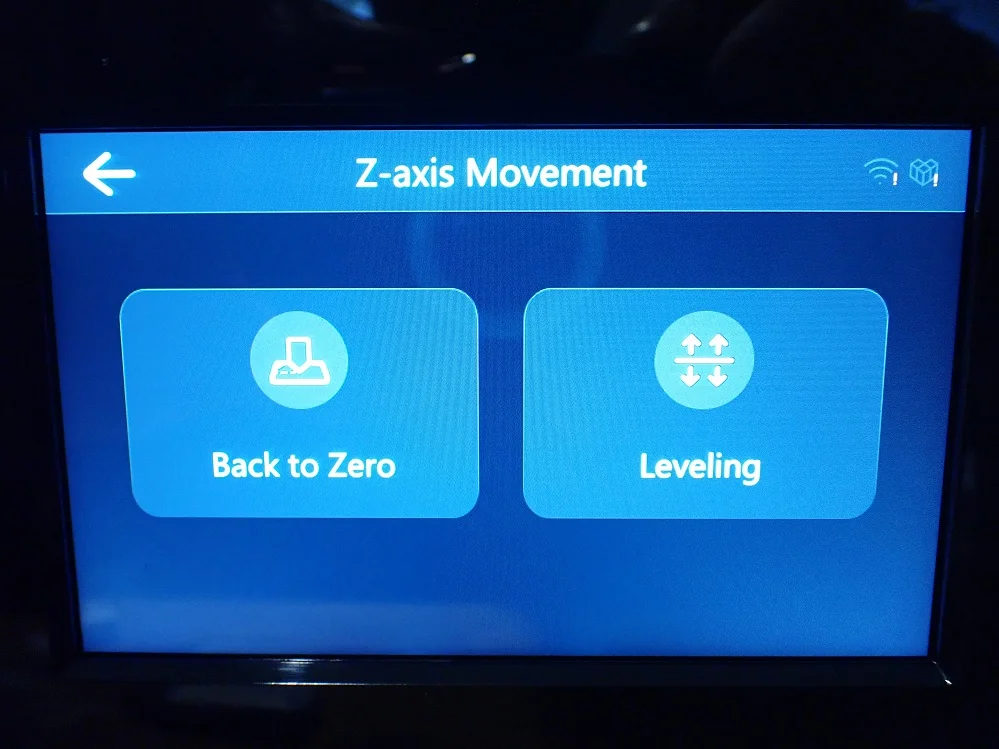

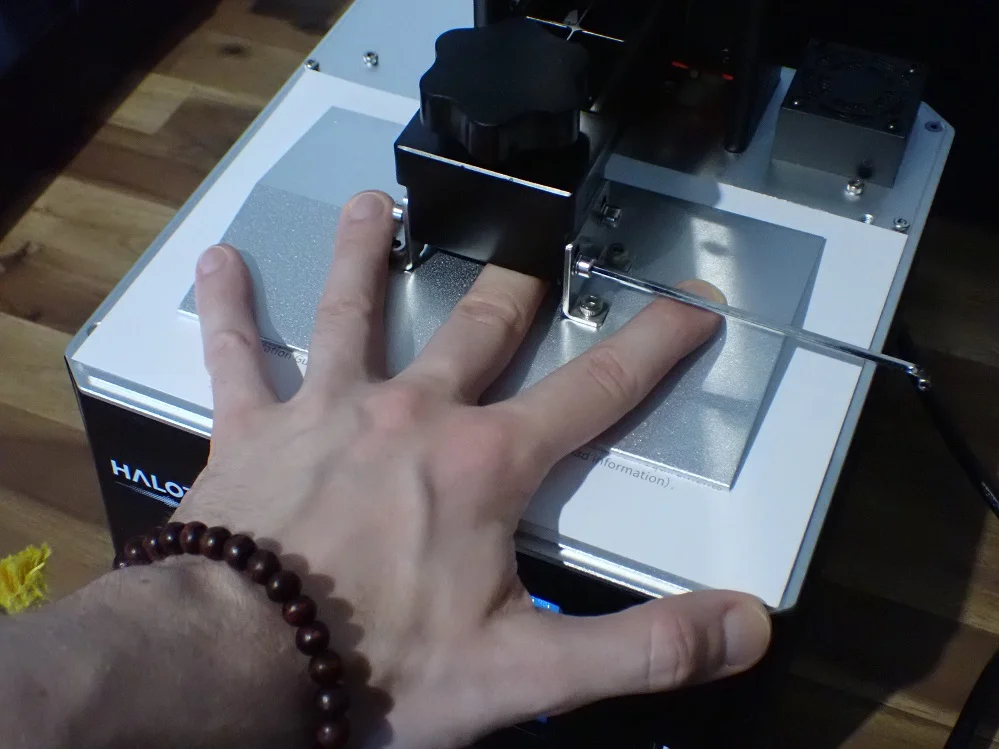
The printer is delivered completely pre-assembled and only needs to be plugged in. Since the display and USB port are located on the front of the unit, it is advisable to place the printer on a table or shelf where they are easily accessible. A big advantage over other resin 3D printers that have their USB port on the side!
Then you have to level the bed:
- In the “Leveling” menu, move the print bed up.
- Place a piece of paper on the LCD screen.
- Loosen the 4 screws of the print bed (a suitable tool is included in the scope of delivery).
- Move the print bed to the Z0 position.
- Now tighten the screws. The print bed will automatically adjust the tilt of the LCD screen.
After the print bed leveling, the 3D printer is basically ready for the first test print. On the USB stick, there are already prepared objects that you can start directly.
Otherwise, you can download and install the manufacturer’s app. The printer automatically connects to your home network’s WiFi signal, so you only have to enter your password once and all future printing is possible simply by pressing a button on the display or via your smartphone.
Check Price at:
Features
> Halot One Plus
While the Halot One Plus doesn’t have any groundbreaking new features, just about every single feature is better than in most other resin 3D printers – often even in its price range. The “Plus” in the name clearly indicates that Creality wanted to create a very user-friendly 3D printer, and they did.
4K Monochrome LCD
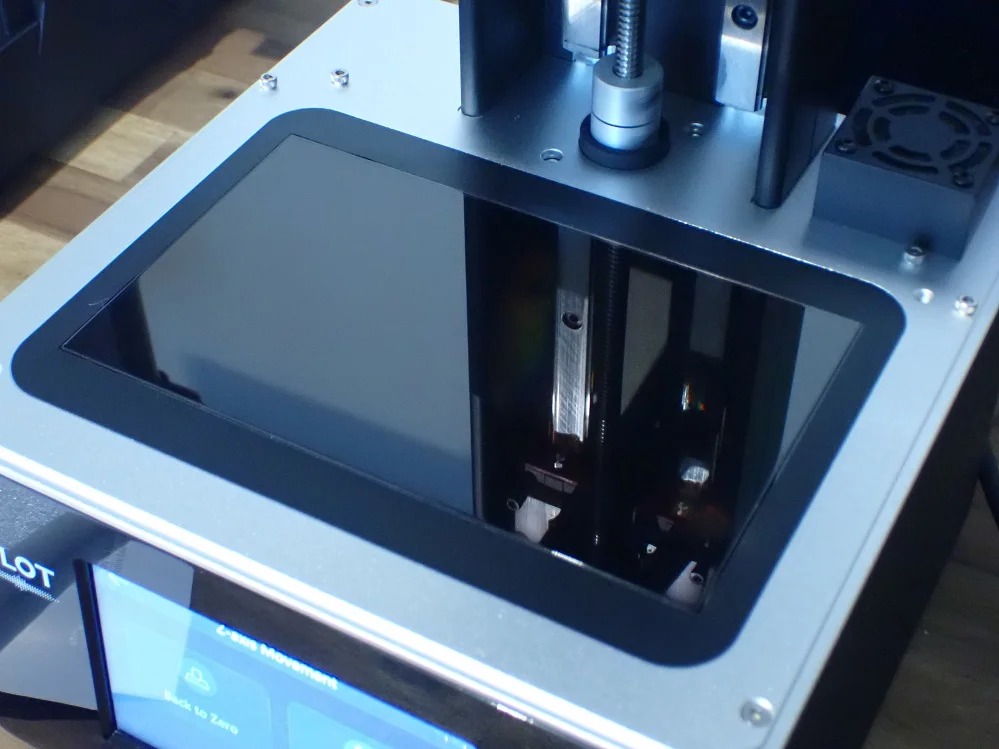
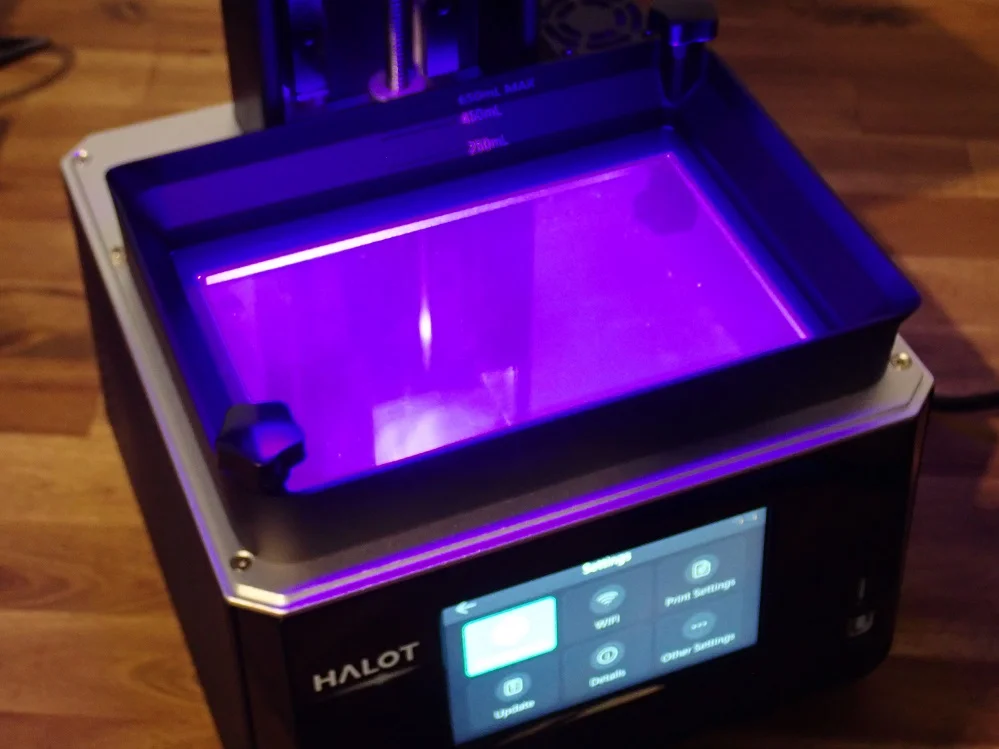
The Halot One Plus 3D printer features a 7.9-inch monochrome LCD with 4320 x 2560 (4K) resolution. This allows for extremely high-resolution printing, and the results are stunning.
The 4K resolution ensures that even the finest details are captured, resulting in very nice prints. The XY pixel size of 40 μm is not groundbreaking, but normal for its price range.
As you will see later in the print results, a pixel size of 40 micrometers is enough to make it impossible to see steps. If you don’t set any edge smoothing, you will be able to see them with a magnifying glass.
A monochrome LCD screen is a special type of screen used in some 3D printers. It helps create very high-resolution prints with beautiful detail. This is mainly due to the lack of color, which allows each pixel to display only black or white. This allows grayscale prints and provides higher resolution with much stronger contrast ratios.
Another advantage of monochrome LCD screens is that printing time is significantly reduced. The grayscale illumination allows much more energy to hit the resin, causing it to cure faster. As a result, the Halot One Plus achieves print speeds of 1 to 4 seconds per layer.
Powerful Light Source
The Halot One Plus is equipped with a powerful light source that cures the resin quickly and efficiently. The light intensity reaches 4500 uw/m².
This results in shorter print times and higher quality prints. The light source is also very uniform, resulting in smooth prints without streaks.
Large HD Touchscreen

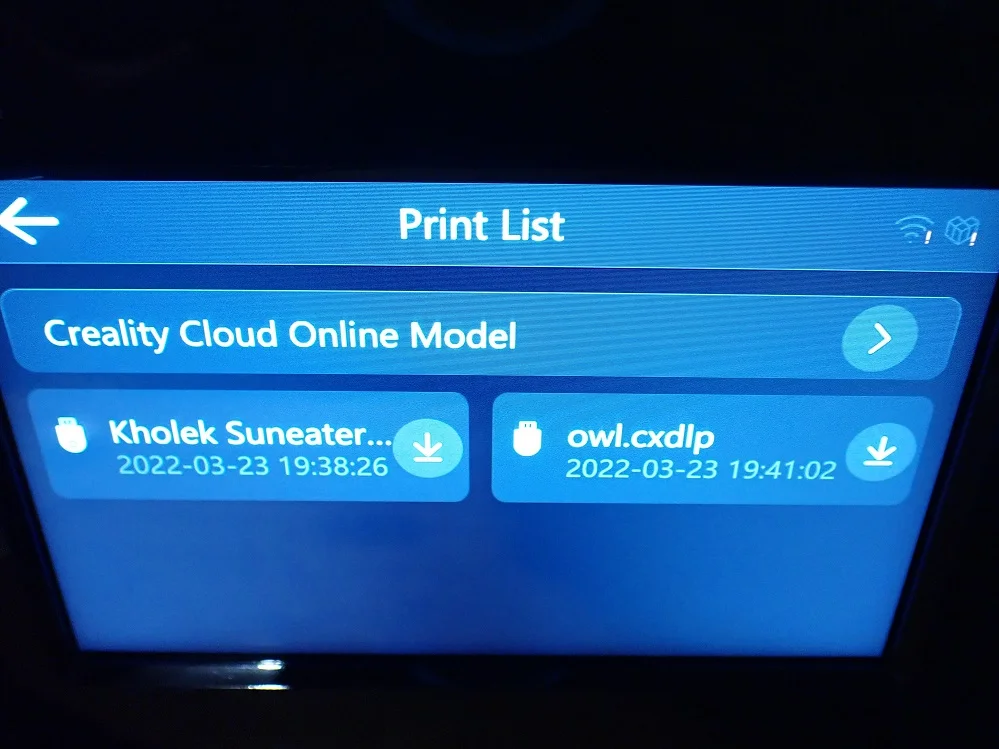

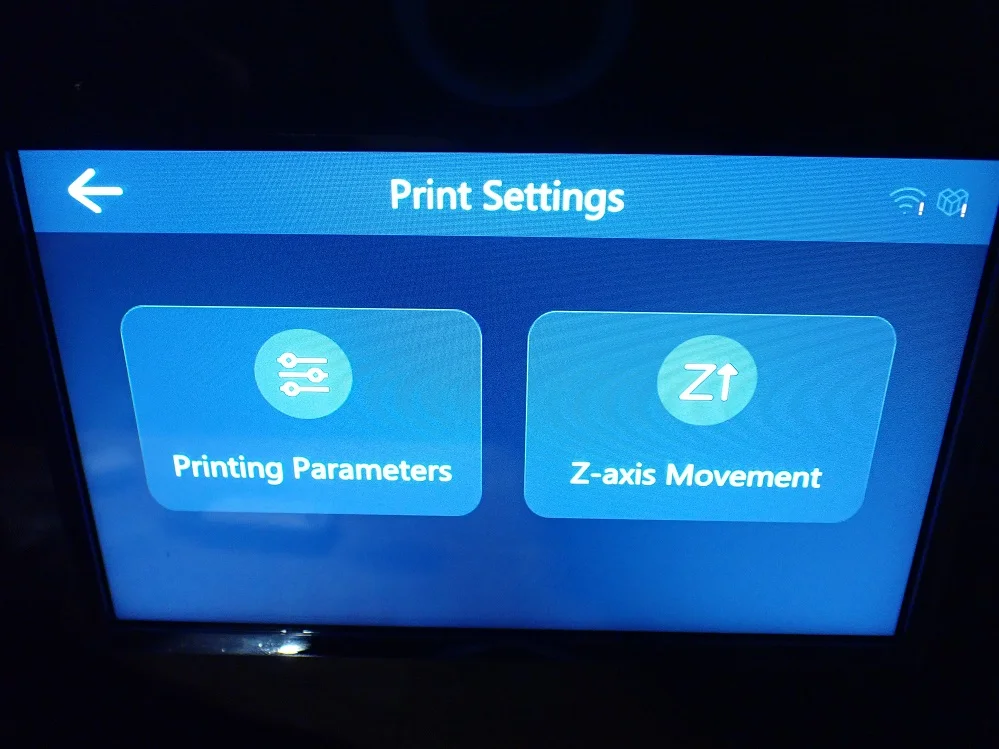
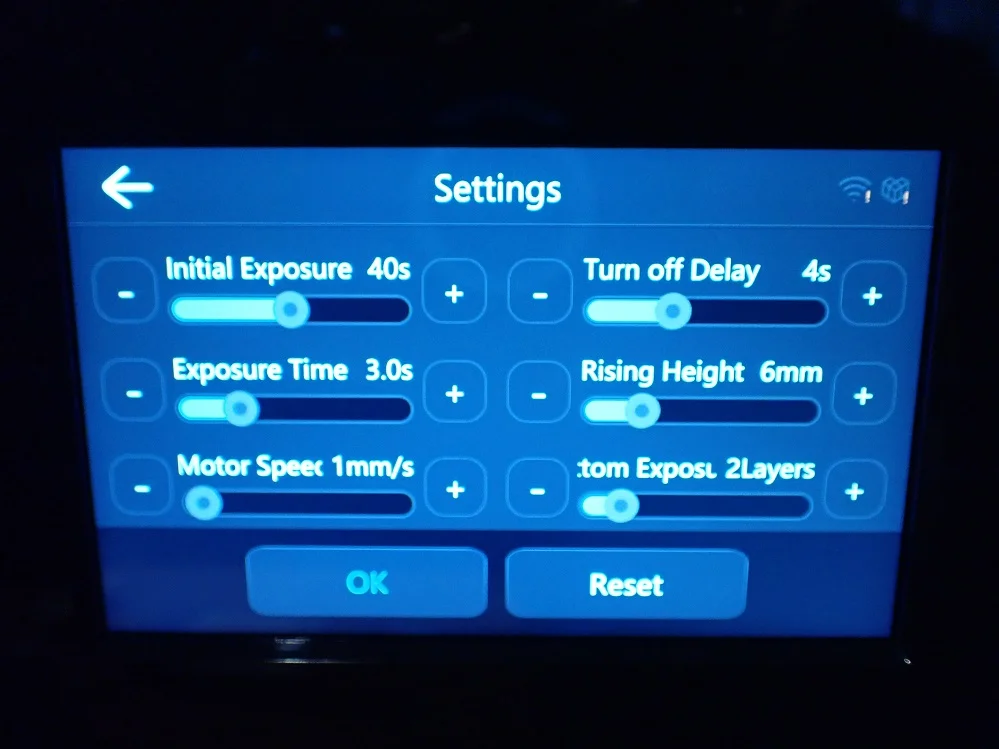
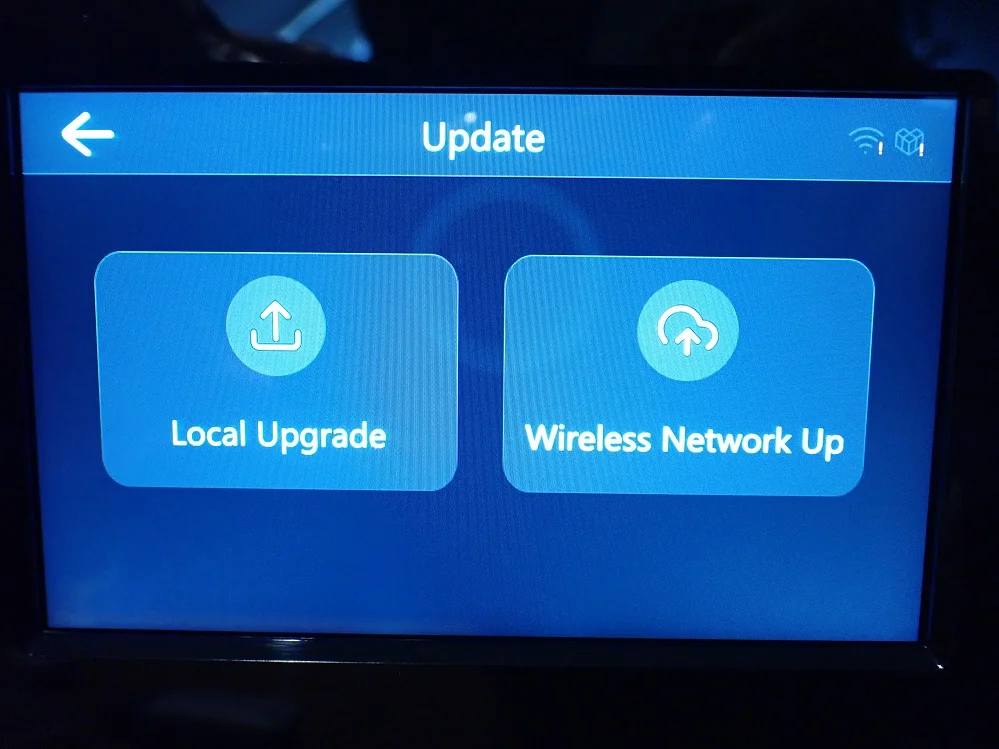
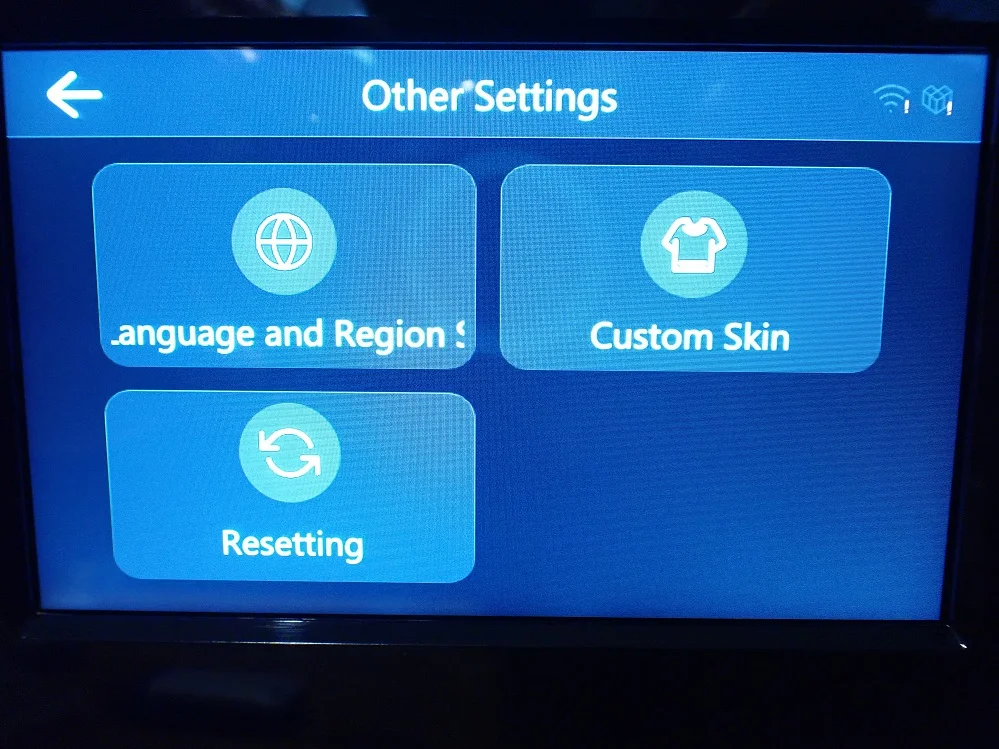
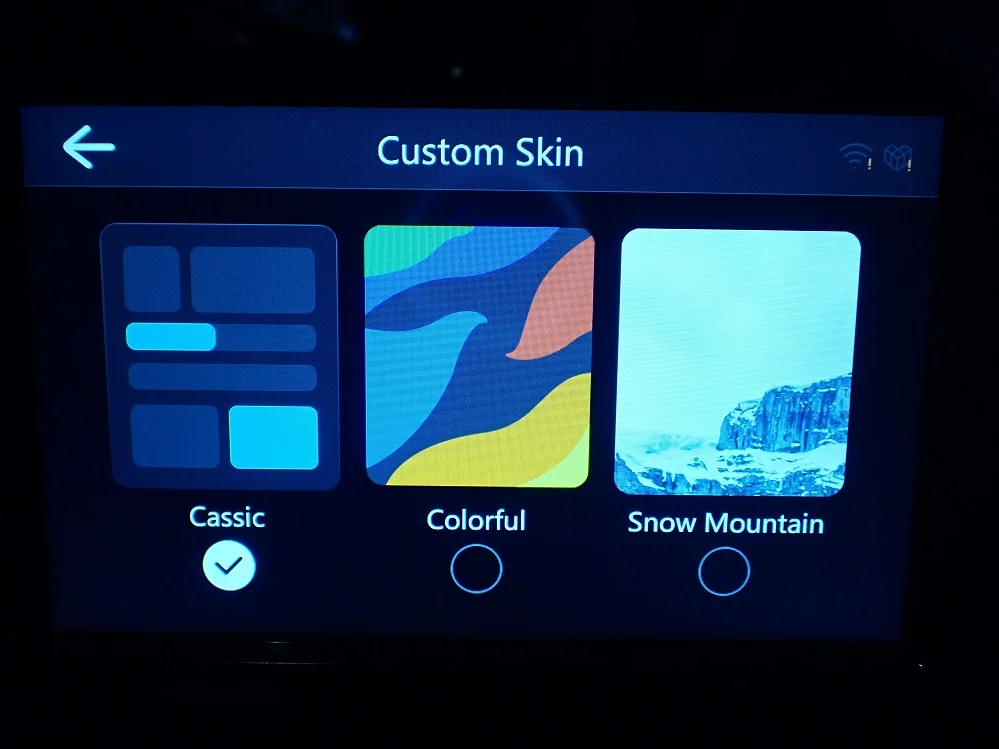
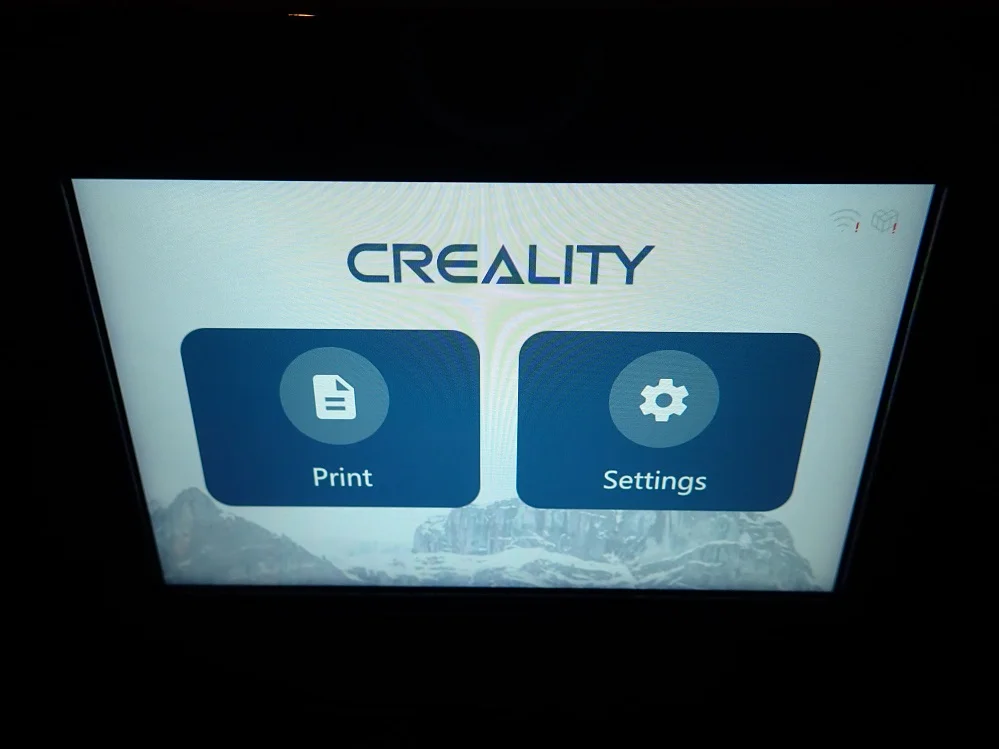
The Halot One Plus has a large HD touchscreen that makes it easy to navigate through the menus and control the 3D printer. The touchscreen is easy to use and clearly displays the print progress. You can also pause and cancel the printing process, which is helpful if something goes wrong.
The touchscreen makes it easy to navigate through the menus, and you can even preview your prints before you start them.
Another interesting feature of the touchscreen is that you can set different skins. This allows you to individualize the menu.
Operation via the touchscreen is very user-friendly and self-explanatory. It is so large that all texts are easy to read. The powerful hardware also makes the menu navigation very smooth and fast. You can also use the manufacturer’s app to control the 3D printer, which is even easier.
Dual Linear Rail on Z Axis
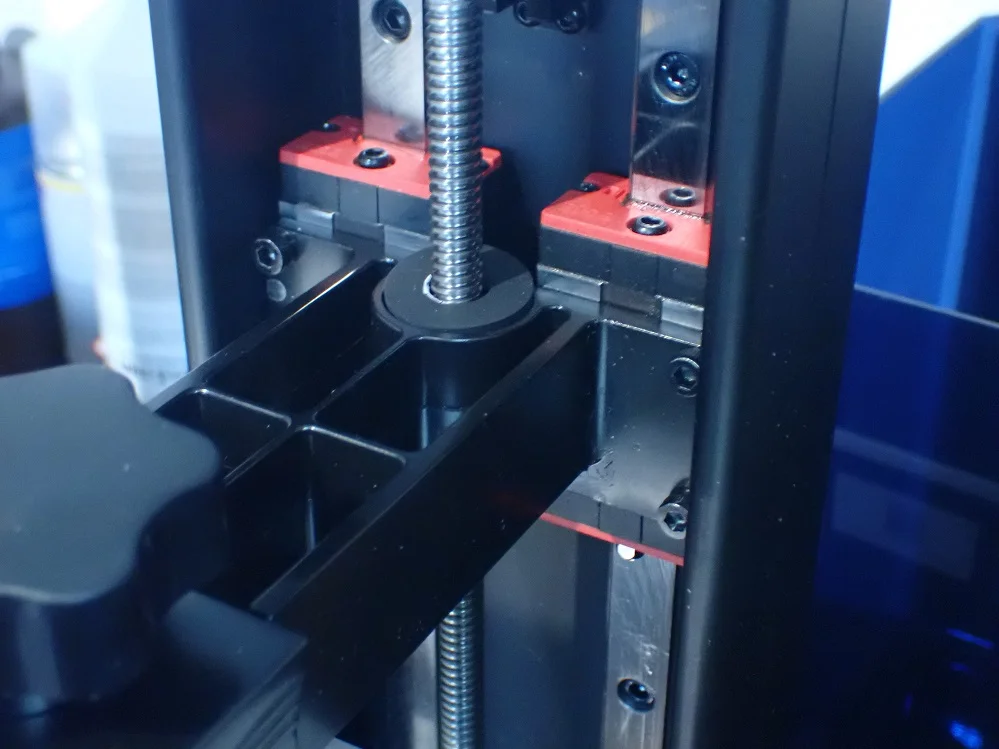
The Halot One Plus resin 3D printer features a dual linear guide on the Z-axis that ensures the printer moves smoothly and accurately. The result is higher-quality prints with fewer visible streaks or defects.
In addition, a double guide can help reduce printing time by allowing the printer to move faster and more precisely without causing vibrations. This is especially helpful when printing large or complex prints.
This design allows you to print even large objects with a layer thickness of 0.01 mm without getting horizontal lines on your print.
High-Performance Motherboard
The Halot One Plus resin 3D printer is equipped with a powerful mainboard that ensures precise printing and fast processing. The mainboard is based on the 64-bit ARM Cortex-M4 processor.
This allows the printer to process data quickly and accurately, resulting in higher quality prints with fewer errors and enables the high-quality display on the HD touchscreen.
Creality Cloud App
The Halot One Plus supports wireless printing via Wifi. This means you can print from your computer, laptop or even your smartphone.
You can also control the 3D printer with the manufacturer’s app. With the app, you can adjust your settings and start and monitor the printing process with just a few taps.
You can also use the app to update firmware or export prints to STL files. The app is very easy to use and works great on all devices.
Online Firmware Updates
The Halot One Plus resin 3D printer supports online firmware updates. This means you can update your printer’s firmware with just a few clicks through the Creality Cloud App. The app is easy to use and works on all devices.
Updating your printer’s firmware is a good way to improve its performance and fix problems that exist in previous versions.
Compatible with Many Slicers
Fortunately, the Halot One Plus is compatible with many slicers:
- Halot Box
- LycheeSlicer
- ChiTuBox
I used the Halot One Plus with ChiTuBox because I know the software very well and I appreciate the good automatic support generation.
Compact Design Despite Large LCD



The Halot One Plus resin 3D printer is one of the most compact printers when compared to printers with similar print volumes. Despite its small size, it is equipped with a large LCD screen. The resin tank almost touches the protective cover.
With most other resin 3D printers, there is much more space between the resin container and the protective hood – usually around 1-3 cm. This makes the footprint of the Halot One Plus extremely small compared to its print volume.
This saves you a lot of space on your desk and makes it easier to transport the printer.
Integrated Air Filters
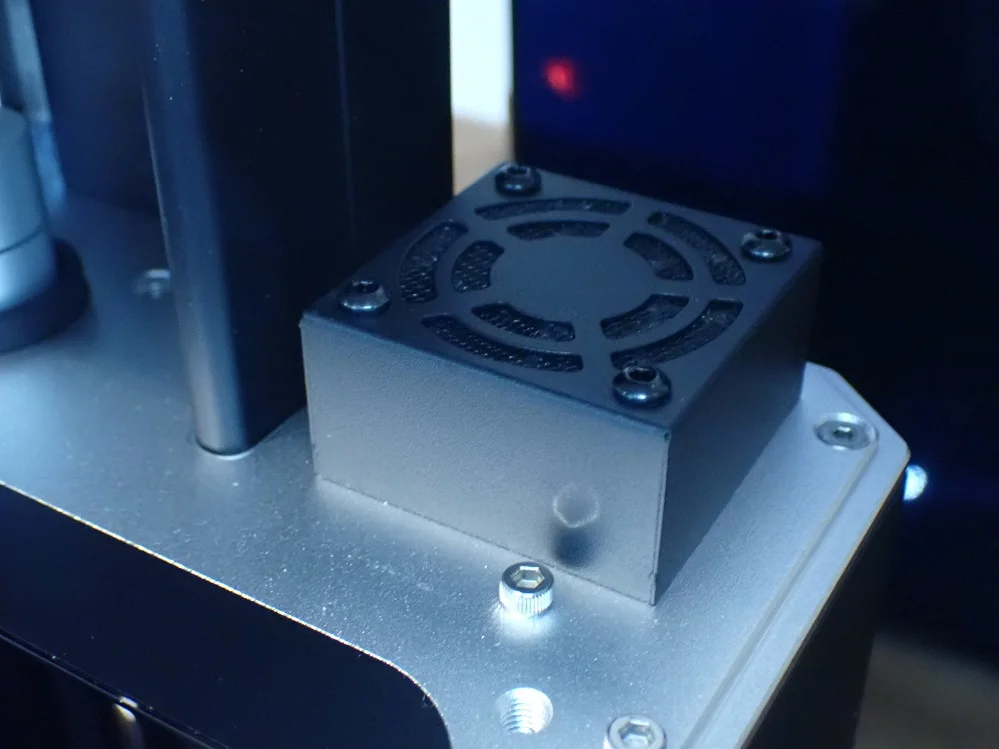
Resin fumes are toxic because they contain chemicals that can harm your health. These chemicals can cause serious health problems. Therefore, it is always important to be careful when printing with resin.
The Halot One Plus is equipped with built-in air filters, making it safer than other resin printers. The air filters remove toxic fumes from the printing environment and prevent them from entering the air you breathe.
This ensures that you can print safely with resins without endangering yourself. Nevertheless, you should wear an FFP2 mask to be on the safe side and ventilate the room well after printing.
Simple Print Bed Leveling
If the print bed of a resin 3D printer is not properly leveled, the print will not adhere to the bed and will peel off. This can cause the print to fail and damage the printer.
However, leveling the print bed is very easy and quick with the Halot One Plus. As with most resin 3D printers, all you have to do is place a piece of paper on the LCD screen and move the print bed to the zero position. Before doing this, of course, you should have loosened the four screws that secure the print bed so that it can align with the substrate.
Once the print bed rests on the paper, you can gently press it down with your hands and tighten the four screws. The paper ensures that the distance between the LCD screen and the print bed is perfectly adjusted.
Filling Lines on the Resin Container


If too much resin is poured into a 3D printer, the resin will overflow and leak out of the printer. This can damage the printer and cause the print to fail. It is important to be careful when filling the resin container so that it is not overfilled. When filling, you must always remember that the print bed is also completely submerged in the resin.
If too little resin is filled into a 3D printer, the print cannot be completed. This is especially likely to happen with large objects.
The Halot One Plus therefore has fill lines on the resin container, which makes it easier to fill the printer with the correct amount of resin.
Check Price at:
Noise Level
> Halot One Plus
Many resin 3D printers are extremely quiet when printing. The only thing you hear is the movement of the Z-axis. But with the Halot One Plus, the powerful light source and processor need additional cooling. So during printing, in addition to the movement of the Z-axis, you will also hear the fan for the printer housing.
I was able to measure volumes between 35 and 43 decibels during printing. This is a bit louder than most other resin 3D printers in this price range, but not a big deal in my eyes since you shouldn’t be in the same room as the printer anyway.
Power Consumption
> Halot One Plus
Due to the strong light source and the powerful processor, the power consumption during printing is also higher than with some other resin 3D printers. The manufacturer states a power consumption of 100 watts, I could measure values between 60 and 95 watts myself, depending on whether the Z-axis is moving or not.
This is significantly more than, for example, the Anycubic Photon M3‘s power consumption of 61 watts maximum, but you’ll save yourself so much money by printing minis that the increased power consumption is still worth it.
Print Speed
> Halot One Plus
The Halot One Plus has a print speed of about 1-4 seconds per layer. I find this indication of the print speed for resin 3D printers much more useful than an indication in mm/h. How long a print lasts in the end depends on the light source and the set layer thickness of the resin 3D printer.
Printing with 0.01 mm thick layers takes several times longer than with 0.04 mm, although the curing time per layer is the same. However – this speed is very comparable with other resin printers with monochrome LCD screens.
If you want to print a figure that is a few centimeters high and choose the highest resolution of 0.01 mm, you will have to let the print run overnight, as it will take at least 10 hours. For objects that use up the entire print volume, it can take several days. Keep in mind that with such large objects, you will probably need to refill the resin tank in between.
Operation
> Halot One Plus
User Interface: The Halot One Plus has a very simple user interface. The printer is controlled via a color LCD touchscreen. All of the printer’s settings can be made via the touchscreen. You can set the language, print quality, and much more. You can also change the style of the menu.
Preparation & Printing: To prepare the Halot One Plus for a new print, you just need to fill it with new resin and start it. With this 3D printer, you have the choice of manually transferring the file to the 3D printer via the USB stick or feeding it with files online. You also have the option to control it via the app.
Post-processing: Resin 3D prints can be a bit more difficult to post-process than other 3D prints. This is because the resin is quite sticky and easily gets on your hands and clothing. Even though the Halot One Plus has a lot of features that make your life easier, you can’t get past the post-processing of the finished resin objects.
Slicer
> Halot One Plus
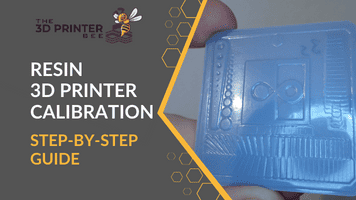
Learn to print perfect details:
Resin 3D Printer Calibration: Step-by-Step Guide
The Halot One Plus is compatible with Halot Box, LycheeSlicer and ChiTuBox.
The ChiTuBox slicer is my favorite and a good slicer for the Halot One Plus resin 3D printer. It is easy to use and has a lot of great features that make it a good choice for printing with resin. Some of the main features are:
- Automatic support generation
- Multilingual user interface
- Hollowing objects
- Simple operation
- Beginner-friendly
The LycheeSlicer is another option for printing with the Halot One Plus. It is also suitable for beginners and has a variety of functions that make it easy to use.
If you are looking for something more advanced, the Halot Box Slicer is a good choice. It offers more advanced features than the other two slicers and is aimed at more experienced users.
Check Price at:
Print Quality
> Halot One Plus

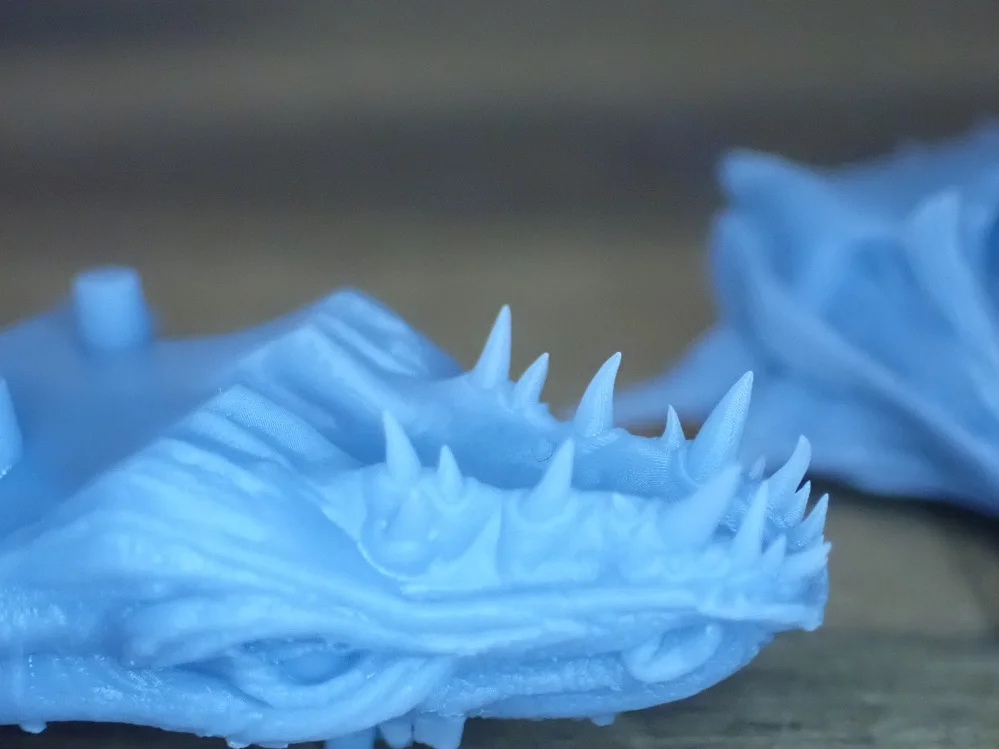




The print quality of the Halot One Plus is in the good midfield. With a print resolution in the XY direction of 0.04 mm and in the Z direction of 0.01 mm, the 3D printer is capable of creating detailed and high-quality prints.
I printed all my test objects with a layer thickness of 0.01 mm. I also activated low edge smoothing so that the steps between the individual layers are not visible. As you can see, the result is very impressive and the objects resemble high-quality injection molded parts. The objects belong to AZUL’ANOK (link to the object on MyMiniFactory), of which I printed the first few parts with the Anycubic Photon M3.
But even if the XY accuracy is only moderately good, the Halot One Plus scores with a very low error rate. The accuracy on paper is also only a good indication of how the final result will be. In reality, however, other factors contribute to the print resolution. Especially important is the stability and the undisturbed and smooth movement of the Z-axis.
Due to the stable construction and the dual rail system of the Z-axis, there are almost no vibrations and horizontal lines in your print will be extremely rare. In addition, uniform illumination of the entire print area is important so that the print quality is also homogeneously distributed over the entire area. This is also given thanks to the self-developed light source. The light intensity is very evenly distributed over the entire surface.
Overall, the Halot One Plus offers excellent print quality and is a good choice for any 3D printing enthusiast who cares about print quality.
Useful Accessories
> Halot One Plus
Check Price at:
The Halot One Plus is extremely user-friendly, but the post-processing is just like any other resin 3D printer: messy and time-consuming. The perfect device to take some of the work off your hands and make the process easier and more enjoyable is the UW-02 Wash and Curing machine from Creality*.
Creality’s UW-02 wash and cure machine is an excellent accessory for the Halot One Plus resin 3D printer. It makes the post-processing process much easier and more pleasant thanks to its many functions.
The maximum size of objects that fit into Creality’s UW-02 washing and curing machine is about 240 x 160 x 200 mm. This is definitely enough for the Halot One Plus, as its print volume is 172 x 102 x 160 mm.
All in all, it’s a great addition for any Halot One Plus owner who wants to make their post-processing workflow easier and faster.
Halot One vs. Halot One Plus vs. Halot One Pro
Check Price at:
Creality has a whole range of resin 3D printers in the “Halot One family”: the original Halot One*, the Halot One Pro* and the Halot One Plus* are among the most popular.
The original Halot One is a good choice for beginners and hobbyists looking for an affordable 3D printer. Just like the Halot One Pro, the Halot One has an XY accuracy of 0.05 mm, which is slightly worse than the 0.04 mm of the Halot One Plus. The Z accuracy is the same for all three models: 0.01 mm. The build volume of the original Halot One is also smaller than the other two models, measuring only 127 x 80 x 160 mm.
Here is a table of the three 3D printers:
| HALOT-ONE | HALOT-ONE PRO | HALOT-ONE PLUS | |
|---|---|---|---|
| Print volume [mm] | 127 x 80 x 160 | 130 x 122 x 160 | 172 x 102 x 160 |
| LCD size [inch] | 5.96 | 7.04 | 7.9 |
| LCD type | 2K | 3K | 4K |
| LCD resolution | 2560 x 1620 | 2560 x 2400 | 4320 x 2560 |
| XY accuracy | 0.05 mm | 0.051 mm | 0.04 mm |
| Z-axis | single | dual | dual |
Is the Halot One Plus Worth It?
If you’re looking for a high-quality resin 3D printer, the Halot One Plus* is definitely worth considering. It offers the best print quality in its price range and is easy to use with great features that make 3D printing more convenient.
Whether you’re just getting started with 3D printing or you’re an experienced user, the Halot One Plus is a great choice.
Overall, I think the Creality Halot One Plus is an excellent 3D printer and one of the best options for anyone looking for high-quality prints at an affordable price. I especially liked the user-friendly operation and compact design of this model.
Check Price at:
Similar 3D Printers
Elegoo Mars 3
Check Price at:
The Elegoo Mars 3 is a popular entry-level 3D printer. It has a 4K resolution and a pixel size of 35 µm with a print volume of 143.36 x 89.6 x 175 mm. It is one of the best resin 3D printers for beginners and advanced users.

Check out the detailled Review:
Elegoo Mars 3 | Hands-On Test Prints & Review
Anycubic Photon M3
Check Price at:
The Anycubic Photon M3 is a popular, affordable 3D printer. With a resolution of 4096 x 2560 pixels and a pixel size of 40 µm, it can produce very accurate 3D prints in a print volume of 180 x 163 x 102 mm.
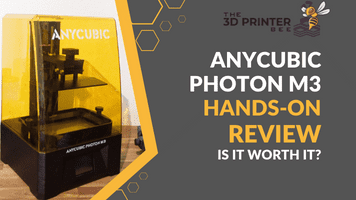
Read the Review here:
Anycubic Photon M3 | Hands-On Testprints & Detailed Review
Disclosure: This website is the property of Martin Lütkemeyer and is operated by Martin Lütkemeyer. Martin Lütkemeyer is a member of the Amazon Services LLC and other Affiliate Programs. These are affiliate advertising programs designed to enable websites to earn advertising revenue through advertising and linking to Amazon.com and others. Links marked with * are affiliate links.