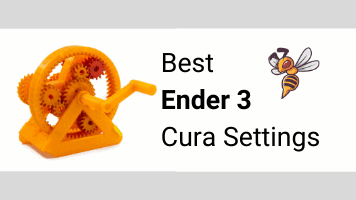- Wet Filament: Prevention, Symptoms & Drying - July 18, 2024
- Sovol SV08 – Best PrusaSlicer Settings & Profile - June 26, 2024
- Sovol SV08 – Best Orca Slicer Settings & Profile - June 26, 2024
Disclosure: Links marked with * are Affiliate Links. I earn from qualifying purchases if you decide to make a purchase through these links – at no additional cost for you!
In order to determine the best options and perfect temperature setting for the Ender 3 glass bed, there are three basic factors of Ender 3* (Pro*) component adhesion that you have to internalize.
These factors include the surface, the temperature change during printing and the leveling of the glass bed.
If you are still looking for a suitable glass bed for your Ender 3, we can recommend the Carborundum glass plate from Creality*!
Table of Contents:
- 1 Ender 3 Glass Bed: The Surface Problem
- 2 Ender 3 Glass Bed: The Temperature Change Problem
- 3 Ender 3 Glass Bed: The Leveling Problem
- 4 10 Tips and Tricks for Ender 3 (Pro) Glass Bed Adhesion
- 4.1 Tip 1: Check Glass Bed for Flatness
- 4.2 Tip 2: Align Glass Bed
- 4.3 Tip 3: Clean the Glass Bed
- 4.4 Tip 6: Glass Bed and the Ideal Temperature Settings
- 4.5 Tip 5: Setting the Z Offset
- 4.6 Tip 6: Adhesive
- 4.7 Tip 7: Printing Bed Adhesion
- 4.8 Tip 8: Increase Glass Bed Adhesion
- 4.9 Tip 9: Switch off Fan during First Layer
- 4.10 Tip 10: Glue on what does not want to stick
- 5 Conclusion: Ender 3 Glass Bed Hacks 3D Printer
Ender 3 Glass Bed: The Surface Problem
If thermoplastic material is printed, it is first melted, then pushed through the nozzle and finally projected onto the building board. Ideally, the plastic should adhere to the building platform.
However, the bigger the surface area between the molten plastic and the building board, the higher the adhesion between the two components. At least that is the theory.
Many building plates, like the one that comes with the Ender 3, have a rough texture. The plastic to be printed should adhere better to this roughened structure. Glass building plates, however, have a flat, smooth and stiff structure.
The idea behind this is that the first layer has an even and consistent structure when in contact with the surface, thereby optimizing the structure. The correct adjustment of the nozzle height in relation to the glass construction panel can improve the adhesive properties of the plastic.
Ender 3 Glass Bed: The Temperature Change Problem
Ender 3 Series 3D printers are equipped with heated beds. Without this heated bed, the printed layers would cool down too quickly. They would detach from the surface of the structure and possibly curl/warp. This in turn leads to ugly bumps and, in the case of a finished workpiece, ultimately to a failed print result.
Each individual layer must be cool enough for the subsequent layers to adhere. Proper heating of the Ender bed is essential for ideal adhesion.
Ender 3 Glass Bed: The Leveling Problem
The distance between the nozzle and the glass bed is a very decisive factor in bed adhesion. Setting the correct Z offset makes a decisive contribution to this. For this reason, it is essential to level the bed correctly.
The oversized bed leveling knobs of the Ender 3 glass bed stand out directly. They allow you to adjust the height and the corners of the bed and make the adjustment child’s play.
However, they also tend not to always stay in their set position. A single-threaded spindle can influence the bed leveling of Ender 3 and falsify the settings.
10 Tips and Tricks for Ender 3 (Pro) Glass Bed Adhesion
In the following, we explain 10 valuable tips and tricks for improving the adhesion of glass plates.
Tip 1: Check Glass Bed for Flatness
It may sound obvious, but the glass bed plate must be flat and free of unevenness. So the first step is to make sure that the glass bed is not warped. The flatness of the glass bed can be checked with a straight ruler.
If the building surface is uneven, some areas of the first layer of the print will not stick. This often leads to a misprint. In this case, the glass plate must be replaced.
Tip 2: Align Glass Bed
As already mentioned, the leveling of the glass bed in Ender 3 is elementary and indispensable. It does not matter whether one side of the printed part is perfectly layered. If the other side is too far or too close to the building board, this will lead to print damage or annoying and avoidable misprints.
By adjusting the knobs, which are located under the building platform, it can be ensured that each point on the building plate has the same distance to the nozzle.
Tip 3: Clean the Glass Bed
Cleanliness is a maxim in 3D printing. For successful 3D printing, at the very least, it’s important to keep it clean. Dirt, dust, oil and grease always seem to accumulate in places where they shouldn’t. Of course, this includes the Ender 3 glass bed.
Frequent cleaning of the glass printing bed is essential. A clean cloth and some isopropyl alcohol are ideal for cleaning.

Tip 6: Glass Bed and the Ideal Temperature Settings
If the first layer cools down too quickly during the printing process, it may shrink or not adhere to the glass bed. That’s why the Ender 3 or Ender 3 Pro 3D printers have a wonderful heated glass bed.
In case of problems regarding bed adhesion, it is recommended to increase the bed temperature in steps of 5 °C one by one. The increased bed temperature also serves to prevent parts from falling off the printing plate during printing.
For PLA, however, we recommend not to operate the glass bed above 65 °C. This sometimes leads to a kind of elephant foot in the area of the first layer.
Tip 5: Setting the Z Offset
We have already mentioned the Z offset in our general considerations on bed adhesion. Determining a suitable distance between the bed and the nozzle is crucial for both adhesion and the overall success of the print.
If the nozzle is too far from the bed, the extruded plastic cannot adhere. If the nozzle is too close to the bed, not only the glass bed but also the nozzle may be damaged. In both cases, successful 3D printing fails in the first steps. Often the plastic has no room to flow.
As a rule of thumb, the nozzle should squeeze the extruded plastic onto the platform smoothly without obstructing the flow. The Z-Offset can be adjusted manually or via the slicer or firmware settings.
In general, it is not always possible to obtain a perfect first layer. However, to reduce the effects of missing bed leveling and incorrect Z offset, it is recommended to print a bit thicker layers than the rest of the print. For example, a layer height of 0.3 mm is a good starting point for a printer with a nozzle of 0.4 mm.
Tip 6: Adhesive
This low-budget solution can improve print adhesion. There are two teams on this topic. Team glue stick and Team hairspray. Of course, there is also a fanbase for those type of bed adhesives in 3D printing.
The heated glass bed is generally well suited for extruding filaments. However, sharp corners and edges and special features can cause them to warp and fall off completely. In these cases, it has been shown to be helpful to apply an even layer of adhesive or to fix it with hairsprays. This simplifies the process of special prints.
In my opinion, the Magigoo glue stick is best for increasing print bed adhesion with an adhesive.
Tip 7: Printing Bed Adhesion
Printing bed adhesions can be adjusted in the slicer settings of Ender 3. In the area of the settings to be selected, a number of options are displayed, for example, as “Build Plate Adhesion” or under similar names.
These settings allow you to adjust the contact area between the print object and the building panels. Depending on the setting, this can also increase the printing time. On the other hand, these settings are very useful. Especially if a model with sharp edges, for example, does not want to stick.
Tip 8: Increase Glass Bed Adhesion
To increase the glass bed adhesion the glass bed can be roughened. Light sanding of the glass bed creates more surface area to adhere to. This facilitates the adhesion of the first layer. We recommend the use of fine-grained sandpaper to gently scratch the glass.
Very fine sandpaper can also clean adhering lumps and stains from your building board.
Tip 9: Switch off Fan during First Layer
Another tip for improving the adhesion of the construction board is to switch off the printing fan during the first layer. This ensures that the first layer does not cool down too quickly. It cannot warp that way.
The fan can be turned off in the advanced settings of the slicer. After the first layer has been printed completely, the following layers are ideally printed with the fan switched on.
Tip 10: Glue on what does not want to stick
Adhesive tape has become an integral part of 3D printing. 3D printing enthusiasts swear by tape to hold anything that won’t stay in place. While it’s not a sustainable solution, it does help in the short term to overcome certain problems.
Conclusion: Ender 3 Glass Bed Hacks 3D Printer
The Ender 3* 3D printer has some special features in its glass bed*. However, the heated surface also requires some preliminary considerations. Whenever thermoplastic material is printed, it must adhere well to the building plate from the start. The following applies here: the greater the surface area between the plastic and the building plate, the greater the adhesion.
A roughed-up structure serves to ensure that the plastic to be printed adheres better. Correct adjustment of the nozzle height improves the adhesive properties of the plastic. Without a heated glass bed, the printed layers cool down too quickly. For this reason, proper heating of the Ender glass bed is essential for ideal adhesion.
The distance between the nozzle and the glass bed is also a decisive factor for ideal adhesion. The setting of the correct Z offset plays a decisive role here. Levelling of the glass bed should also be carried out regularly. Unfortunately, the adjustment knobs tend not always to remain in their ideal position. Even a threaded spindle can influence the bed leveling of Ender 3 and falsify the settings unfavorably.
Our Ender 3 glass bed hacks make the Ender 3 3D printer easy to use and provide perfect printing results. Misprints and material wear are a thing of the past with our 10 valuable tips and tricks.
Disclosure: This website is the property of Martin Lütkemeyer and is operated by Martin Lütkemeyer. Martin Lütkemeyer is a member of the Amazon Services LLC and other Affiliate Programs. These are affiliate advertising programs designed to enable websites to earn advertising revenue through advertising and linking to Amazon.com and others. Links marked with * are affiliate links.