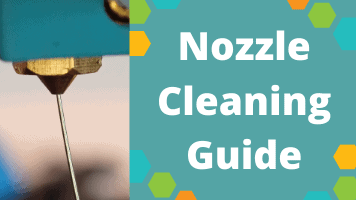- Wet Filament: Prevention, Symptoms & Drying - July 18, 2024
- Sovol SV08 – Best PrusaSlicer Settings & Profile - June 26, 2024
- Sovol SV08 – Best Orca Slicer Settings & Profile - June 26, 2024
Disclosure: Links marked with * are Affiliate Links. I earn from qualifying purchases if you decide to make a purchase through these links – at no additional cost for you!
Leveling the Creality CR-6 SE print bed is extremely easy thanks to the built-in sensor.
To level the Creality CR-6 SE, the print bed and the nozzle must be clean. Then you can start the automatic leveling via the menu (Home -> Level -> Auto Leveling). The printhead will then automatically move to 16 points on the print bed and level itself automatically.
This short step-by-step guide will show you exactly how to do it.
Step 1: Nozzle & Print Bed Cleaning
When leveling the printing plate, the distance between the print bed and the nozzle is adjusted. To ensure that this runs smoothly, there must be no foreign objects between the nozzle and the print bed.
Most often, the print bed and the nozzle are contaminated by filament residues. Before you start the leveling process, you must clean them. If you have just unpacked the 3D printer, you do not need to worry about cleaning the printing plate and the nozzle. However, if you have used the nozzle before, there will probably be deposits that can hinder the leveling process.
In this article we will explain exactly which methods you can use to clean your nozzle.
But there is also a lot to consider when it comes to the print bed. Depending on the filament you have worked with, there are different cleaning methods. You’ll find everything you need to know in this guide.
Step 2: Start the Automatic Leveling
The automatic print bed leveling of the Creality CR-6 SE is really a luxury if you have ever leveled manually! A manual print bed leveling can take several hours the first time until you have understood the principle…
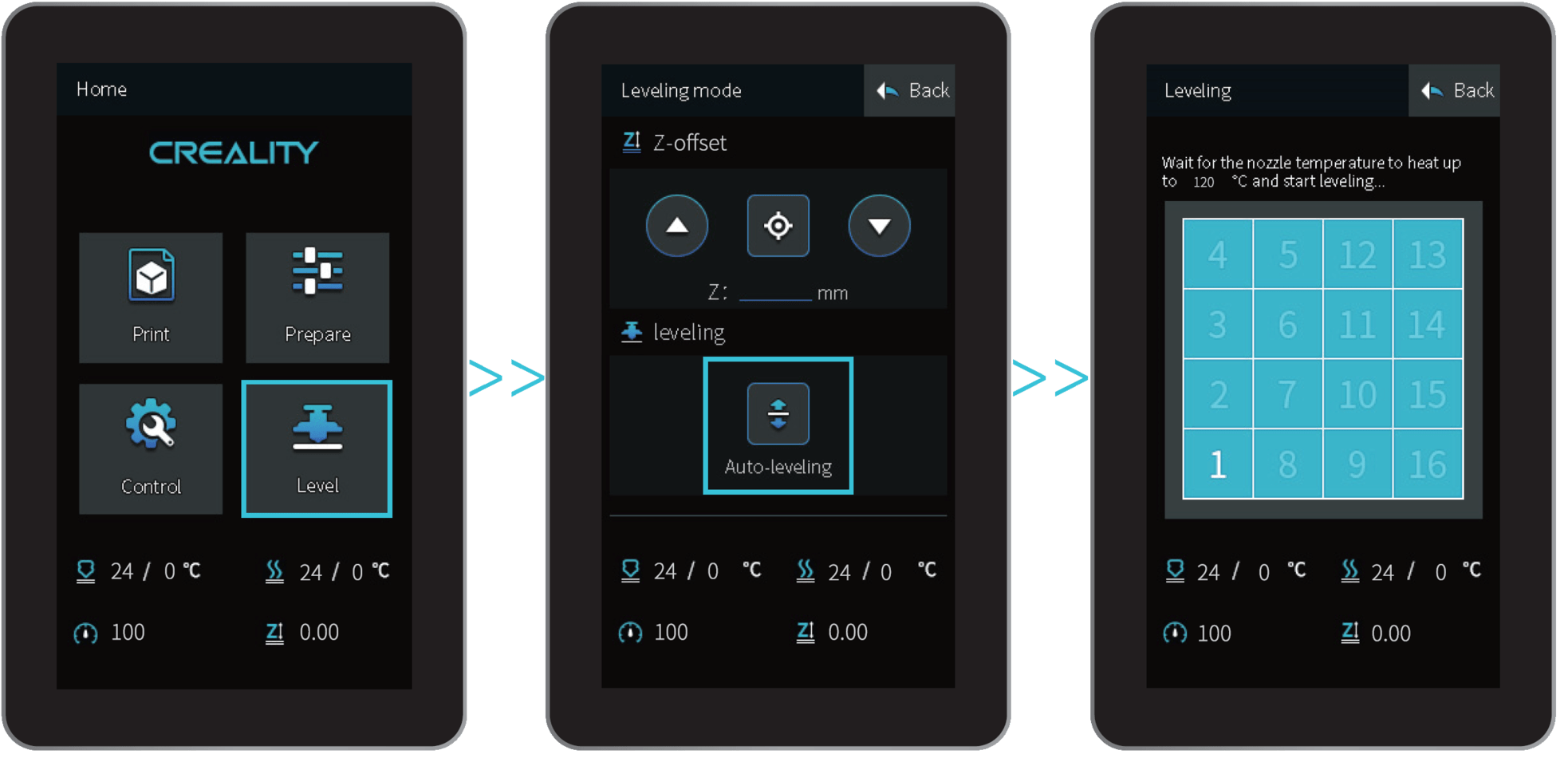
Automatic leveling on Creality CR-6 SE is actually as simple as it gets:
- Press Level in the Home menu.
- In Leveling Mode, press Auto Leveling.
- Now all you have to do is watch the CR-6 SE scan the 16 points on the print bed one after the other and let the nozzle hit the print bed briefly at these points to measure the height.
Disclosure: This website is the property of Martin Lütkemeyer and is operated by Martin Lütkemeyer. Martin Lütkemeyer is a member of the Amazon Services LLC and other Affiliate Programs. These are affiliate advertising programs designed to enable websites to earn advertising revenue through advertising and linking to Amazon.com and others. Links marked with * are affiliate links.