- Wet Filament: Prevention, Symptoms & Drying - July 18, 2024
- Sovol SV08 – Best PrusaSlicer Settings & Profile - June 26, 2024
- Sovol SV08 – Best Orca Slicer Settings & Profile - June 26, 2024
Disclosure: Links marked with * are Affiliate Links. I earn from qualifying purchases if you decide to make a purchase through these links – at no additional cost for you!
3D scanners make it possible to transform physical objects into digital models that can then be further processed or reproduced. The Creality CR-Scan Otter is a new player in this market with innovative technologies and user-friendly features.
In this article, we will test the Creality CR-Scan Otter in detail, focusing on its scanning accuracy and ease of use.
Review Summary
The Creality CR-Scan Otter impressed me in this review with its ease of use. It is straightforward to start a scan and get good results.
In the past, I was always a little disappointed with 3D scanners as it was both complicated to get good results and the accuracy was only sufficient for larger objects. The CR-Scan Otter has definitely made great leaps forward in both of these areas!
These are my highlights of the Creality CR-Scan Otter:

Easy calibration
Calibration is completed in just a few minutes!

Good tutorial
A small test object is included in the scope of delivery and there is detailed documentation including videos about the device.

High accuracy
With an accuracy of 0.05 mm, even the smallest details can be captured well.

Color mapping
The color of the surface is also captured and projected onto the finished 3D model at the end of the analysis.
Overall Rating:
4,6/5
Advantages
✓ Simple operation
✓ Good tutorials
✓ High accuracy due to lots of lenses and infrared
Disadvantages
x Scan limit quickly reached (good workstation required)
Table of Contents:
Technical Specifications

The Creality CR-Scan Otter 3D scanner offers a solid combination of compact size and high precision. With its dimensions of 165 mm x 37 mm x 59 mm and a weight of 390 g, it is not only handy but also easy to transport, making it ideal for mobile applications.
Particularly impressive is the accuracy of up to 0.02 mm, which ensures that even the finest details of an object can be captured. The scanning resolution ranges from 0.05 mm to 2 mm, allowing flexible adaptation to different project requirements. The scanning speed of up to 20 images per second contributes to the scanner’s efficiency and saves valuable time.
An interesting technical feature is the four-lens stereo vision technology, which works with two sets of dual lenses. This technology makes it possible to capture both small and large objects with a high level of detail. The telephoto lenses capture fine details up close, while the wide-angle lenses provide a wide view for larger objects.
The infrared structured light projection is another highlight of the scanner. It ensures that precise scans are possible even in difficult lighting conditions, which is particularly useful for less pronounced surface structures such as black or reflective materials. The Otter also supports full color capture thanks to two white LEDs and eight calibrated infrared LEDs.

The working distance of the scanner is between 110 mm and 1000 mm, which enables flexible handling of a wide range of object sizes. The scanner also works reliably in a temperature range of -10°C to 40°C and at a humidity of 0-90%.

In terms of user-friendliness, the CR-Scan Otter is well-equipped. It has touch buttons and interactive displays that guide the user intuitively through the scanning process. The color-coded LED indicators show the operating status and the optimal scanning distance.
The scanner is compatible with Windows and macOS, and additional accessories are required for wireless scanning on iOS and Android devices. The scanned data can be exported in OBJ, STL and PLY formats, allowing easy integration into various 3D modeling software.
Here is an overview of all the specifications:
- Accuracy: Up to 0.02 mm at 60 mm
- 3D resolution: 0.05-2 mm
- Scanning speed: Up to 20 fps
- Minimum scan volume: 10 mm x 10 mm x 10 mm
- Working distance: 110 mm to 1000 mm
- Color capture: Yes
- Auxiliary color illumination: 2 white LEDs
- Marker detection extension: 8 infrared LEDs
- Laser safety: Class I (eye-safe)
- System support: Windows, macOS (wireless scanning for iOS/Android requires accessories)
- Data ports: Type C, USB 3.0, USB 2.0
- Device dimensions: 165 mm x 37 mm x 59 mm
- Device weight: 390 g
Calibration
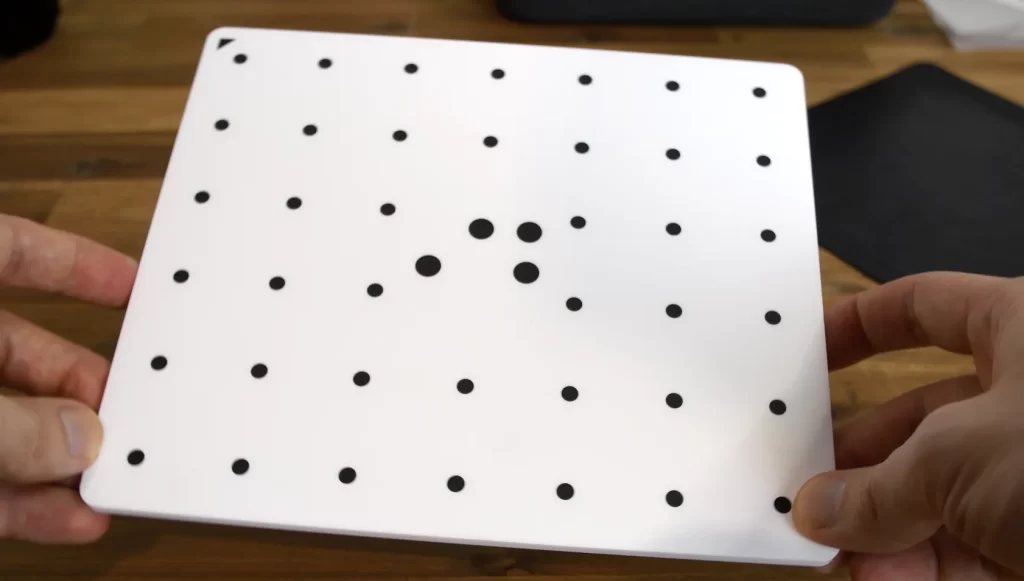
A plate with a specific pattern is included in the scope of delivery for calibration. This can be used to calibrate the scanner within the software.
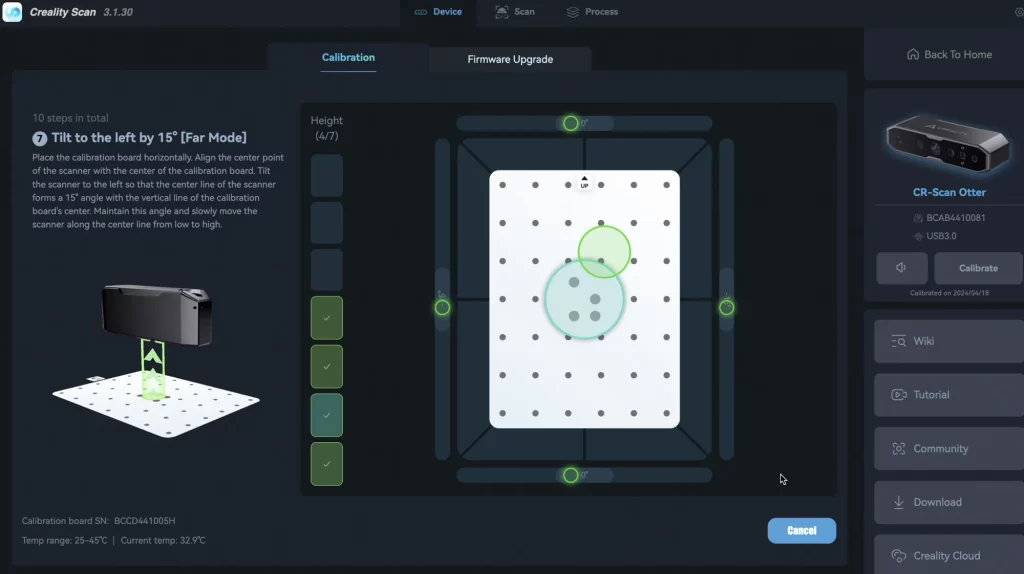
The scanner is held at different angles above the plate and at different distances until the calibration is complete.
This also gives you a lot of experience in how to best handle the scanner and point it at the object. Overall, the calibration process was surprisingly simple and quick.
First Test Scan

The scope of delivery includes a small figurine of an owl. It is the perfect test object for the first scan.
I placed the owl on the enclosed black background and started the scanning process in the scanning software.

The user interface shows the scanned areas of the object on the right and the two views of the cameras, including the infrared image on the left. Right next to it is a display that tells you whether you are too far away or too close to the object with the scanner to capture the details in the best possible way.
This display is actually one of my favorite features of this software, as it makes it very easy to maintain the correct distance.
The second feature that greatly increases the ease of use is the automatic recapture of the object once the scanner or software has lost it. If you lose sight of the object during the scanning process and the software can no longer recognize the object, it is sufficient to bring the scanner back to the last known position (or any known view/angle of the object). After waiting a few seconds, the software recognizes the object again and you can continue the scanning process seamlessly.
After I had covered all sides of the owl, I ended the scanning process. The evaluation of the scan then opens automatically.
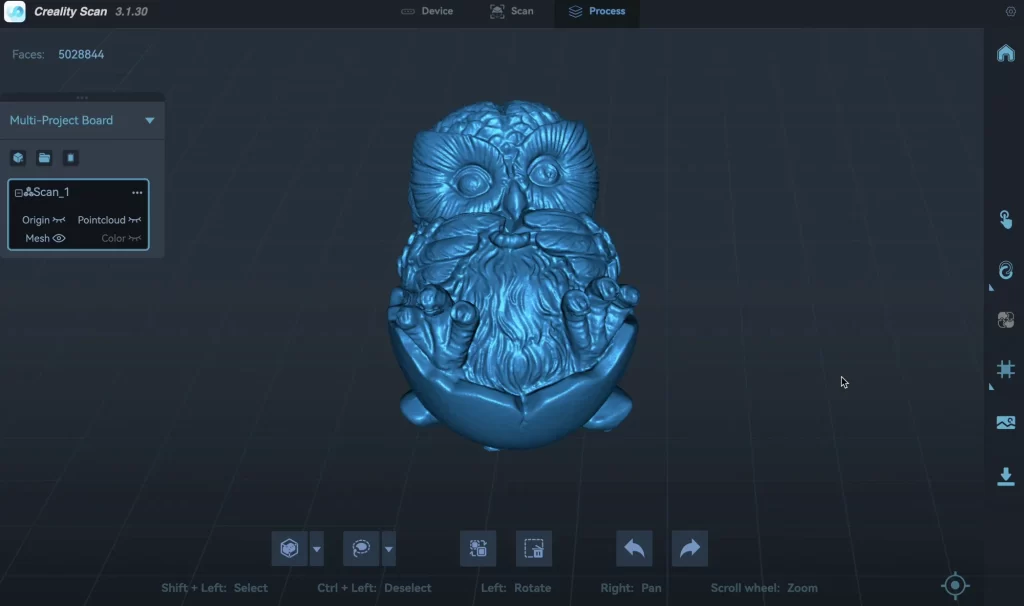
Up to this point, I actually managed without any instructions, as the software is very intuitive to use. But then it got a bit more complicated, with lots of settings to optimize the scanned object. After a short online search, however, I came across the official Creality Wiki and an tutorial video, which explain everything very clearly and quickly.

In post-processing, you can manually remove all data points that do not belong to the object. The surface is then automatically optimized, gaps are filled and the color data is interpreted and projected onto the object.
As this involves a large number of data points, the calculation takes a relatively long time. Of course, this depends on how powerful your computer is. In my case, it took several minutes for each of these individual processes to be completed.
But it was definitely worth the wait because the result is very close to the original!
Further Scan Results

Next, I scanned a small toy figure, which is about 7 cm high in total. For a 3D scanner, this is a small object and I didn’t expect every detail to be accurate.

But the result is not bad at all. And although the Otter 3D scanner “only” has a resolution of 0.5 mm, even small details can be easily recognized.
I was particularly surprised that the scanner also got into the recesses, e.g. between the beard and the hairline. I have already tested one or two other 3D scanners and such recesses have always been a big problem.


The color captured is also almost perfect. In principle, the front part of the figure is reproduced flawlessly. From the back, where I made less effort, you can see an artifact or a reflection of my keyboard on the right shoe of the figure. Apparently, I didn’t scan enough here.
The next test was much larger, with a height of about 18 cm.

Even during the scan, I noticed that the process seemed much easier and the result should be better. The software did not lose the object once and it was very easy to get the entire surface green, which means good coverage of the scan.
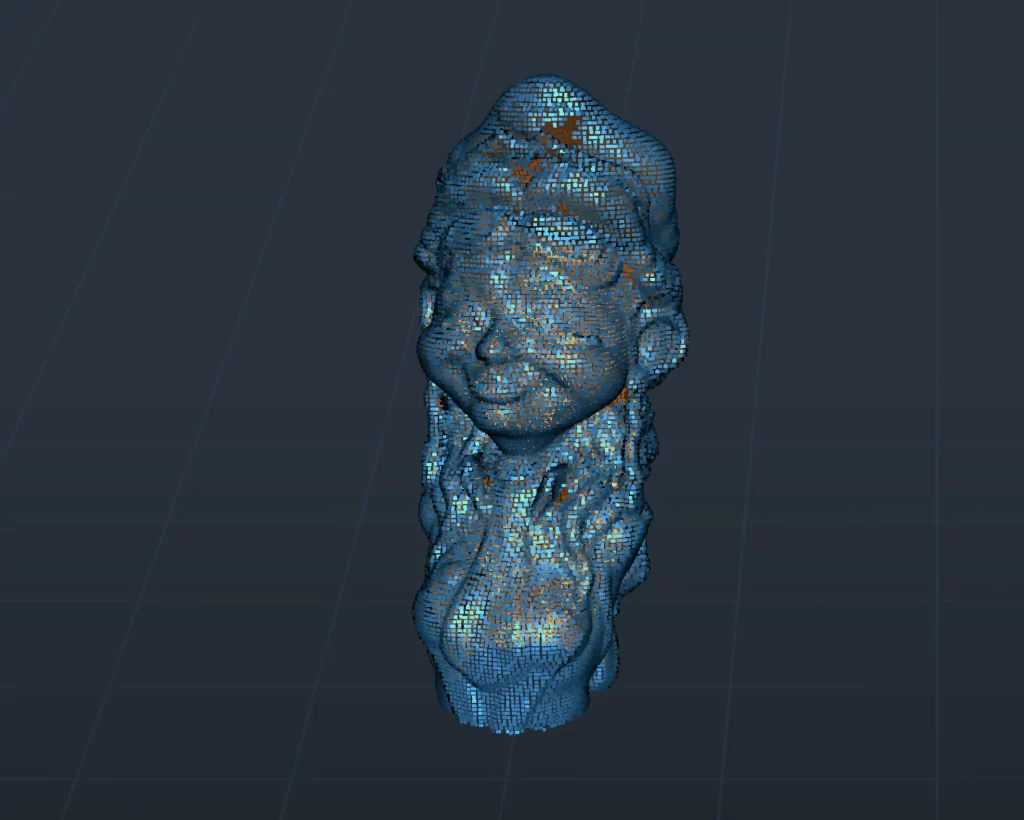
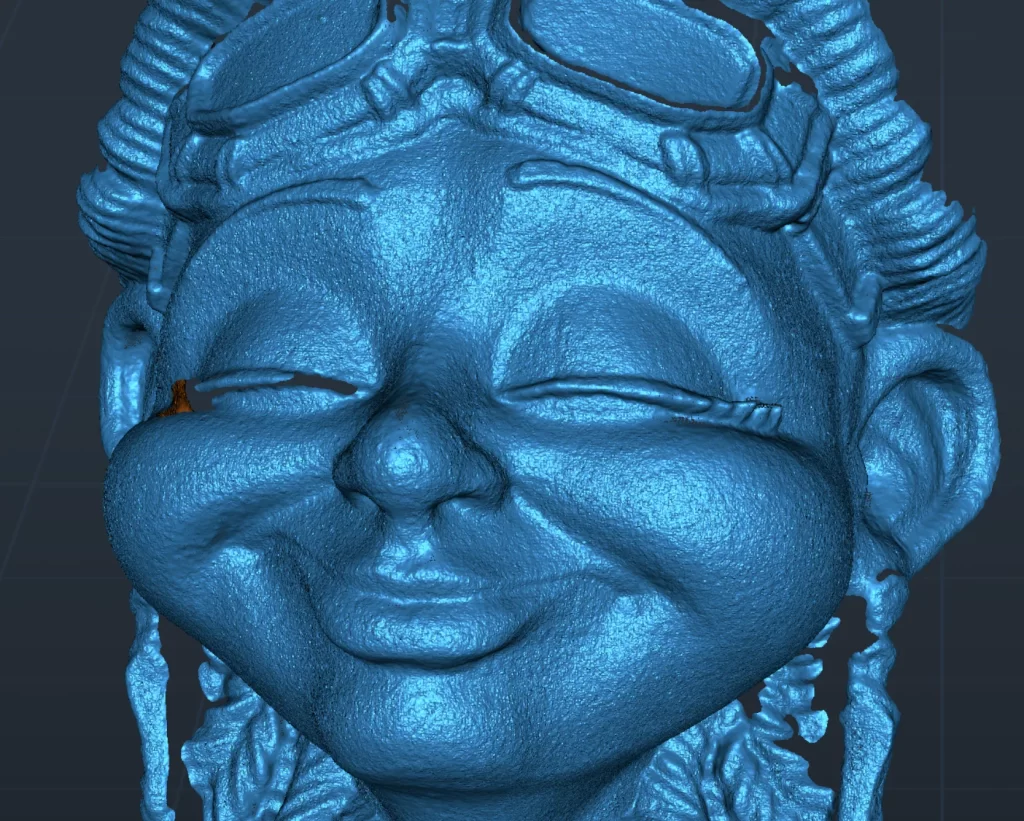
Even the point cloud in the processing looks much more uniform and has better coverage. It seems that the Otter 3D scanner starts to show its true potential at this size.
The result is also satisfactory here. I concentrated on the face for this scan. The details of the aviator glasses and even the eyelashes and eyebrows were displayed very well.
Up to now, I have always scanned in the smallest and most accurate mode. However, the CR-Scan Otter can also scan larger objects. The next object is a 24 cm high Mickey Mouse piggy bank.

For this object, I went into the medium scan mode, which allows you to scan objects up to 250 mm.


During the scanning process, I seem to have missed three small areas. On the ear, on the right shoulder and on the leg you can see orange areas that the software filled in on its own because they were not scanned. Otherwise, the result is really excellent and even reproduces the texture of the object correctly.
And after the color mapping, you feel more like you’re looking at a photo than a 3D scan!
And finally, the absolute endurance test for accuracy: a Warhammer minifigure that is just 3 cm high!


As expected, the scanning process was quite difficult and it was impossible to get into all the recesses. I concentrated on the head and the axe and tried to scan as many points as possible.
That worked pretty well, but there was not enough memory left for the back. This is where my MacBook Pro really reaches the limits of what you can do with a 3D scanner.


However, the results for the part I scanned well are pretty good and surprisingly accurate. Although the object is so small, the accuracy of 0.05 mm was well utilized here.
You can even make out the eye sockets, the nose and even the individual teeth. Although we are still a long way from being able to scan such miniatures through a 3D scanner and then print them and thus virtually copy them, that is not what they are made for!
Areas of Application of the Creality CR-Scan Otter
The Creality CR-Scan Otter 3D scanner is versatile and is particularly suitable for the following areas of application:
- Industrial design and manufacturing: Perfect for reverse engineering and quality control, as it provides detailed models to improve design processes.
- Art and cultural heritage: Ideal for capturing and digitally reproducing artworks and historical artifacts to support restoration and enable virtual exhibitions.
- Medicine and dentistry: Useful for creating accurate models of body parts and dental structures that can be used to plan procedures and fabricate prosthetics.
- Education and research: Provides students and researchers with an easy way to create 3D models for educational purposes and scientific publications.
- Gaming and animation: Supports the development of realistic and detailed 3D models for video games and animations.
Conclusion
The Creality CR-Scan Otter is an awesome 3D scanner that impresses with its ease of use, high accuracy and versatility. Whether in industrial design, art, medicine or education, the Otter shows its strengths in every application. In particular, its ability to capture color accurately and its fast scanning speed make it a valuable tool.
Of course, there are some challenges, such as the high workstation requirement for optimal results and the somewhat complex post-processing. However, the comprehensive documentation and helpful tutorials make it easy to get started and efficient to use.
Overall, the Creality CR-Scan Otter is an excellent choice for anyone looking for a reliable and powerful 3D scanner. Whether you are a professional or a hobbyist, this scanner delivers detailed and accurate results and is easy to use.
Disclosure: This website is the property of Martin Lütkemeyer and is operated by Martin Lütkemeyer. Martin Lütkemeyer is a member of the Amazon Services LLC and other Affiliate Programs. These are affiliate advertising programs designed to enable websites to earn advertising revenue through advertising and linking to Amazon.com and others. Links marked with * are affiliate links.


